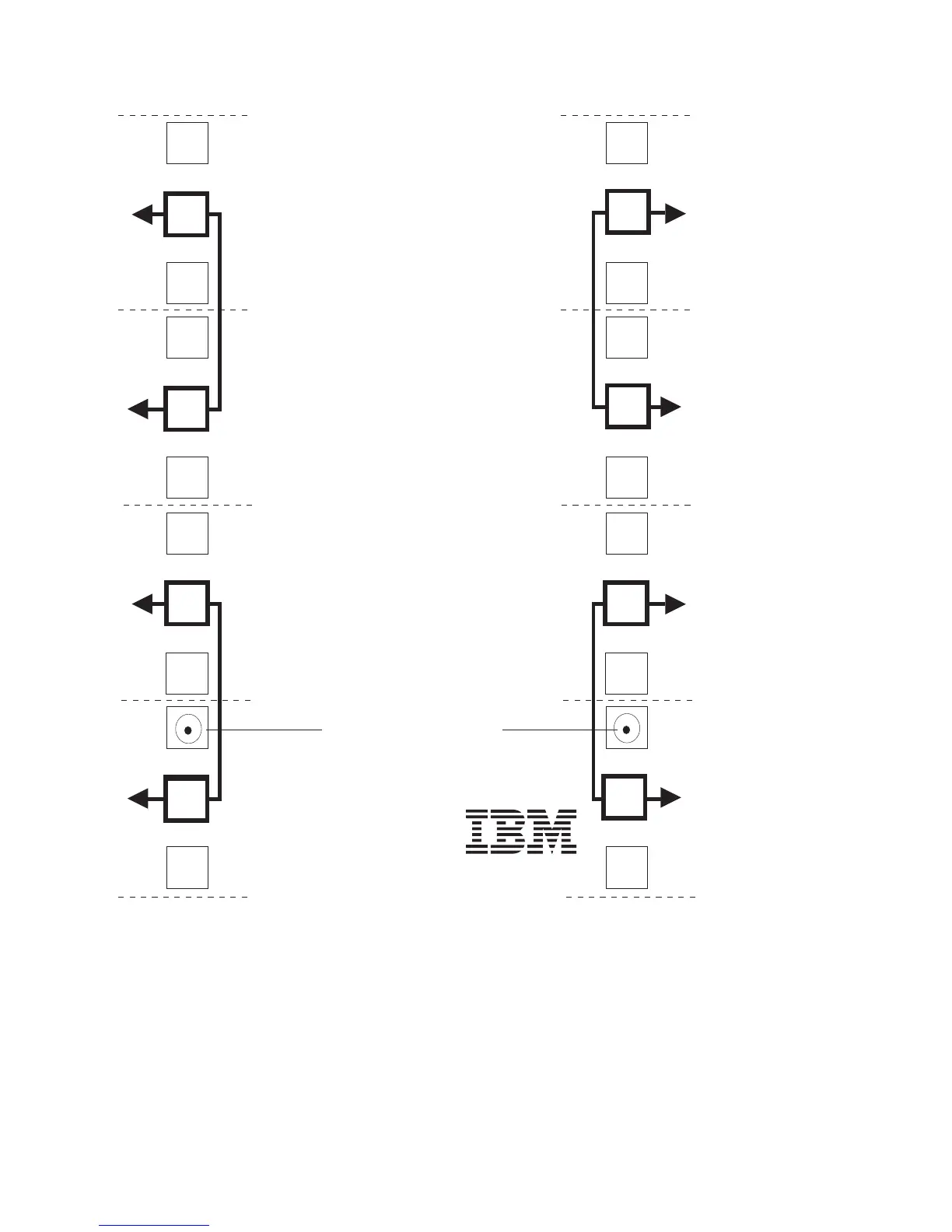Before installing the DCS3700 in a rack, you must install the rails and rack-mounting hardware that come
with your storage enclosure. The DCS3700 requires an Electronic Industries Association (EIA) 310-D Type
A 19-inch rack cabinet. The distance between EIA rails, from the front to the rear of the rack, is 76 cm (30
in.) minimum and 81.28 cm (32 in.) maximum. This rack conforms to the EIA standard. Where you place
the support rails in the rack depends on where you intend to position the storage enclosure.
Use the front and rear rack-mounting templates in Figure 15 on page 31 and Figure 16 to align the
support rails and rear brackets with the correct rack holes. If the support rails will be installed above an
®
3U
3U
2U
2U
1U
1U
0U
0U
Rail assembly
(rear left)
Rail assembly
(rear right)
Printed in the U.S.A
REAR
Rack Mounting
Template
Rail mounting guide
4U
4U
Rear bracket Rear bracket
Figure 16. Rear rack mounting template
32 IBM System Storage DCS3700: Installation, User, and Maintenance Guide