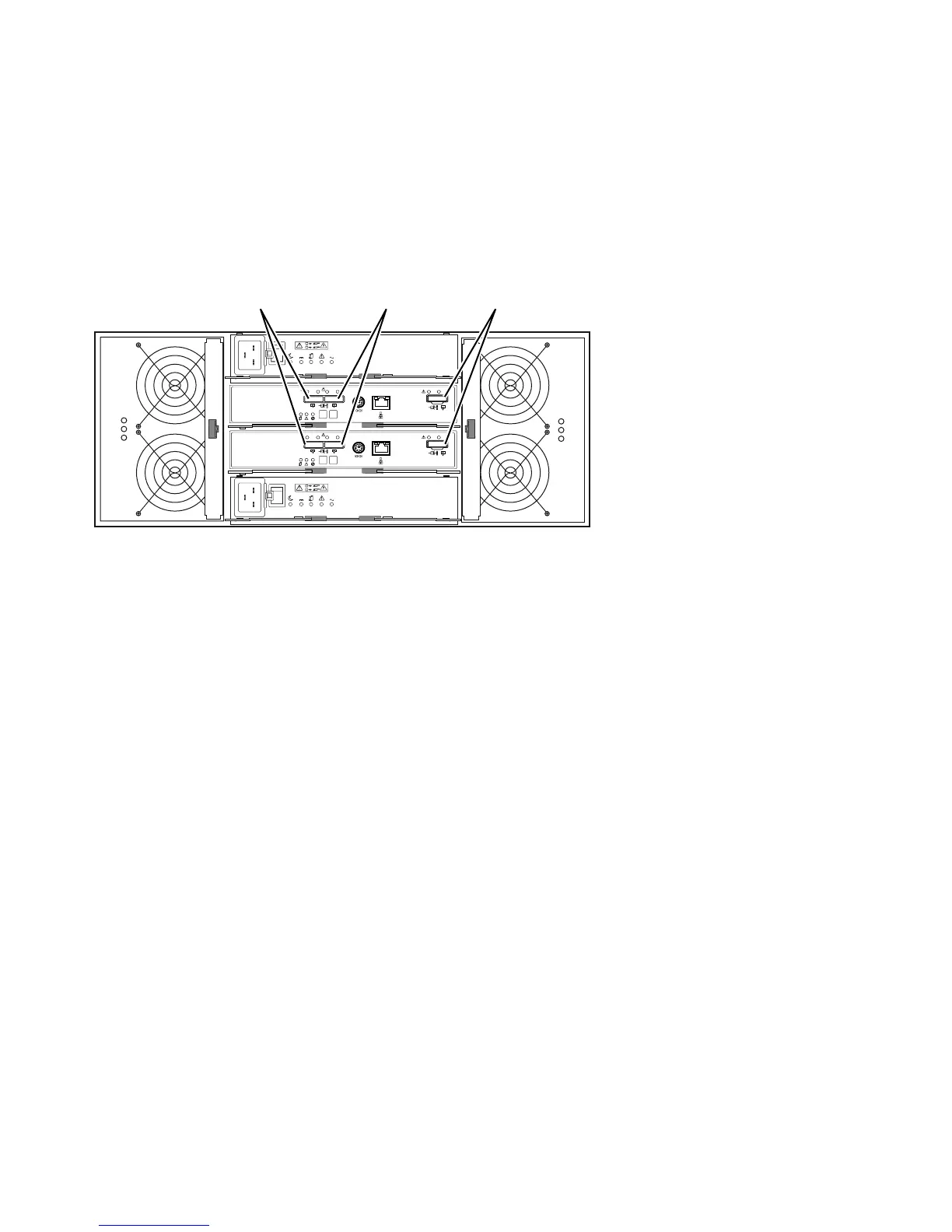Figure 7 shows the location of the SAS IN and OUT ports on the ESMs.
The DCS3700 ESMs support automatic ESM firmware synchronization. This function allows a new ESM
with a different level of ESM firmware to be automatically synchronized with the ESM firmware version
in the existing ESM in the enclosure. To enable automatic ESM firmware synchronization:
1. Verify that the DS Storage Manager Event Monitor is installed and running.
2. Verify that the storage subsystem attached is defined in the Enterprise Management window of the
DS Storage Manager client (SMclient).
Enclosure ID
Each controller and ESM contains two seven-segment numeric display LEDs. These are used to provide
the enclosure identification but also they are used to provide diagnostic data.
The two digits that comprise the enclosure ID are referred to as x10 and x1 digits. The enclosure ID
provides a unique identifier for each enclosure in the storage subsystem.
The storage management software automatically sets the enclosure ID for each controller. You can only
change the enclosure ID setting through the Storage Manager software. There are no switches on the
enclosure to manually set the enclosure ID. Both controllers or ESMs in and enclosure have enclosure IDs
that are identical under normal operating conditions.
Figure 8 on page 13 shows the seven-segment numeric display on the storage expansion enclosure. For
more information regarding the enclosure ID, see “Enclosure ID Settings” on page 42 or “Seven-segment
numeric display LEDs” on page 79.
dcsi0002
1
2
Lnk Lnk Lnk Lnk
ID/Diag
Lnk Lnk
8 8
1
2
Lnk Lnk Lnk Lnk
ID/Diag
Lnk Lnk
8 8
ACDC
2
1
I
O
ACDC
2
1
I
O
SAS out connectorSAS in connector 2SAS in connector 1
Figure 7. ESM SAS port locations
12 IBM System Storage DCS3700: Installation, User, and Maintenance Guide