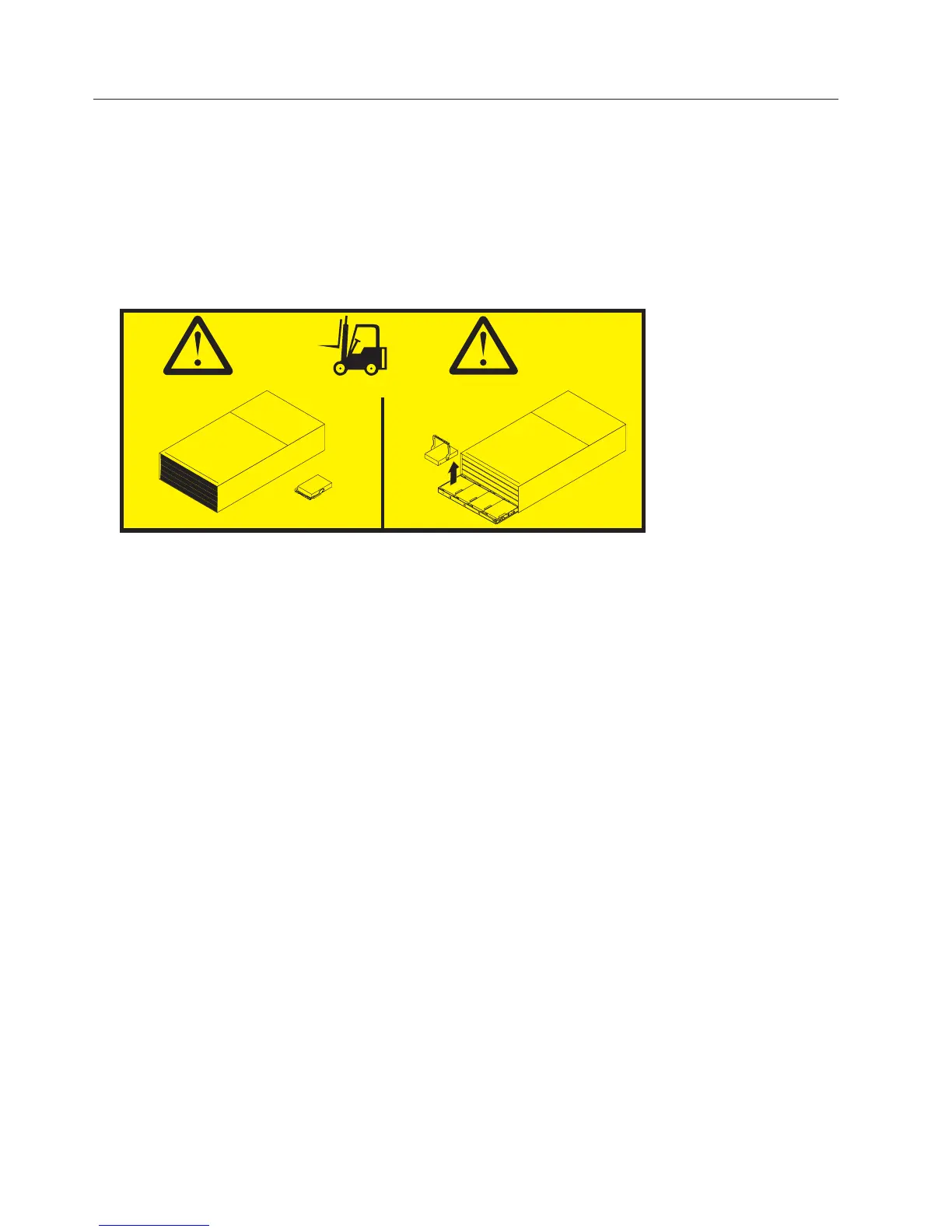Preparing for installation
Before installing the storage enclosure, create a detailed plan of how this unit will be used in your
storage configuration. The plan should include determining RAID levels, fallover requirements, operating
systems to be used, and total storage capacity requirements.
Complete the following steps to prepare the storage enclosure for installation into a rack cabinet:
1. Prepare the site to meet all area, environmental, power, and site requirements. For more information,
see “Specifications” on page 17.
2. Move the storage enclosure to the site.
56.7 kg (125 lbs)
102 kg (225 lbs)
(12 x 5)
(60X)
Attention:
a. Because of the size and weight of the storage enclosure as shipped, a lift tool and two trained
service technicians are required to push the enclosure out of its custom-designed package and onto
the lift tool. If a lift tool is not available, see Appendix E, “Component weights,” on page 157 for
additional information.
b. Before you move or relocate a rack that contains DCS3700 storage enclosures, see “Relocating the
DCS3700” on page 65 for additional information.
Note: For more information about how to use a lift tool, see the documentation that came with the
lift tool.
3. Remove the storage enclosure from its shipping container and check the contents (see “Unpacking the
shipping box”). If any items are missing, contact your IBM reseller before proceeding.
4. Verify that you have the correct version of the IBM DS Storage Manager software.
5. Continue with “Preparing the site” on page 29.
Unpacking the shipping box
Important: Do not remove the storage enclosure from the shipping box until the support rails are
installed in the rack cabinet. You must install the support rails in the rack cabinet before you
install the storage enclosure.
The disk drive modules (DDMs) that come with the storage enclosure are packaged in a smaller box
inside the shipping box. To unpack the shipping box, complete the following steps:
1. Remove the following items from the shipping box. Do not remove the DCS3700 from the shipping
box at this time.
v Six full or empty boxes of DDMs
26 IBM System Storage DCS3700: Installation, User, and Maintenance Guide