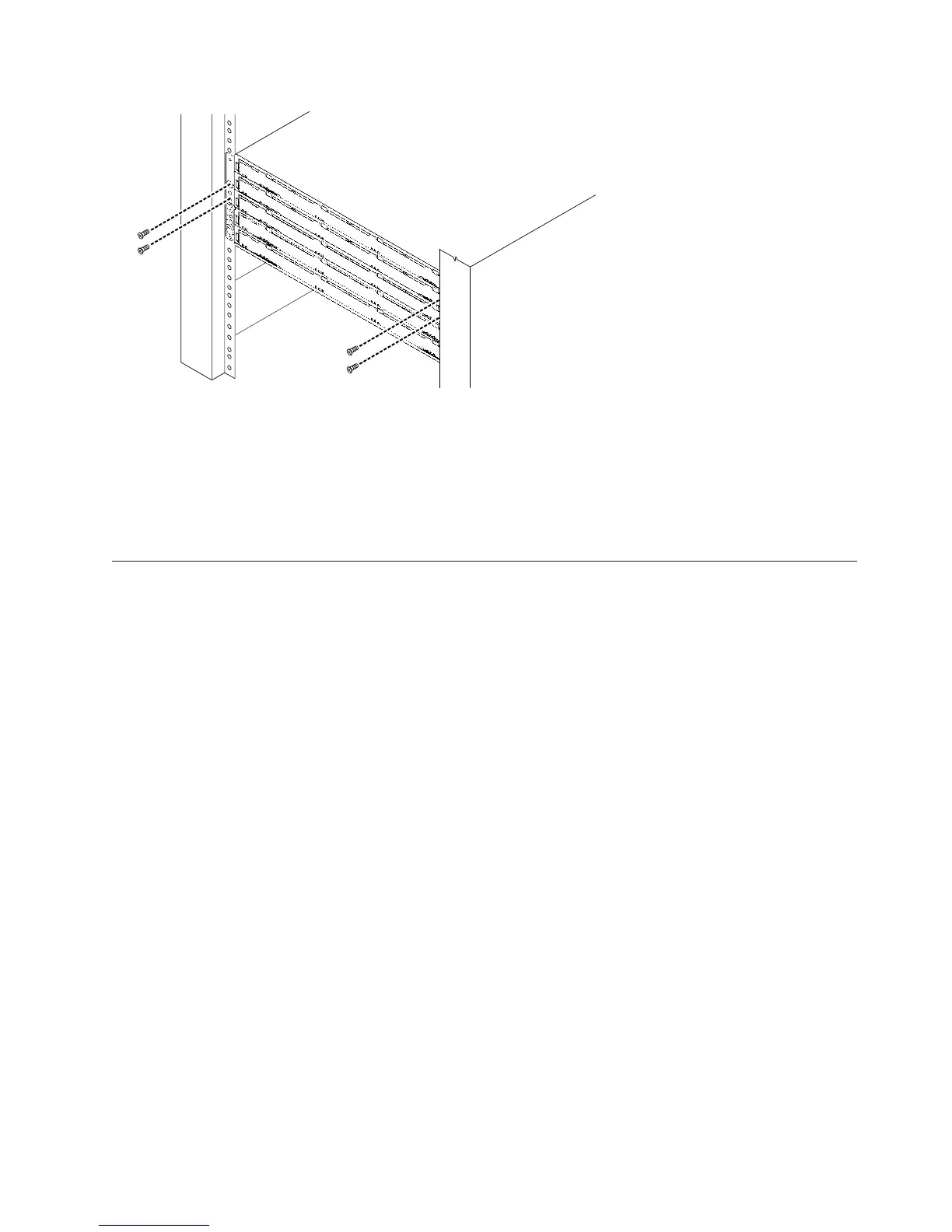dcsq0003
7. Turn the rear-bracket thumbscrews to attach the rear brackets to the sides of the storage enclosure.
The screw holes are located about 51 mm (2 in.) from the rack flange.
Note: To align the thumbscrews with the holes in the unit, you might need to loosen the screws that
attach the rear brackets to the rack cabinet.
8. Tighten all of the M5 screws to secure the rear bracket to the rack cabinet.
9. Continue with “Installing the drives.”
Installing the drives
Attention:
1. Potential damage to DDMs - Repeatedly turning the power off and on without waiting for the DDMs
to spin down can damage them. Always wait at least 90 seconds from when you turn off the power
until you turn it on again.
2. The installation order within each drawer is from left to right in rows. Slots 1, 4, 7 and 10 must have a
drive installed in these locations to make sure there is sufficient air flow to the drives (see Figure 17
on page 38). To verify these slots, consult the overlay on the front of each of the five drive drawers.
Make sure the four drives in each row are adjacent to each other. The long edge of each drive should
touch the drive next to it. To maintain a uniform airflow across all drive drawers, the storage
enclosure must be configured with a minimum of 20 drives, with four drives in the front row of each
of the five drive drawers.
Chapter 2. Installing the DCS3700 37