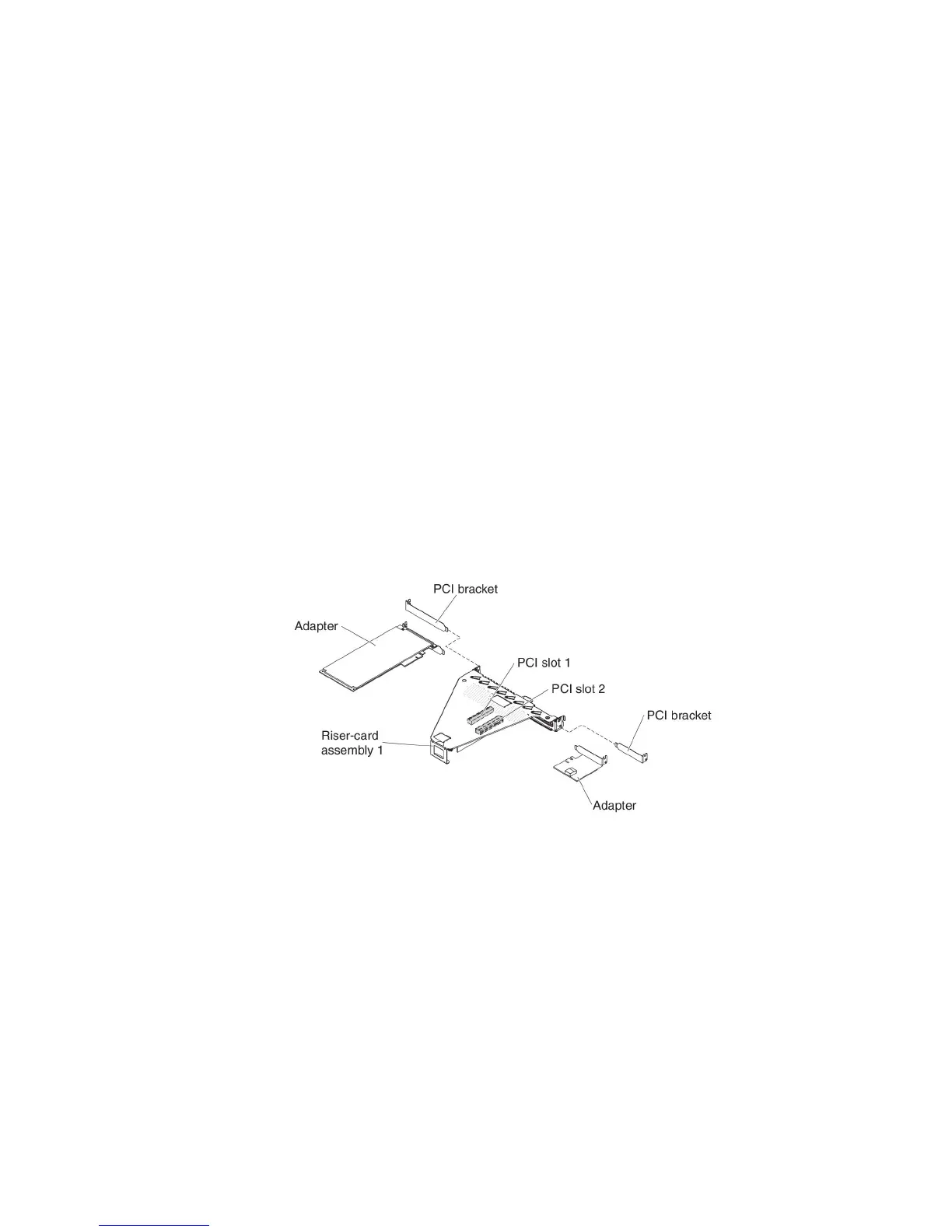For more information about getting service and assistance, see “Getting help and
technical assistance,” on page 367.
Removing and replacing Tier 1 CRUs
Replacement of Tier 1 CRUs is your responsibility. If IBM installs a Tier 1 CRU at
your request, you will be charged for the installation.
The illustrations in this document might differ slightly from your hardware.
Removing an adapter
To remove an adapter, complete the following steps:
1. Read the safety information that begins on page Safety and “Installation
guidelines” on page 30.
2. Turn off the server (see “Turning off the server” on page 21) and all attached
peripheral devices. Disconnect all power cords; then, disconnect all external
cables as necessary to replace the device.
3. Remove the server cover (see “Removing the server top cover” on page 362).
4. Remove the PCI riser-card assembly (see “Removing a PCI riser-card assembly”
on page 328).
5. Disconnect any cables from the adapter.
6. Removing an adapter from PCI riser-card assembly 1:
Carefully grasp the adapter by its top edge or upper corners, and pull the
adapter from the PCI riser-card assembly.
7. Removing a RAID adapter from PCI riser-card assembly 2:
a. Pull the release pin to unlock the release latch.
b. Rotate the retention latch to the open position.
c. Carefully grasp the adapter by its top edge or upper corners, and pull the
adapter from the PCI riser-card assembly.
Chapter 6. Removing and replacing components 299