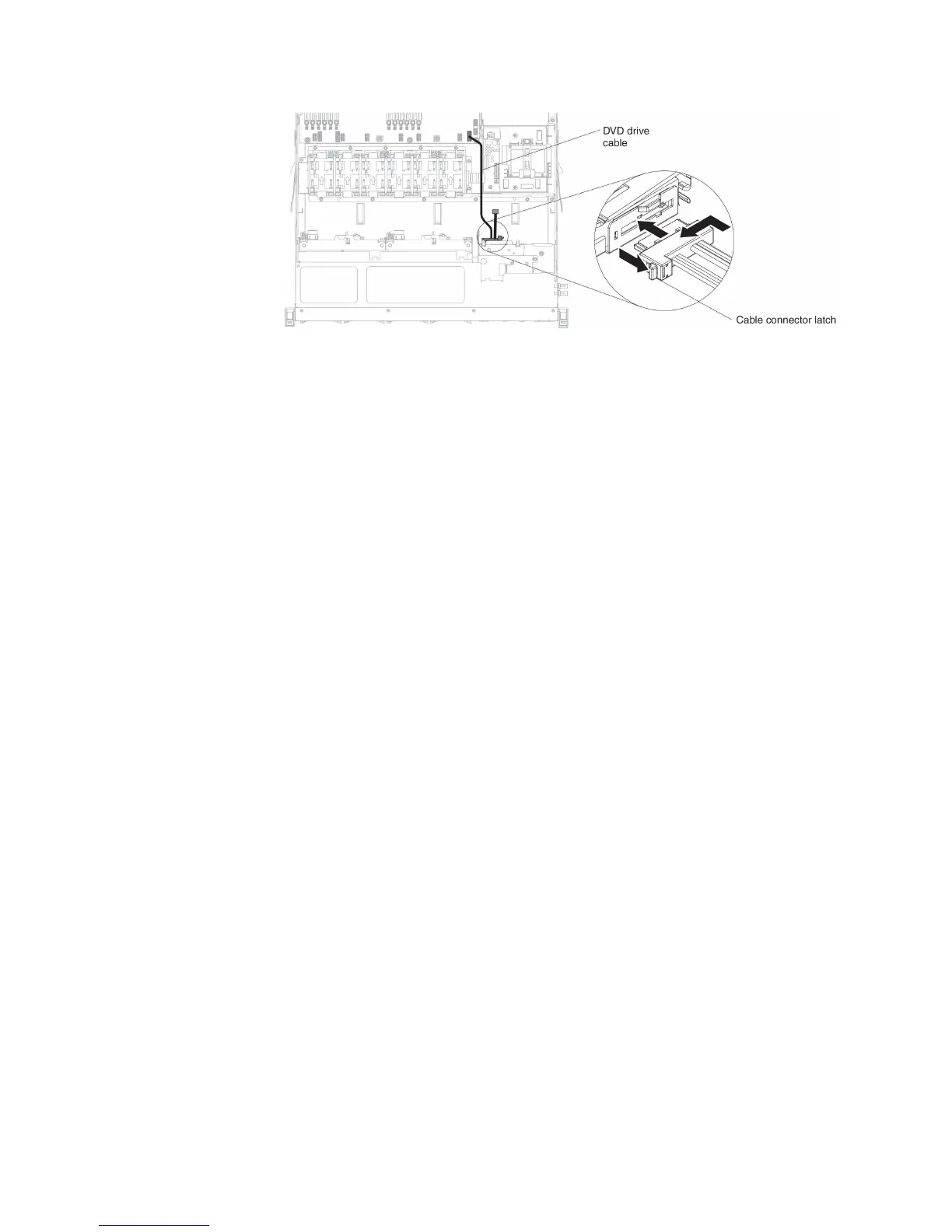4. Connect the other end of the CD/DVD drive cable to the connector on the
system board. Secure the cable with the cable clips on the chassis.
5. Reinstall the CD/DVD drive (see “Installing an optional CD/DVD drive” on
page 306).
6. Install the air baffle (see Replacing the DIMM air baffle).
7. Replace the cover (see “Replacing the server top cover” on page 67).
8. Install the server in the rack cabinet (see the Rack Installation Instructions that
come with the server for instructions).
9. Reconnect the power cord and any cables that you removed.
10. Turn on the peripheral devices and the server.
Removing a fan
Attention: To ensure proper server operation, replace a failed fan within 30
seconds.
To remove a fan, complete the following steps:
1. Read the safety information that begins on page Safety and “Installation
guidelines” on page 30.
2. Turn off the server (see “Turning off the server” on page 21) and all attached
peripheral devices. Disconnect all power cords; then, disconnect all external
cables from the server.
3. Remove the top cover (see “Removing the server top cover” on page 33).
4. Reconnect the power cord; then, turn on the server.
Attention: Operating the server for extended periods of time (more than 30
minutes) with the top cover removed might damage server components.
5. Determine which fan to replace by checking the LEDs on the system board
(see “System-board LEDs” on page 28); a lit LED indicates the fan to replace.
6. Turn off the server; then, disconnect the power cord again.
7. Remove the air baffle (see “Removing the air baffle” on page 365).
8. Disconnect the fan power cable from the connector on the system board.
9. Grasp the top of the fan with your index finger and thumb and lift the fan out
of the server.
310 System x3530 M4 Type 7160: Installation and Service Guide