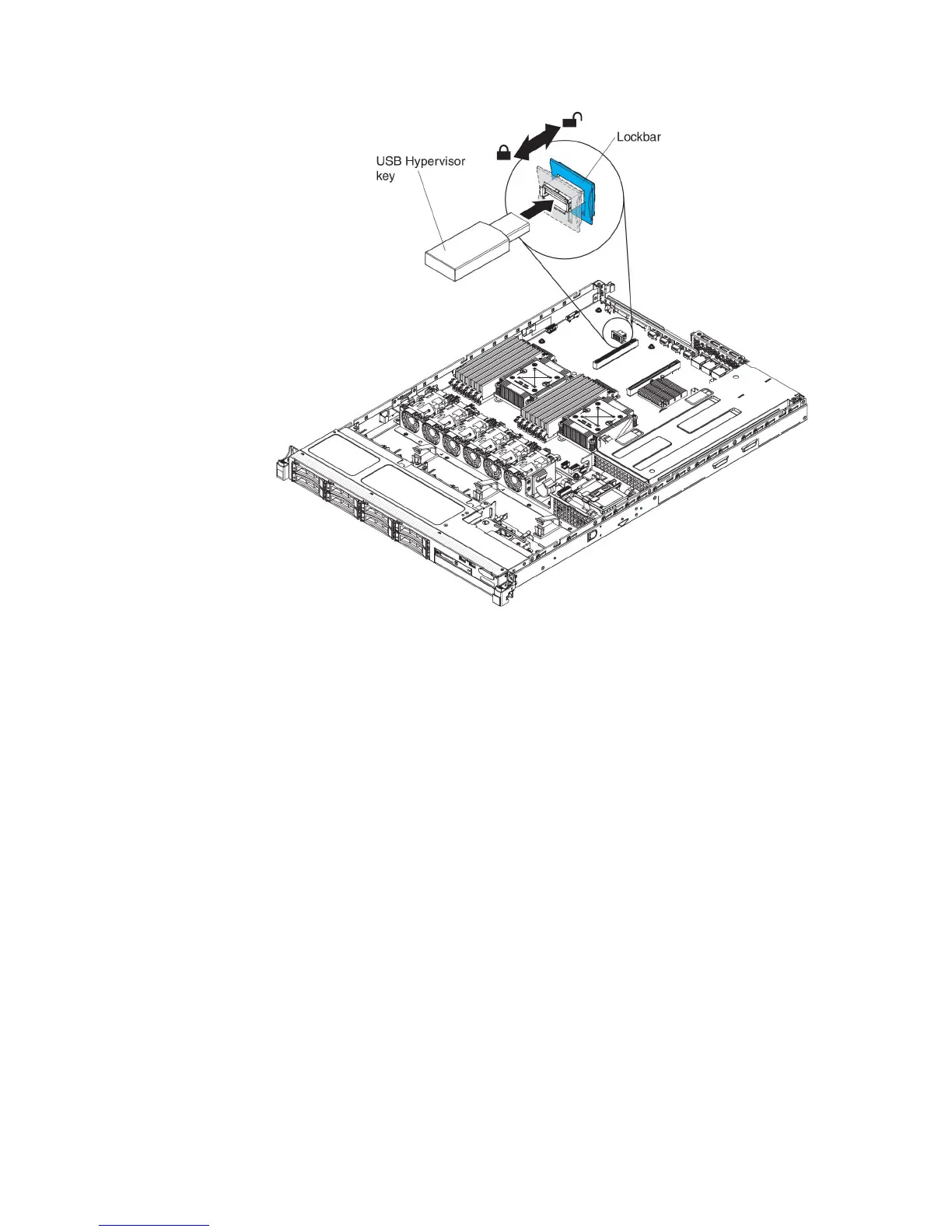If you have other devices to install or remove, do so now. Otherwise, go to
“Completing the installation” on page 65.
Installing a RAID adapter battery remotely in the server
When you install a RAID adapter in the server that come with a battery or a
power module (Supercap pack), the RAID battery or power module must be
installed remotely to prevent it from overheating. The battery or power module
must be installed in the RAID battery tray on top of the power interposer card.
To install a RAID adapter battery or power module remotely in the server,
complete the following steps:
1. Read the safety information that begins on page Safety and “Installation
guidelines” on page 30.
2. Turn off the server (see “Turning off the server” on page 21) and all attached
peripheral devices. Disconnect all power cords; then, disconnect all external
cables from the server.
3. If the RAID adapter was shipped with a battery and battery carrier attached,
disconnect the battery carrier cable from the battery and remove the three
screws that secure the battery carrier to the adapter. Set the battery and
battery carrier aside.
60 System x3530 M4 Type 7160: Installation and Service Guide