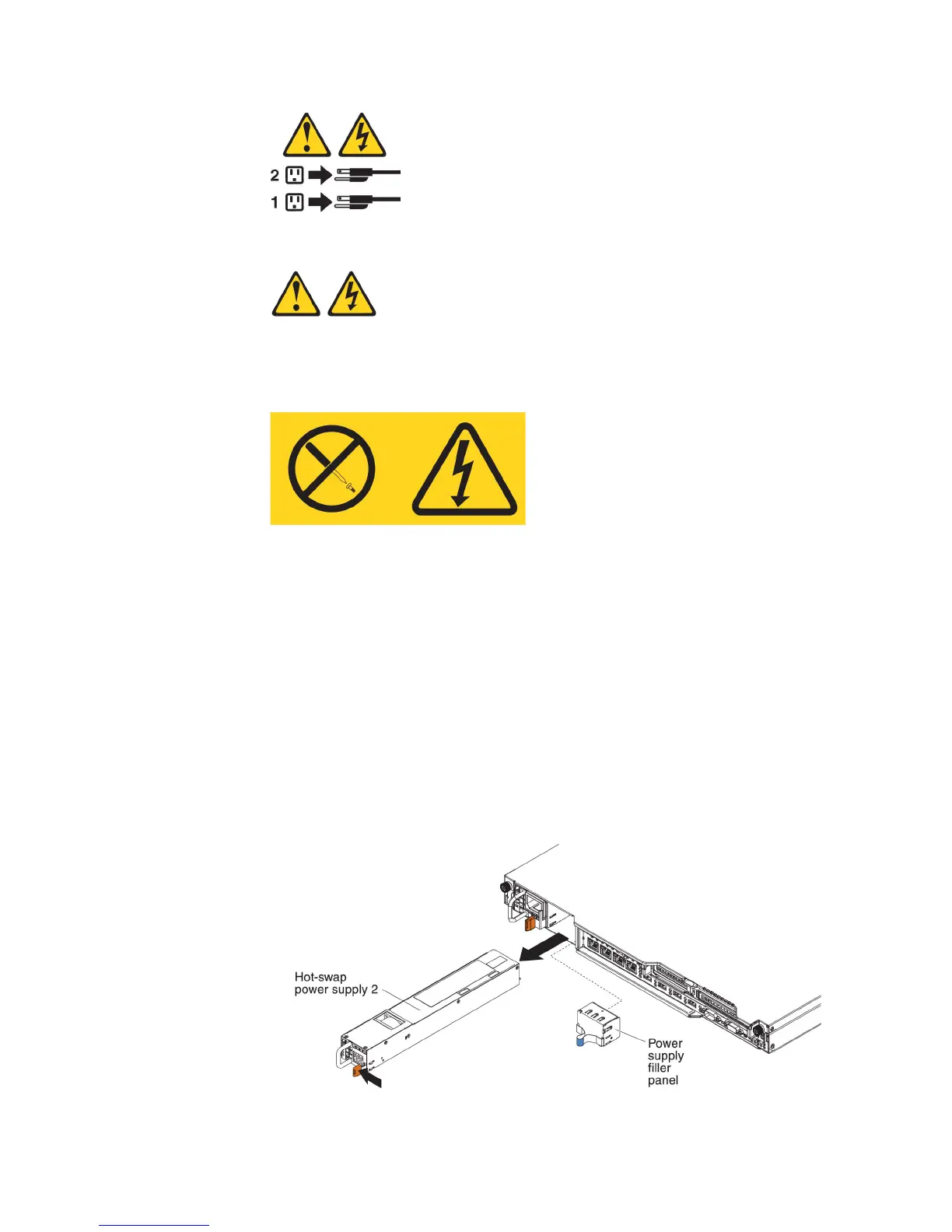Statement 8
CAUTION:
Never remove the cover on a power supply or any part that has the following
label attached.
Hazardous voltage, current, and energy levels are present inside any component
that has this label attached. There are no serviceable parts inside these
components. If you suspect a problem with one of these parts, contact a service
technician.
To remove a hot-swap power supply, complete the following steps:
1. Read the safety information that begins on page Safety and “Installation
guidelines” on page 30.
2. If only one power supply is installed, turn off the server and peripheral devices
and disconnect all power cords.
3. If the server is in a rack, at the back of the server, pull back the cable
management arm to gain access to the rear of the server and the power supply.
4. Press and hold the orange release tab to the left. Grasp the handle and pull the
power supply out of the server.
Chapter 6. Removing and replacing components 321