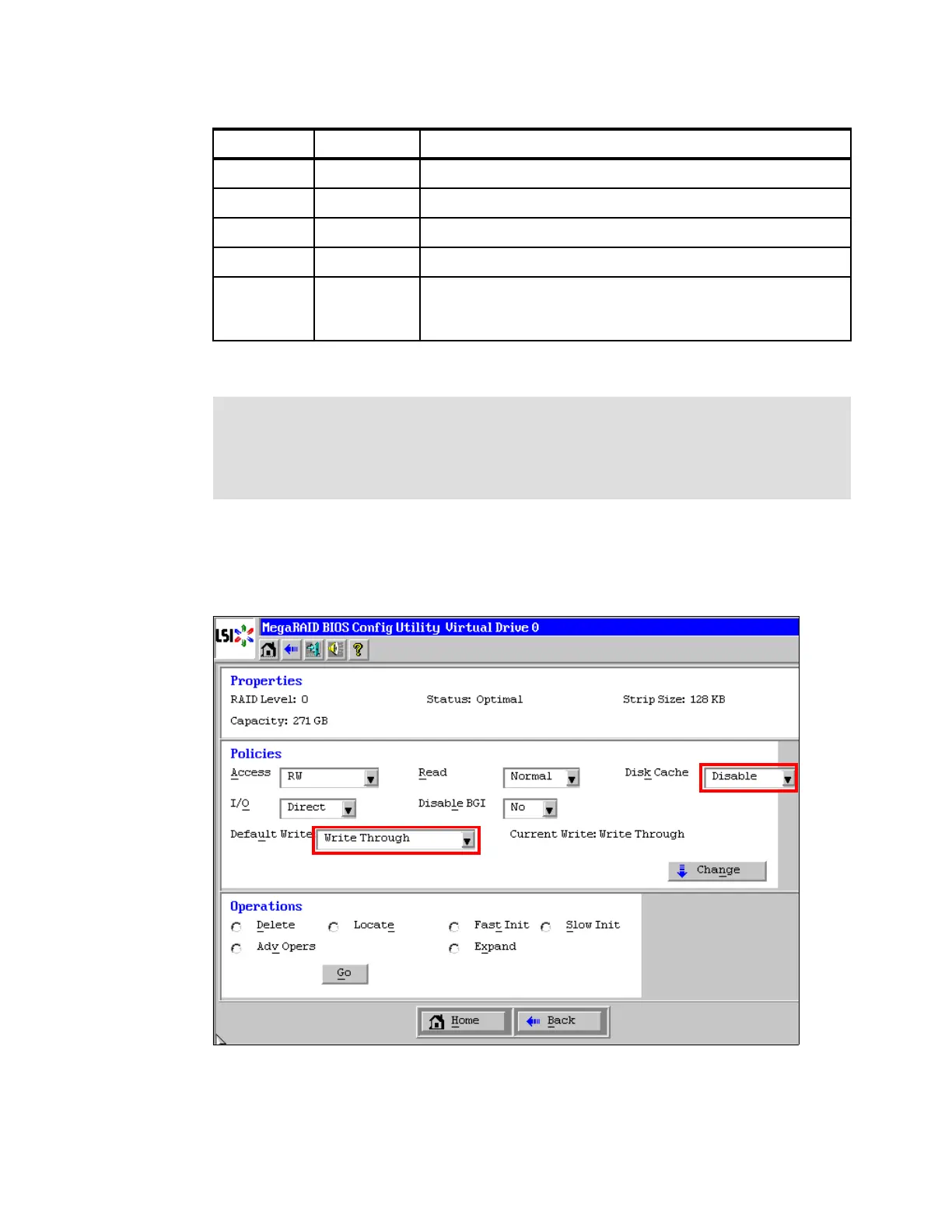Chapter 4. IBM System x3690 X5 151
Table 4-25 Controllers supported with the eXFlash SSD backplane option
If you have already set up the ServeRAID controller that you plan to use and you want to
leave the battery attached, you can still disable the write back cache by going into the
MegaRAID web BIOS configuration utility and disabling Disk Cache and Default Write, as
shown in Figure 4-24.
Figure 4-24 Disabling battery cache on controller in MegaRAID web BIOS
Part number Feature code Description
46M0914 3876 IBM 6Gb SSD Host Bus Adapter (No RAID support)
46M0829 0093 ServeRAID M5015 SAS/SATA Controller
a
a. Add the Performance Accelerator Key to the ServeRAID M5015 or M5014 for use with SSDs.
46M0916 3877 ServeRAID M5014 SAS/SATA Controller
a
46M0969 3889 ServeRAID B5015 SSD
81Y4426 A10C IBM ServeRAID M5000 Performance Accelerator Key: Adds Cut
Through I/O (CTIO) for SSD FastPath optimization on ServeRAID
M5014, M5015, and M5025 controllers.
Important: When ordering M5000 series controllers for use with SSD drives, you must not
use the cache battery.
If using M5000 series controllers in a mixed environment, order the cache battery along
with Performance Accelerator Key.