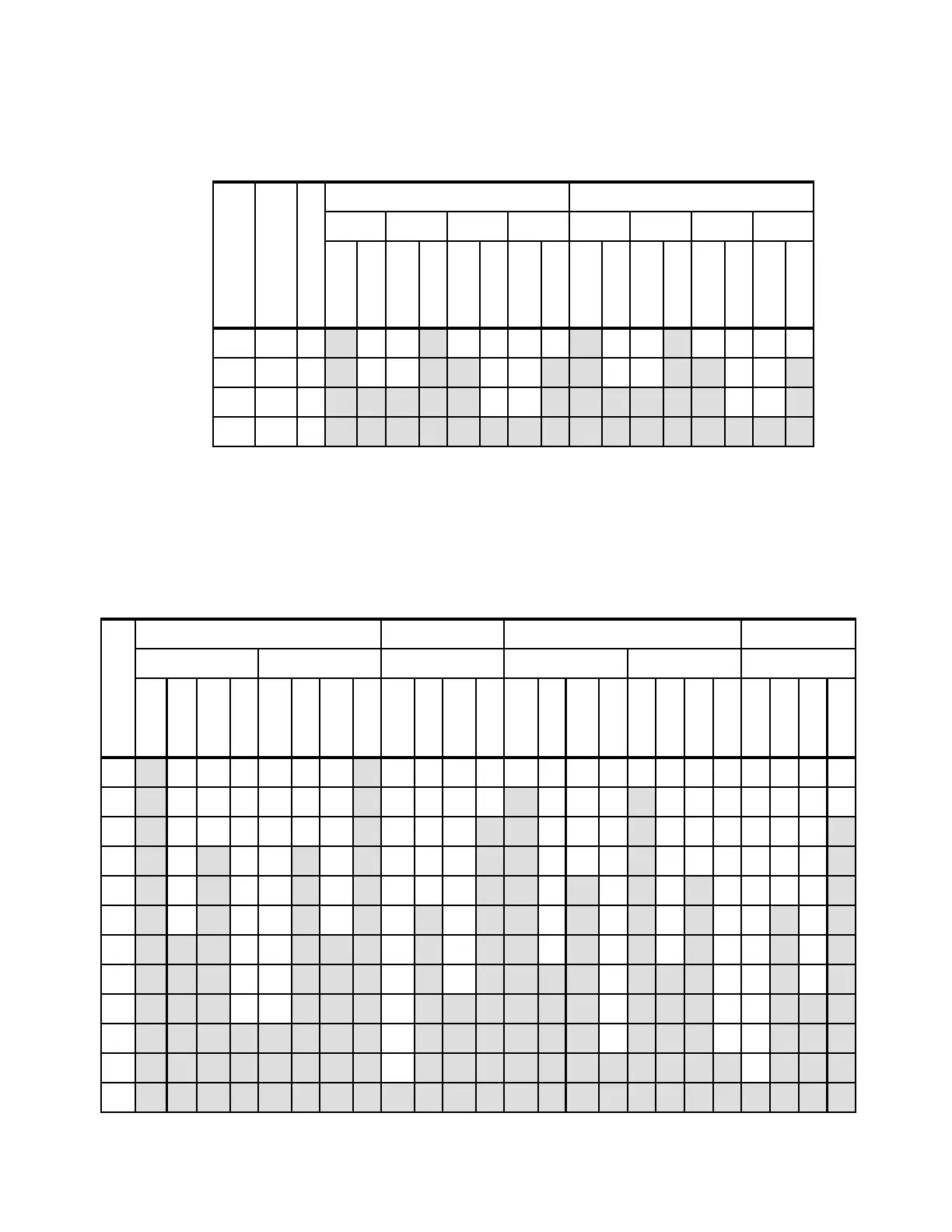378 IBM eX5 Implementation Guide
Table 8-1 shows the recommended installation guide to install the memory in a nonuniform
memory access (NUMA)-compliant DIMM installation for the HX5 2-node configuration.
Table 8-1 NUMA-compliant DIMM installation for the HX5 2-node
For an HX5 with MAX5 configuration, when installing memory in a MAX5, you do not need to
follow a specific order. However, we recommend that you install the memory in the blade
before populating the memory in the HX5. After you install the memory in the blade, install the
memory in the method that is shown in Table 8-2.
Table 8-2 DIMM installation for the MAX5 for IBM BladeCenter
Number of
processors
Number of
DIMMs
Hemisphere Mode
a
a. For more information about Hemisphere Mode and its importance, see 2.3.5,
“Hemisphere Mode” on page 26.
Processor 1 Processor 2
BufferBufferBufferBufferBufferBufferBufferBuffer
DIMM 1
DIMM 2
DIMM 3
DIMM 4
DIMM 5
DIMM 6
DIMM 7
DIMM 8
DIMM 9
DIMM 10
DIMM 11
DIMM 12
DIMM 13
DIMM 14
DIMM 15
DIMM 16
48 Nx x x x
416Y
x x x x x x x x
424N
x x x x x x x x x x x x
432Y
x x x x x x x x x x x x x x x x
Number of DIMMs
Power domain A Domain C (½) Power domain B Domain C (½)
Buffer Buffer Buffer Buffer Buffer Buffer
DIMM 1
DIMM 2
DIMM 3
DIMM 4
DIMM 5
DIMM 6
DIMM 7
DIMM 8
DIMM 9
DIMM 10
DIMM 11
DIMM 12
DIMM 13
DIMM 14
DIMM 15
DIMM 16
DIMM 17
DIMM 18
DIMM 19
DIMM 20
DIMM 21
DIMM 22
DIMM 23
DIMM 24
2 x x
4 x x x x
6 x x x x x x
8
x x x x x x x x
10
x x x x x x x x x x
12
x x x x x x x x x x x x
14
x x x x x x x x x x x x x x
16
x x x x x x x x x x x x x x x x
18
x x x x x x x x x x x x x x x x x x
20
x x x x x x x x x x x x x x x x x x x x
22
x x x x x x x x x x x x x x x x x x x x x x
24
x x x x x x x x x x x x x x x x x x x x x x x x