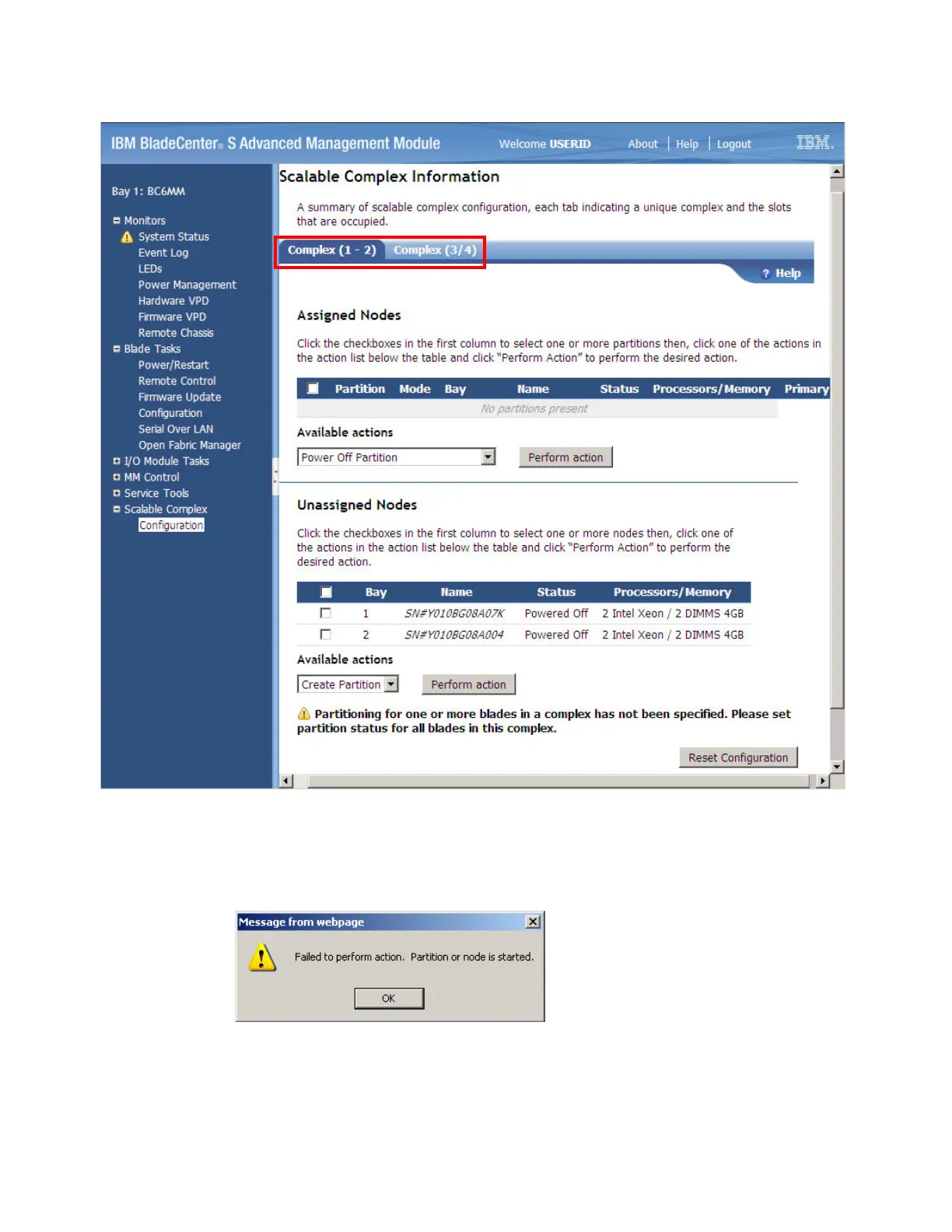Chapter 8. IBM BladeCenter HX5 403
Figure 8-36 Scalable complex configuration panel
3. Ensure that both HX5s are powered off by looking at the Status column in the Unassigned
Nodes section. If the systems are
not in a Powered Off state, the following warning
message (Figure 8-37) displays when you attempt to create a partition.
Figure 8-37 Partition creation failure message due to blades being in a powered on state
4. If the systems are powered on, you can shut them down from this page by clicking the
check boxes next to them and by selecting the Power Off Node action from the Available
actions pull-down, as shown in Figure 8-38 on page 404. The Status will change to
Powered Off momentarily after the Power Off Node action has been applied.