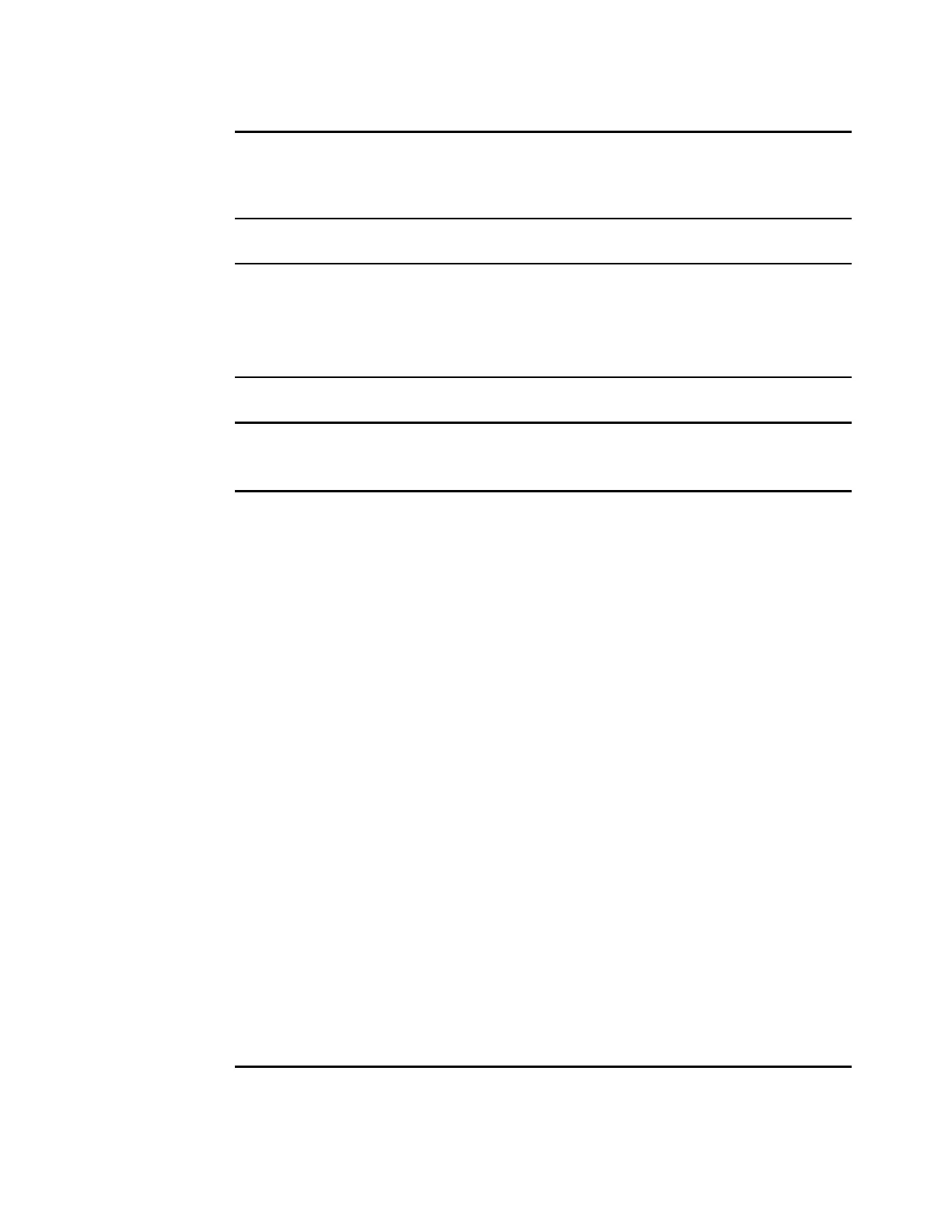530 IBM eX5 Implementation Guide
C:\Users\Administrator>
3. Enter the command bcdedit /ems on. Example 9-18 shows the output from this
command.
Example 9-18 Output of bcdedit /ems on
C:\Users\Administrator>bcdedit /ems on
The operation completed successfully.
4. Modify the EMS settings to match the parameters that were configured at the hardware
level with the following command:
bcdedit /emssettings emsport:2 emsbaudrate:115200
Example 9-19 Output of the bcedit /emssettings emsport:2 emsbaudrate:115200 command
C:\Users\Administrator>bcdedit /emssettings emsport:2 emsbaudrate:115200
The operation completed successfully.
5. Enter bcdedit again to verify that EMS is activated.
Example 9-20 Output of the bcdedit command
C:\Users\Administrator>bcdedit
Windows Boot Manager
--------------------
identifier {bootmgr}
device partition=\Device\HarddiskVolume1
path \EFI\Microsoft\Boot\bootmgfw.efi
description Windows Boot Manager
locale en-US
inherit {globalsettings}
default {current}
resumeobject {87209f03-3477-11e0-a416-a69aee999ac5}
displayorder {current}
toolsdisplayorder {memdiag}
timeout 30
Windows Boot Loader
-------------------
identifier {current}
device partition=C:
path \Windows\system32\winload.efi
description Windows Server 2008 R2
locale en-US
inherit {bootloadersettings}
recoverysequence {87209f05-3477-11e0-a416-a69aee999ac5}
recoveryenabled Yes
osdevice partition=C:
systemroot \Windows
resumeobject {87209f03-3477-11e0-a416-a69aee999ac5}
nx OptOut
ems Yes
C:\Users\Administrator>
6. Reboot the server to make the changes effective.