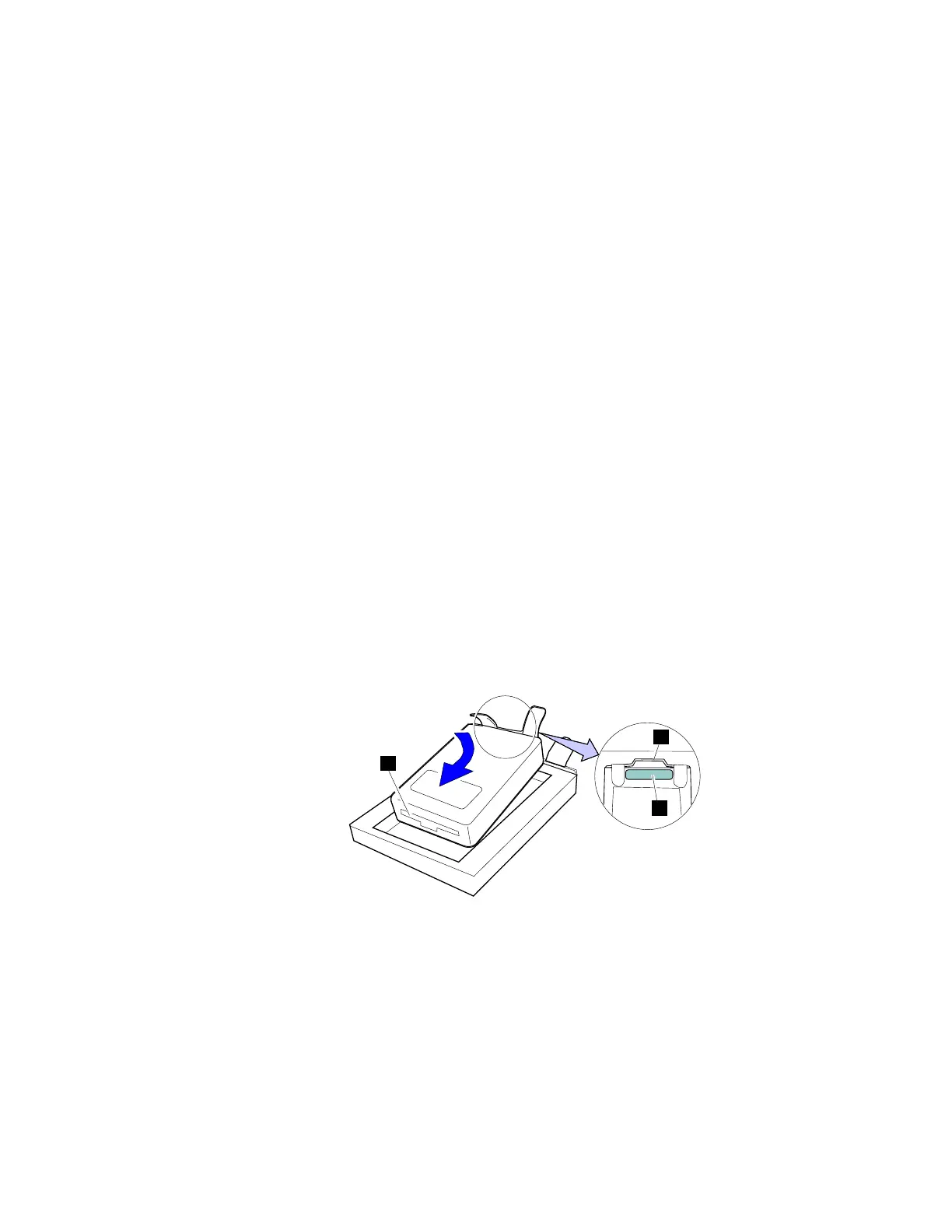Installing a Secondary Hard Disk Drive in the UltraBay
Installing a Secondary Hard Disk Drive in the UltraBay
You can use two hard disk drives at the same time by installing a
secondary hard disk in the UltraBay. To use the secondary hard
disk, you need to purchase another hard disk drive and a hard disk
holder. Before installing the secondary hard disk, remove the
CD-ROM drive or diskette drive.
Attention:
The hard disk drive is a very delicate
device that needs careful handling.
Do not press on, drop, or apply any
shock to the hard disk drive.
1
Attach the secondary hard disk drive to the hard disk holder.
a) Insert the hard disk drive in the hard disk holder so that the
slot 1 on the hard disk drive fits into the projection on the
hard disk drive.
b) Press the shaded area 2 until the hard disk firmly snaps
into the hard disk holder; then replace the hard disk drive
handle 3 .
1
2
3
2
Close any running applications on the computer; then make
sure the CD-ROM tray is closed or no diskette is in the diskette
drive.
142
IBM ThinkPad 760E, 760ED, or 760EL User's Guide