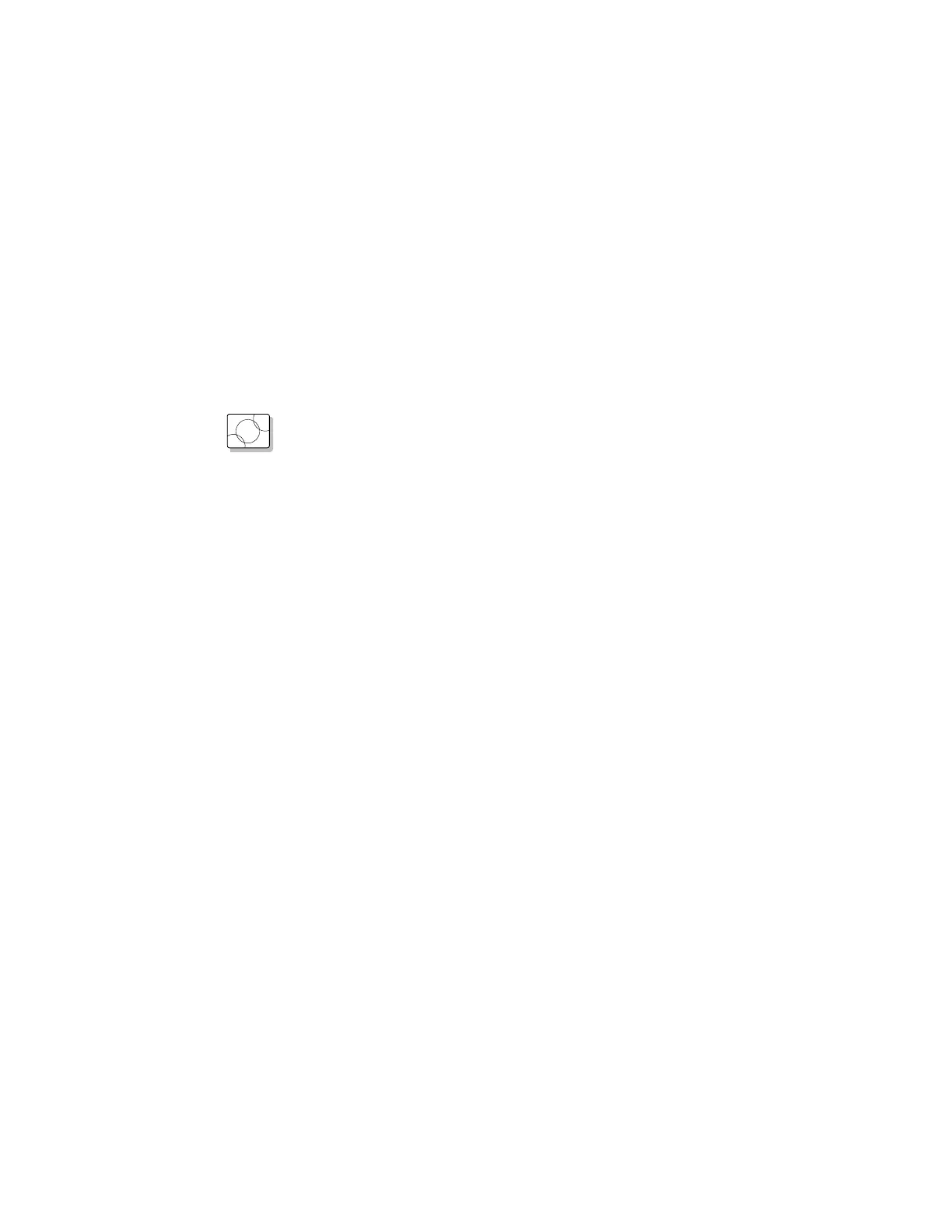Using the Enhanced Video/MPEG Functions
Using the Video Overlay/Capture and MPEG Functions for
OS/2 Warp
OS/2
This section describes how to use the video overlay/capture and
MPEG functions in OS/2.
You need at least 12MB of memory to play MPEG or to capture
video from the video-in port using Video IN.
When reinstalling the video overlay/capture and MPEG device
drivers, install Video IN from the BonusPak, preloaded on the
computer, prior to the device drivers.
When the Enhanced Video feature is enabled by the ThinkPad
Features program, and any of the following is being played or
used, do not enter suspend mode:
– AVI file
– MPEG file
– Video CD
– CD-i
– Video-in feature
Make sure you close the application that plays any of these files
before entering suspend mode.
Using the MPEG Playback for OS/2
To use MPEG playback function in OS/2, open the Multimedia
folder and do one of the following:
When you want to play MPEG files:
1
Select the Digital Video 3 icon, and click on File on the
tool bar.
2
Select Open to specify the MPEG file name.
3
Select OK.
66 IBM ThinkPad 760E, 760ED, or 760EL User's Guide