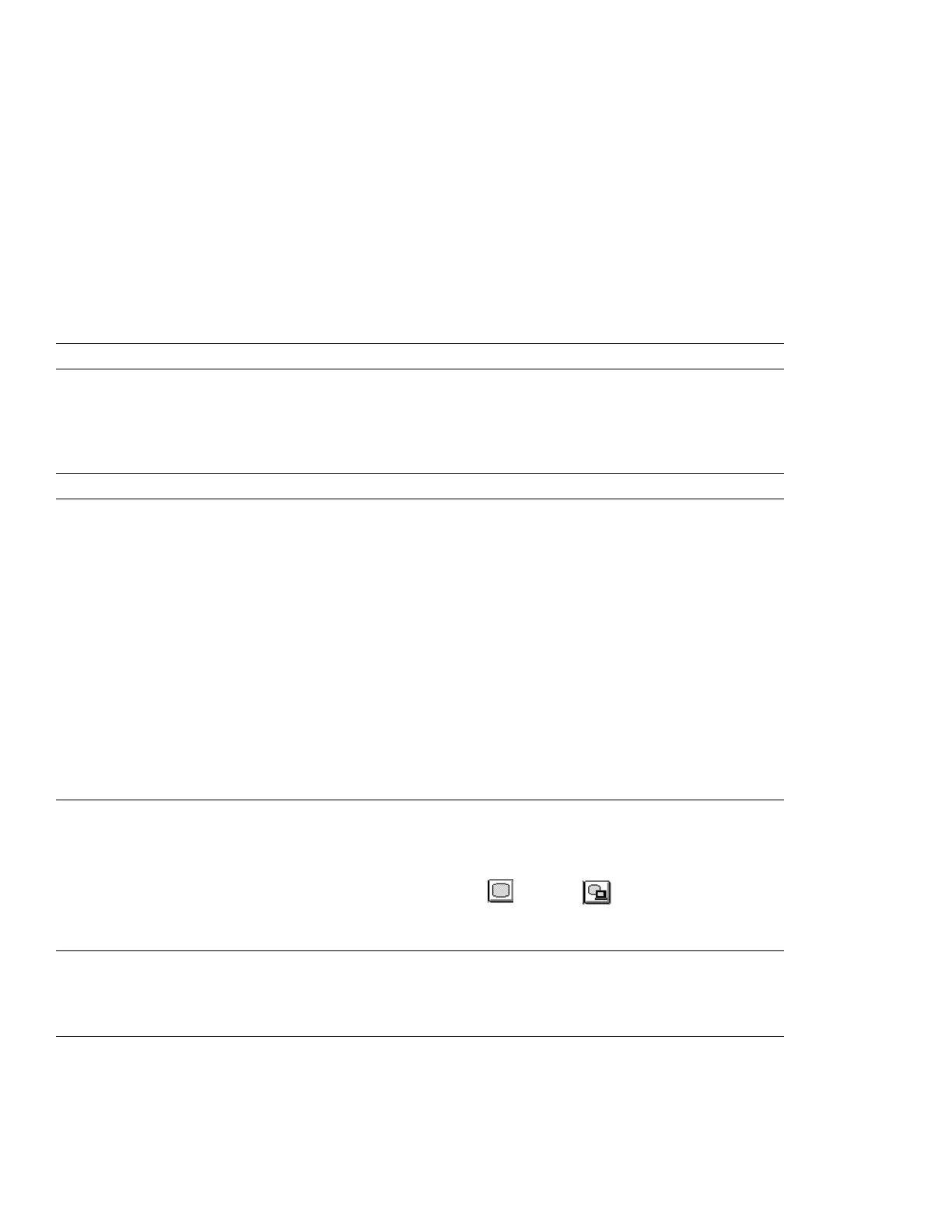Troubleshooting
Problem Action
My computer does not show as
good performance as I expected.
Performance varies depending on your hardware and software
configurations such as memory size, swapper file size, or smart drive
settings.
Also, close any windows you are not using; for example, when there is no
CD in the CD-ROM drive, make sure the Media Player window is closed.
Error 2
XX
appears (memory error). Make sure your memory card is correctly installed. (See page 125.)
A memory shortage or memory
error occurs.
When you are using DOS,
it is recommended that you use the DOS
command MEM /C to review your DOS memory usage occasionally.
And then:
– Unload any unnecessary drivers from the CONFIG.SYS file. (For
example, unload printer drivers if you do not use a printer.)
– Reconfigure the UMB (upper memory block) using the DEVICEHIGH
statement.
– Use the multiple configuration setup for DOS (refer to the
documents supplied with DOS).
When you are using Windows:
– Try the same actions as described for DOS.
– Unload any unnecessary programs from the WIN.INI file (for
example, FUELWIN for AC operations, LRGPTR for large pointer,
and so on).
The external monitor screen is
blank.
Do the following:
Press Fn+F7.
Make sure the display output type parameter of the ThinkPad Features
program is set to CRT (
) or Both ( ).
In the ThinkPad Features program, set the computer not to enter
suspend mode when the LCD is closed.
The computer does not resume
from suspend mode, or the
suspend indicator stays on and the
computer does not work.
The computer automatically enters suspend or hibernation mode when the
battery pack is empty. Do one of the following:
Replace the battery pack with a fully charged one and then press Fn.
Connect the AC Adapter to the computer.
Chapter 8. Solving Computer Problems 231