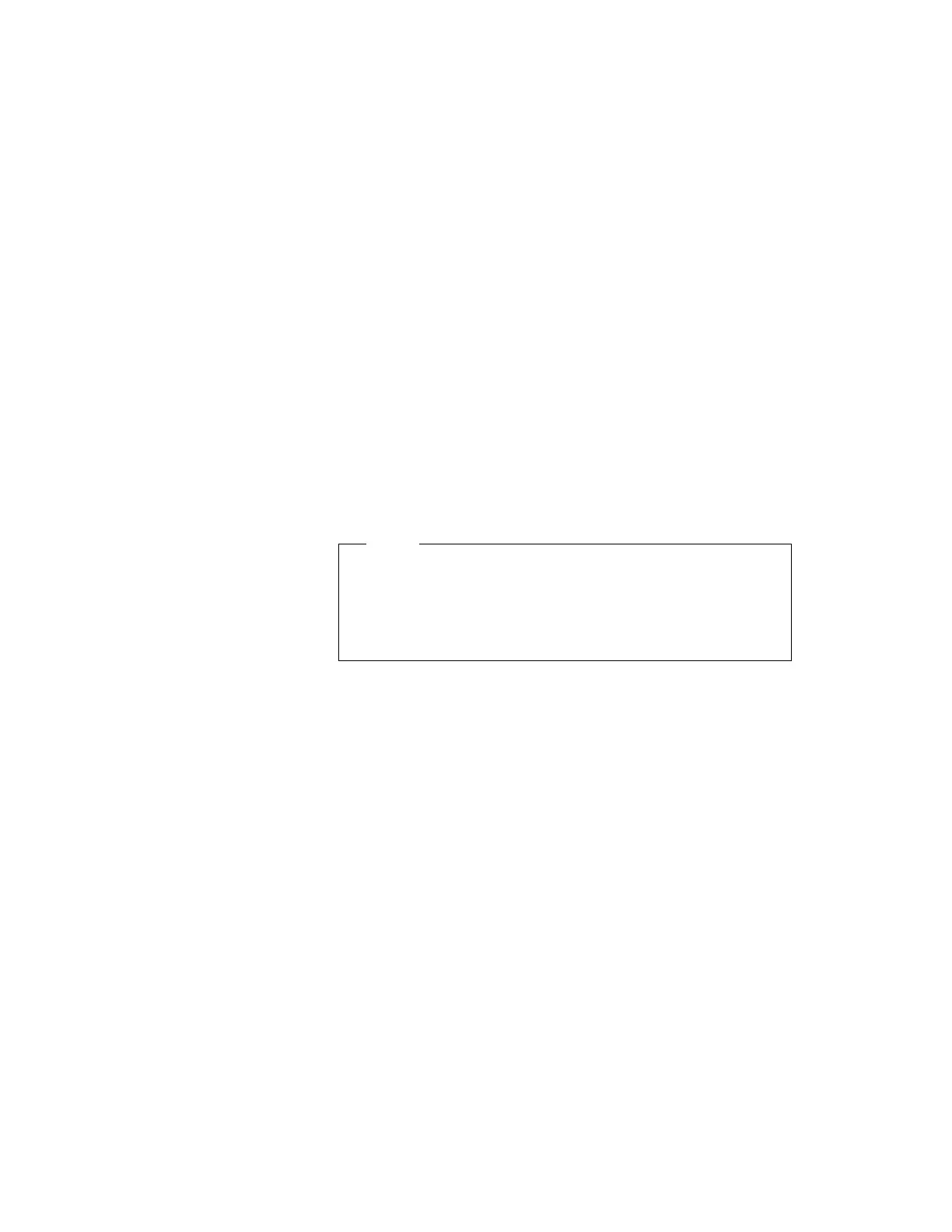System Resources
Starting the Computer from an ATA PC Card
To start the computer from an ATA PC Card:
1
Using the PS2 command or ThinkPad Features program, check that
there is no conflict between the system resources used by the PC Card
and by other devices.
The following are the resources for an ATA PC Card:
IRQ 15
I/O Address (HEX) 0170–0177
Notes
If you install the IDE hard disk or CD-ROM drive in the docking
station such as Dock I, II, or SelectaDock Docking System, IRQ15
is the default setting used by the IDE hard disk or CD-ROM drive.
Remove the IDE hard disk or CD-ROM drive to use an ATA PC
Card.
2
Start Easy-Setup and select the Start Up icon.
3
Select the PCMCIA icon.
The PC Card (PCMCIA icon) should not be set to follow the computer
hard disk drive (HDD-1 icon) in the list. If the HDD-1 icon is already in
the drive-startup sequence, click on the Reset icon; then set the
sequence so that the PC Card icon is before the HDD-1 icon.
4
Click on OK or press Enter; then restart the computer.
Appendix A. System Resources 271