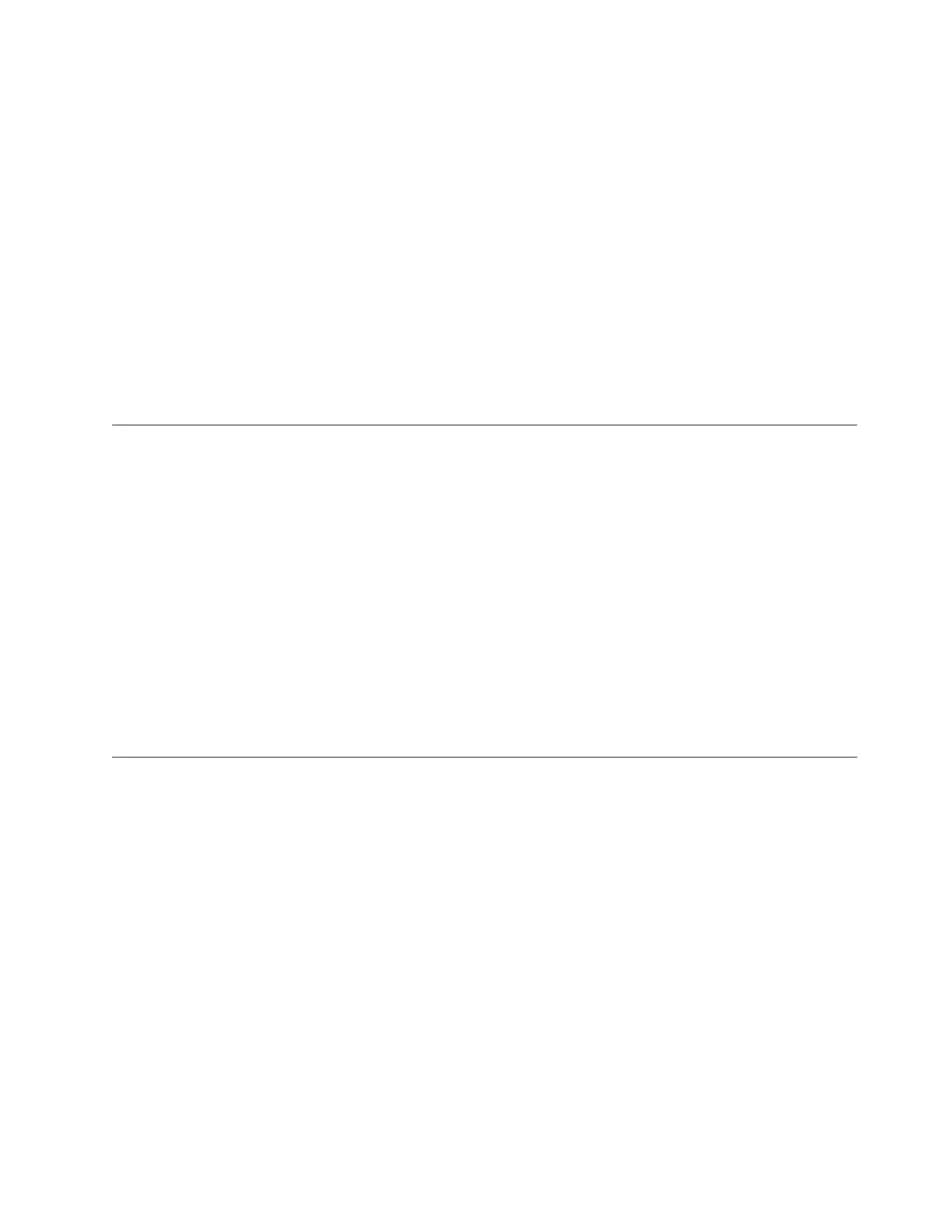Updating the server configuration
Use this information to update the server configuration.
When you start the server for the first time after you add or remove a device, you
might receive a message that the configuration has changed. The Setup utility
starts automatically so that you can save the new configuration settings.
Some optional devices have device drivers that you must install. For information
about installing device drivers, see the documentation that comes with each device.
If the server has an optional RAID adapter and you have installed or removed a
hard disk drive, see the documentation that comes with the RAID adapter for
information about reconfiguring the disk arrays.
For information about configuring the integrated Gigabit Ethernet controller, see
“Configuring the Gigabit Ethernet controller” on page 110.
Connecting external devices
Use this information to connect external devices
If you install a supported optional adapter, you can attach external devices to the
server.
To attach an external device, complete the following steps:
1. Read the safety information in “Safety” on page vii and “Installation
guidelines” on page 35.
2. Turn off the server and all attached devices.
3. Follow the instructions that come with the device to prepare it for installation
and to connect it to the server.
Note: If you are attaching an external device, see the documentation that comes
with the device for information about cabling.
Installing the server in a rack
Use this information to install the server in a rack
To convert the server from a tower model to a rack model, you must use a
Tower-to-Rack Kit. You can then install the server in a rack cabinet. To order a
Tower-to-Rack Kit for the server, contact your IBM marketing representative or
authorized reseller.
Note:
1. It is not necessary to remove the following items from the tower when
installing the system in a rack cabinet.
v Front bezel
v DVD-ROM drive
v Tape drive
v Front USB connector assembly
v Operator information panel assembly
Chapter 2. Installing optional devices 91