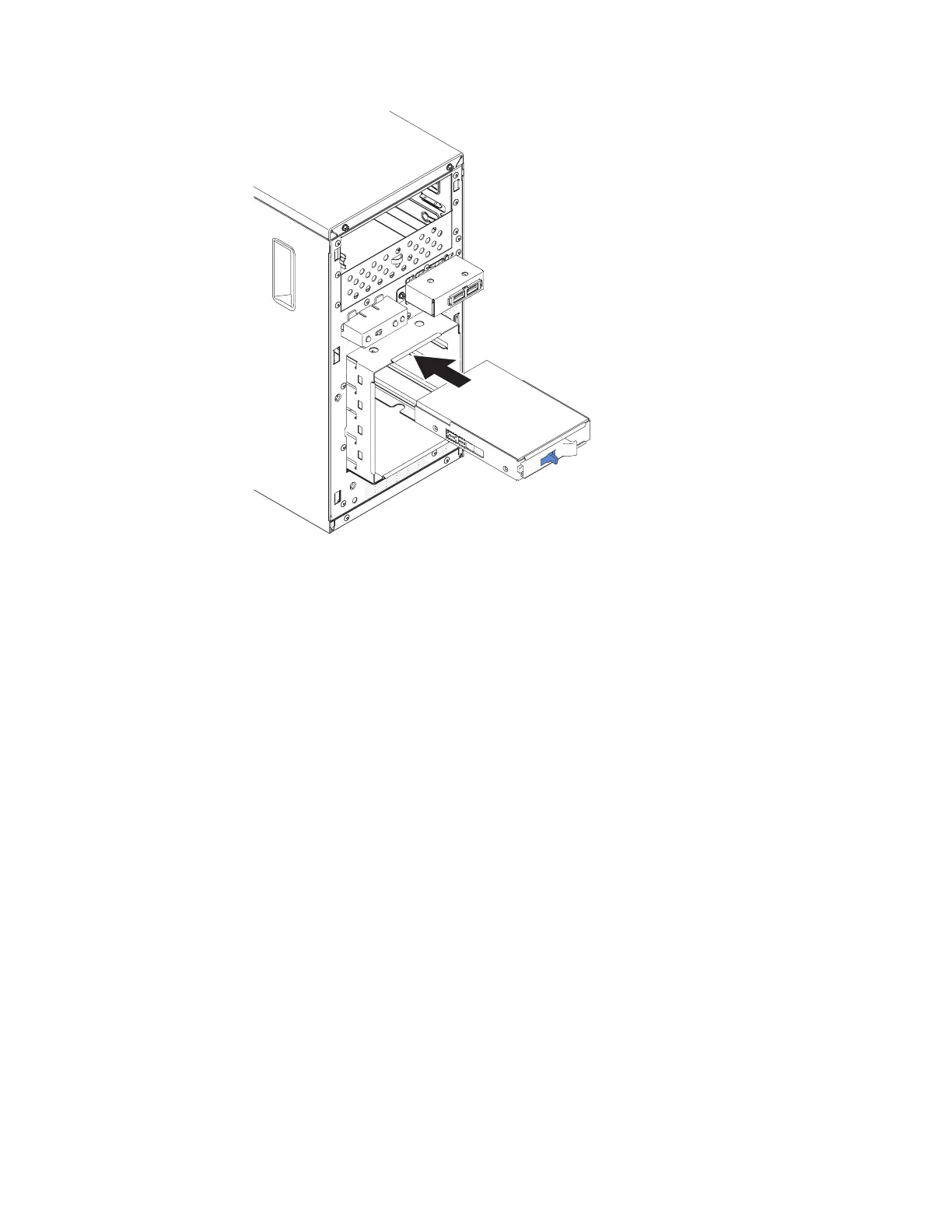If you have other devices to install, do so now. Otherwise, go to “Completing the
installation” on page 82.
Installing a hot-swap hard disk drive
This procedure applies only to the 5U server model with hot-swap power supplies.
If you are replacing a drive, make sure that:
v The hot-swap drives must be either all SAS hard disk drives or all SATA hard
disk drives; the two types cannot be combined.
v Inspect the drive tray for signs of damage.
v To maintain proper system cooling, do not operate the server for more than 10
minutes without at least one hard disk drive installed in the drive bay.
v You do not have to turn off the server to install hot-swap drives in the hot-swap
drive bays.
To install a hot-swap hard disk drive on the 5U server model that have hot-swap
power supplies, complete the following steps.
The following illustration shows the installation of a 2.5" hot swap hard disk into a
5U server model with hot-swap power supplies.
Figure 36. Simple-swap hard disk drive installation for 4U server model with non-hot-swap
power supplies
60 System x3100 M5 Type 5457: Installation and Service Guide