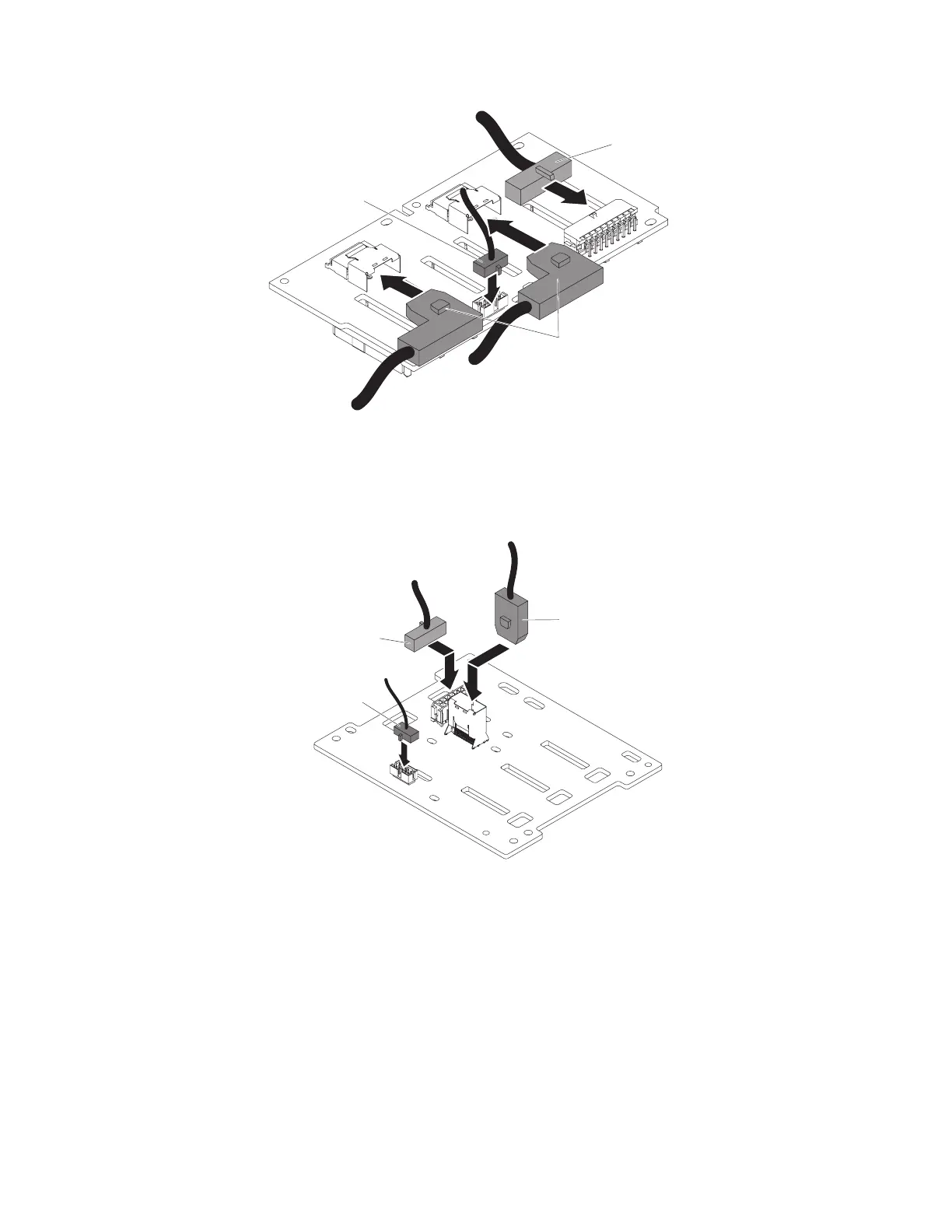The following illustration is for 5U server models with 3.5" hot swap hard
disk drives installed.
4. Install the screws that secure the hot-swap hard disk drive backplane to the
drive cage.
Note:
v A total of four screws need to be installed for backplanes that support 2.5"
hot-swap hard disk drives.
v A total of two screws need to be installed for backplanes that support 3.5"
hot-swap hard disk drives.
The following illustration is for 5U server models with 2.5" hot swap hard
disk drives installed.
Signal cables
Power cable
Configuration cable
Figure 154. 2.5" hot swap hard disk drive backplane cabling installation for 5U server model
with hot-swap power supplies
Signal cable
Configuration cable
Power cable
Figure 155. 3.5" hot swap hard disk drive backplane cabling installation for 5U server model
with hot-swap power supplies
244 System x3100 M5 Type 5457: Installation and Service Guide