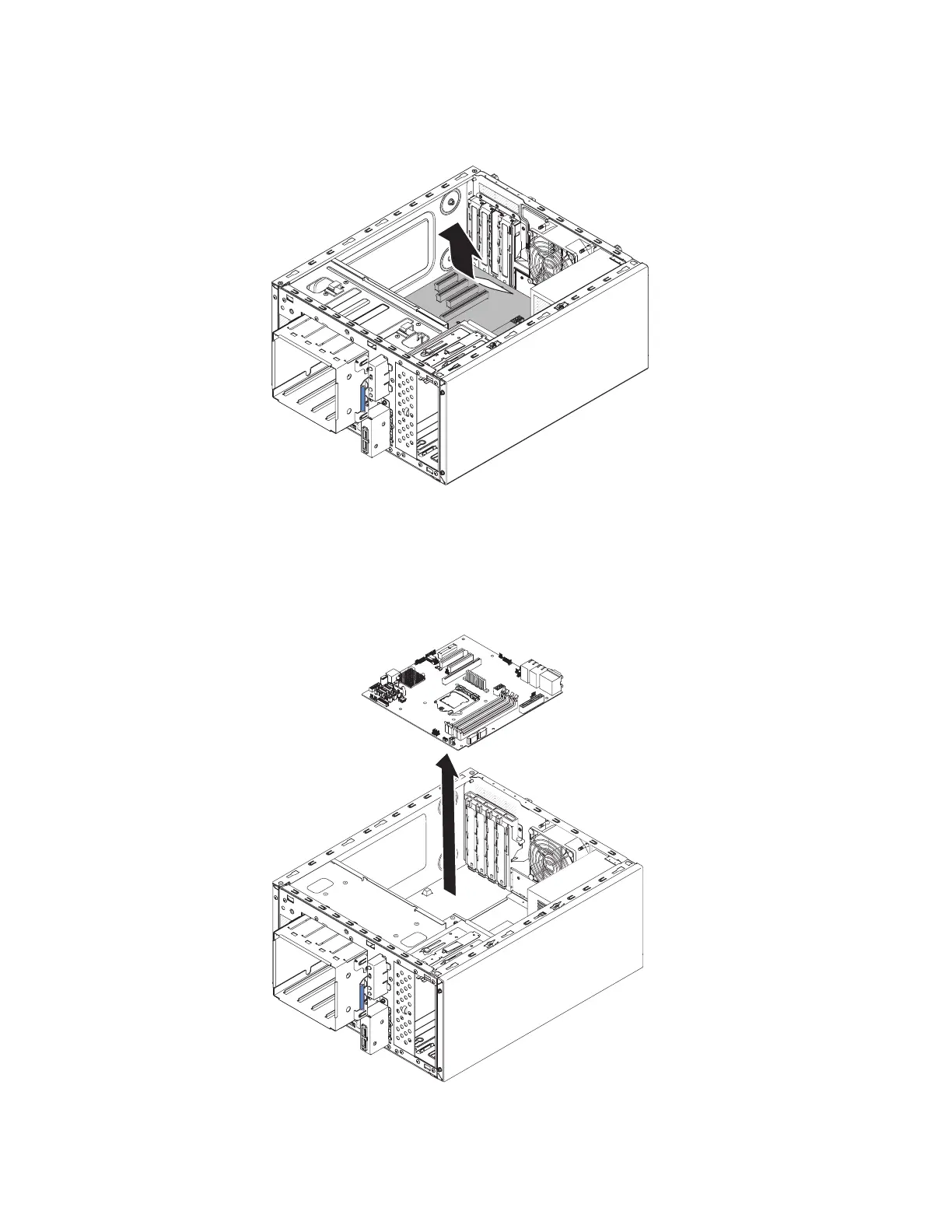13. Gently push the external input/output connectors out of their respective holes
in the chassis.
14. Grasp the system board by the edges; then, carefully lift up the system board
and remove it from the chassis, being careful not to damage any surrounding
components.
Figure 232. Pushing external input/output connectors out of chassis for 4U server model with
non-hot-swap power supplies
Figure 233. System board removal for 4U server model with non-hot-swap power supplies
Chapter 6. Removing and replacing components 313