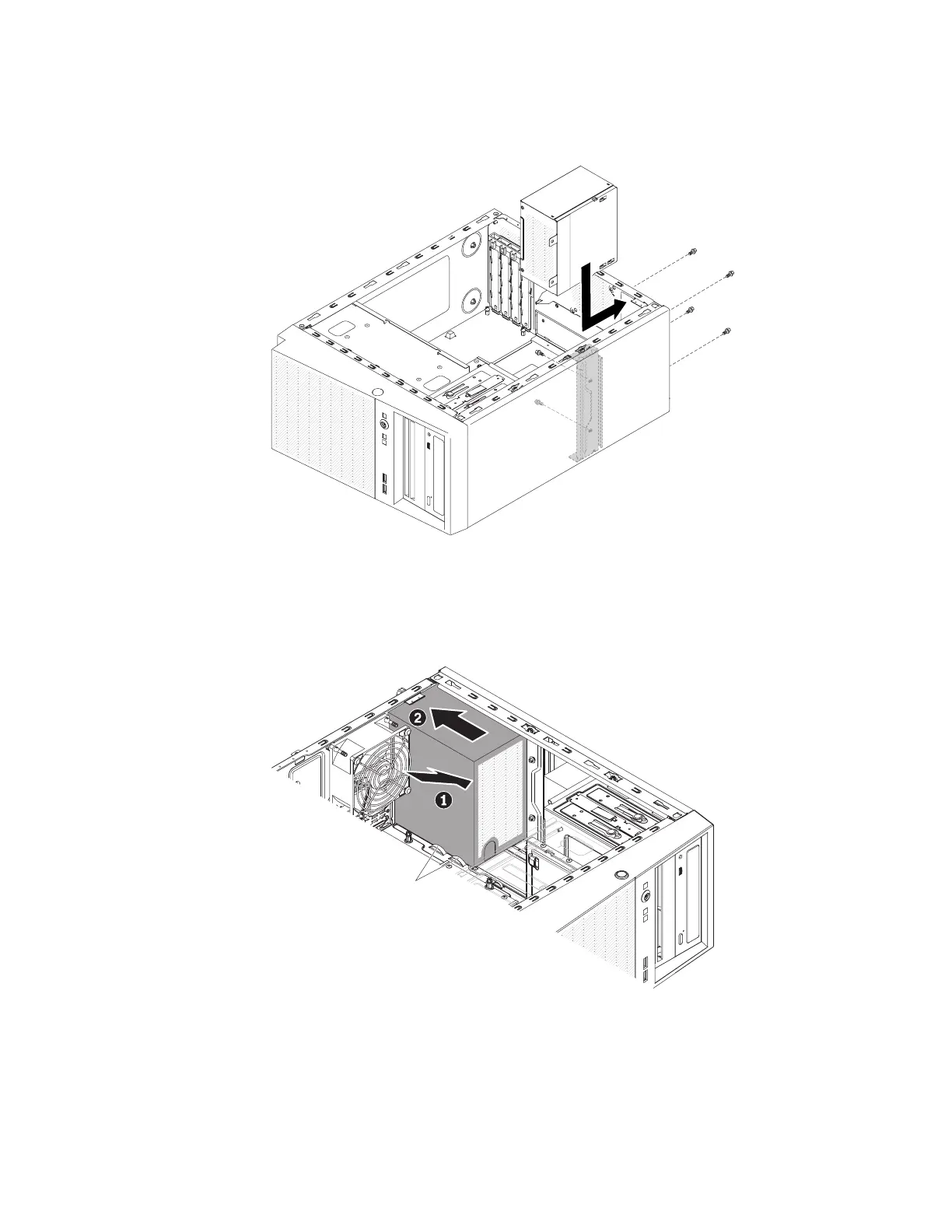8. Position the power supply in the chassis so that the screw holes in the power
supply are aligned with the corresponding holes in the rear of the chassis.
Note: Make sure the top and the bottom of the power supply align with the
upper and lower tabs on the opening.
9. Install the screws that secure the power supply to the chassis.
If you have other devices to install, do so now. Otherwise, go to “Completing the
installation” on page 82.
Figure 49. Non-hot-swap power supply alignment with chassis for 4U server models with
non-hot-swap power supplies
Tabs
Figure 50. Non-hot-swap power supply installation for 4U server models with non-hot-swap
power supplies
Chapter 2. Installing optional devices 73