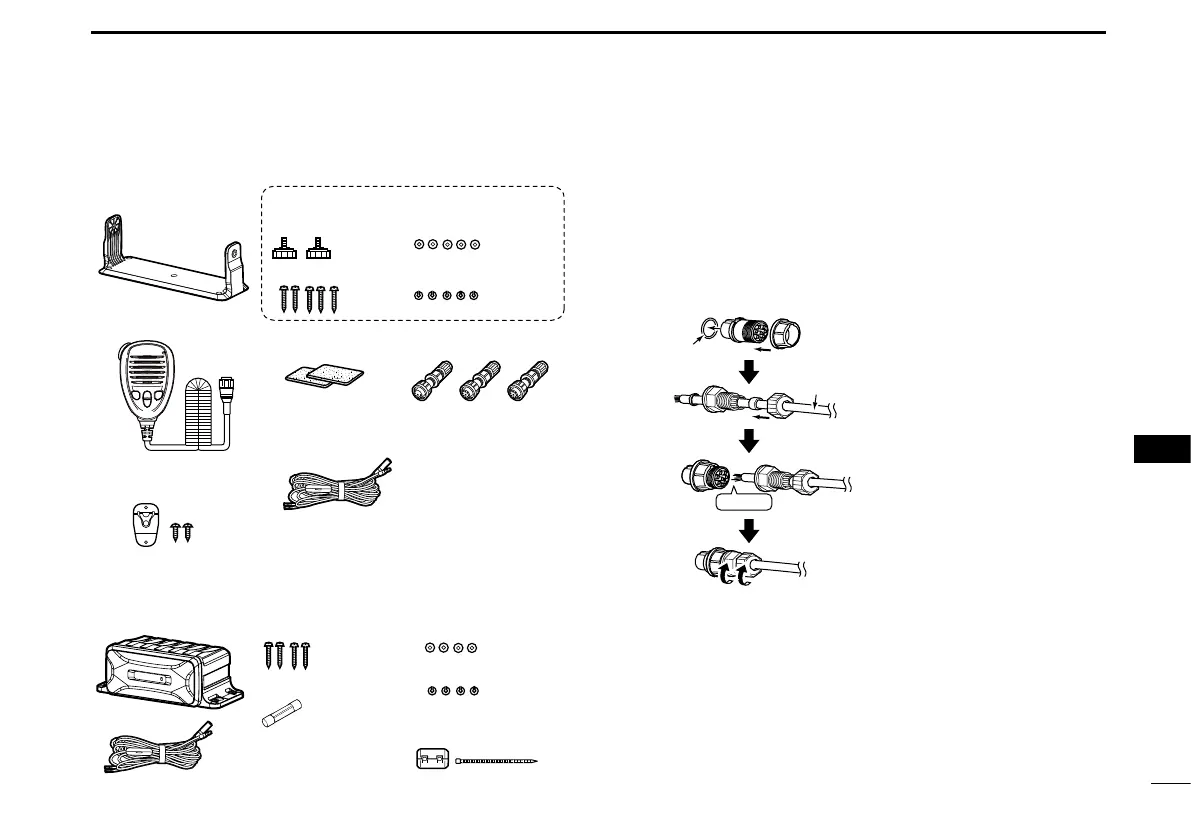95
10
CONNECTIONS AND MAINTENANCE
1
2
3
4
5
6
7
8
9
10
11
12
13
14
15
16
D Accessory connectors set up
The accessory connectors are used on the accessory
cables (User supplied) to connect the EXTERNAL
SPEAKER/VDR CONNECTOR, the REMOTE ALARM
CONNECTOR, or the IEC61162-1 CONNECTOR.
(pp. 93, 92)
■ Supplied accessories
The following items are sold as a set with the GM600.
Flat washers (M5)
Screws (5 × 20 mm) Spring washers (M5)
DC power cable
(OPC-2352)
PS-310
Spare fuse (FGB 15 A)
Ferrite EMI lter
+ Tie wrap
Mounting bracket
For the mounting bracket
Knob bolts Flat washers (M5)
Screws (5 × 20 mm) Spring washers (M5)
Microphone
Microphone hanger
and screws (3 × 16 mm)
Sponges Accessory connectors
6 pin 8 pin
DC power cable (OPC-891A)*
1
*
1
Used for the
transceiverʼs
operation check.
(12 V DC only)
*
2
Be sure to set this ring to keep the waterproof capability.
Solder
Accessory cable (User supplied)
These illustrations are for the
8-pin connector.
*
2
