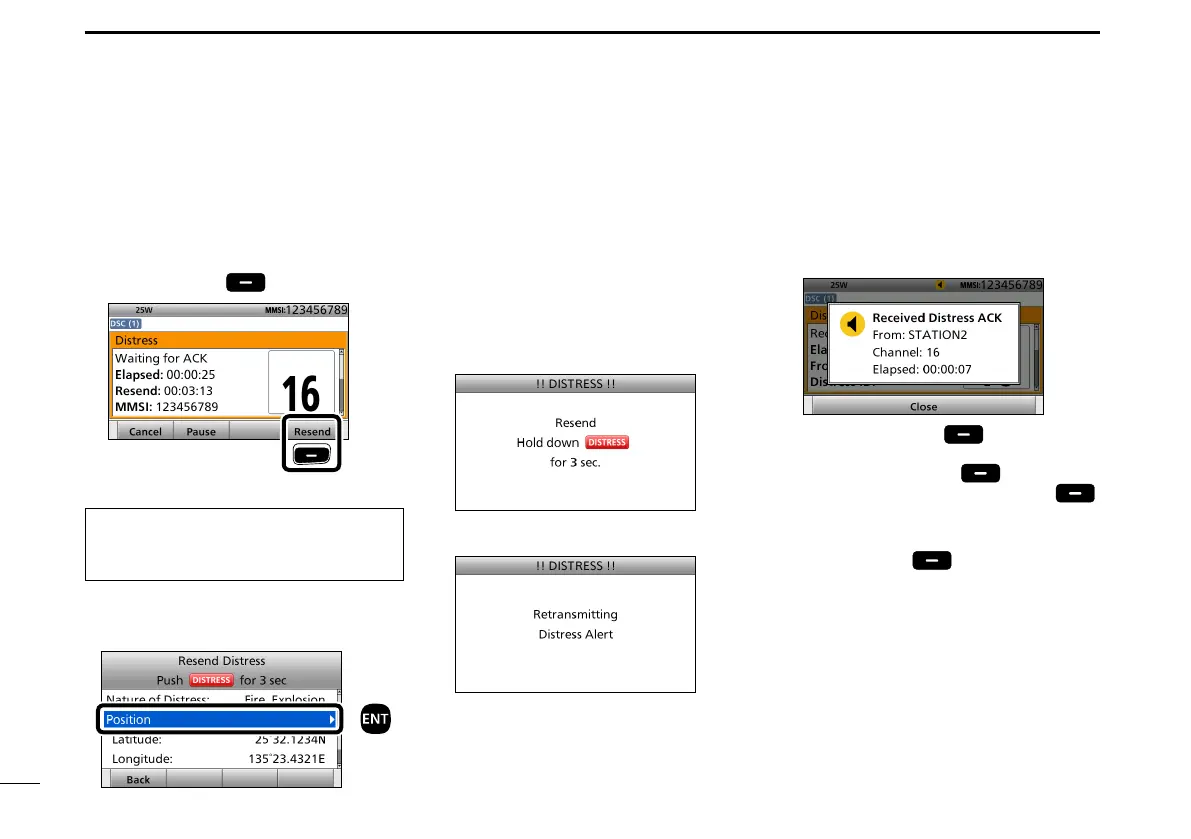38
8
DSC OPERATION
D Resending a Distress call
While waiting for an acknowledgment,
you can resend the call. (Repeat call)
q When “Waiting for ACK” is displayed
,
push [Resend]
.
Push
You can skip Step
w
~
r
below if your
position and time data are valid.
In that case, go to Step
t
.
w Select “Position,” then push [ENT].
• The position entry screen is displayed.
Push
y When the acknowledgment is
received:
• An alarm sounds.
• The following screen is displayed.
u Push any [Close] .
•
When the BAM function (p. 20) is OFF:
Push any [Alarm OFF] , and then
push any [Close Call RCVD Window] .
i Hold down [PTT] to announce your
situation.
o Push [Home]
to return to the
Main screen.
e Enter your position and time data.
• See page 31 for entering details.
r After entering, select “Finish,” and
then push [ENT].
t Lift up the key cover, then hold down
[DISTRESS] until “Retransmitting” is
displayed to resend the call.
• While holding down [DISTRESS], count
down beeps sound and both the key
and display backlighting blink.
•
•
•
■ Sending a Distress call (Continued)
