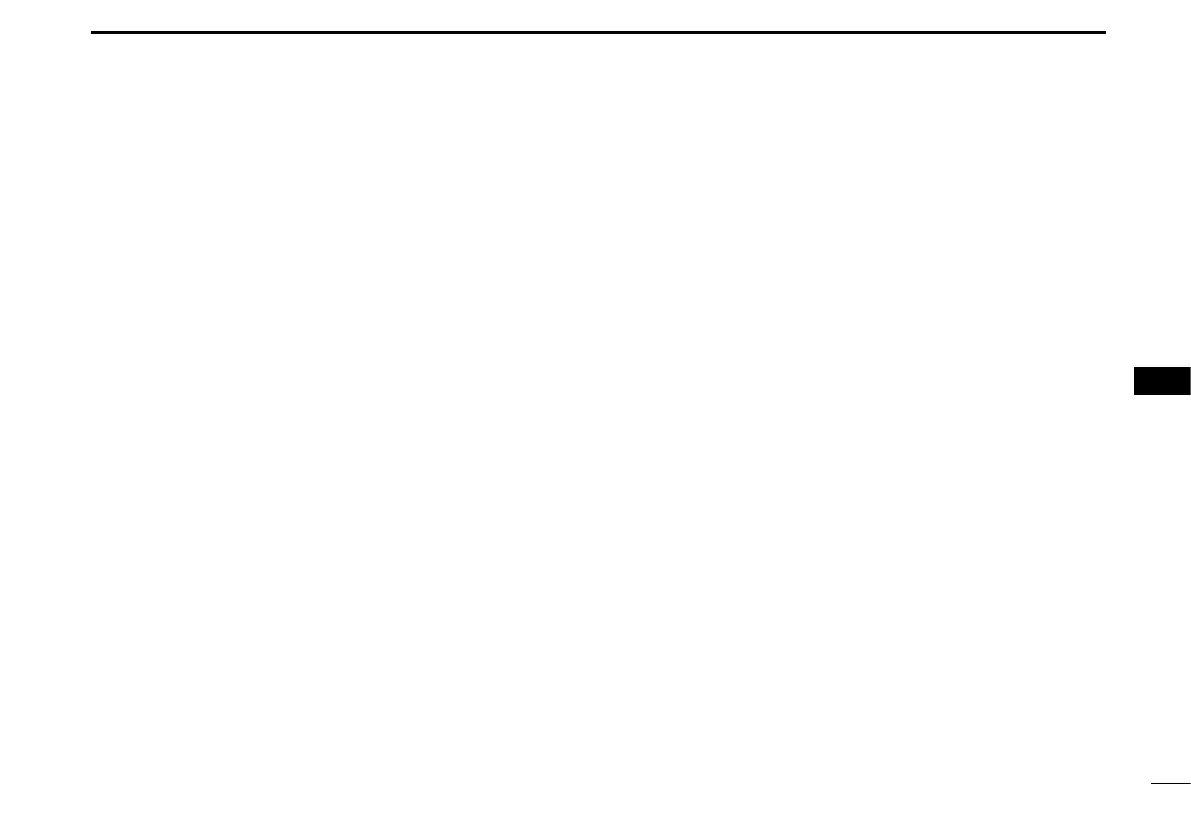79
8
DSC OPERATION
1
2
3
4
5
6
7
8
9
10
11
12
13
14
15
16
D Setting the Alarm Status
This item is not displayed when the BAM function is turned ON. (p. 88)
• Safety
• Routine
Selects whether or not to sound an
alarm when receiving the Safety or
Routine DSC call.
q Push [MENU].
w Select the desired item, then push
[ENT].
( Settings > DSC > Alarm Status >
Safety)
( Settings > DSC > Alarm Status >
Routine)
e
Select the desired option
, then push
[ENT].
• ON: An alarm sounds. (Default)
• OFF: An alarm does not sound.
r Push [MENU] to return to the Main
screen.
D Setting the DSC Data Output
When receiving a DSC call from the
station that is selected in this setting,
the transceiver outputs the DSC data to
the NMEA output port.
You can send Distress calls despite of
this setting.
q Push [MENU].
w Select “DSC Data Output,” then push
[ENT].
( Settings > DSC > DSC Data Output)
e Select the desired option, then push
[ENT].
• All Stations: From any station.
• Stations List: From the stations that
are entered Individual ID
or Group ID on the Menu
screen.
• OFF: Does not output any DSC
data to an external device.
(Default)
r Push [MENU] to return to the Main
screen.
• Warning
Selects whether or not to sound an
alarm:
• When no MMSI code is entered.
• When the position data has not been
updated for 10 minutes.
• When the position data has not been
manually updated for 4 hours.
• After the invalid GPS position data or
manually entered position data has not
been updated for 23.5 hours.
q Push [MENU].
w Select “Warning,”
then push [ENT].
( Settings > DSC > Alarm Status >
Warning)
e Select the desired option, then push
[ENT].
• ON: An alarm sounds. (Default)
• OFF: An alarm does not sound.
r Push [MENU] to return to the Main
screen.