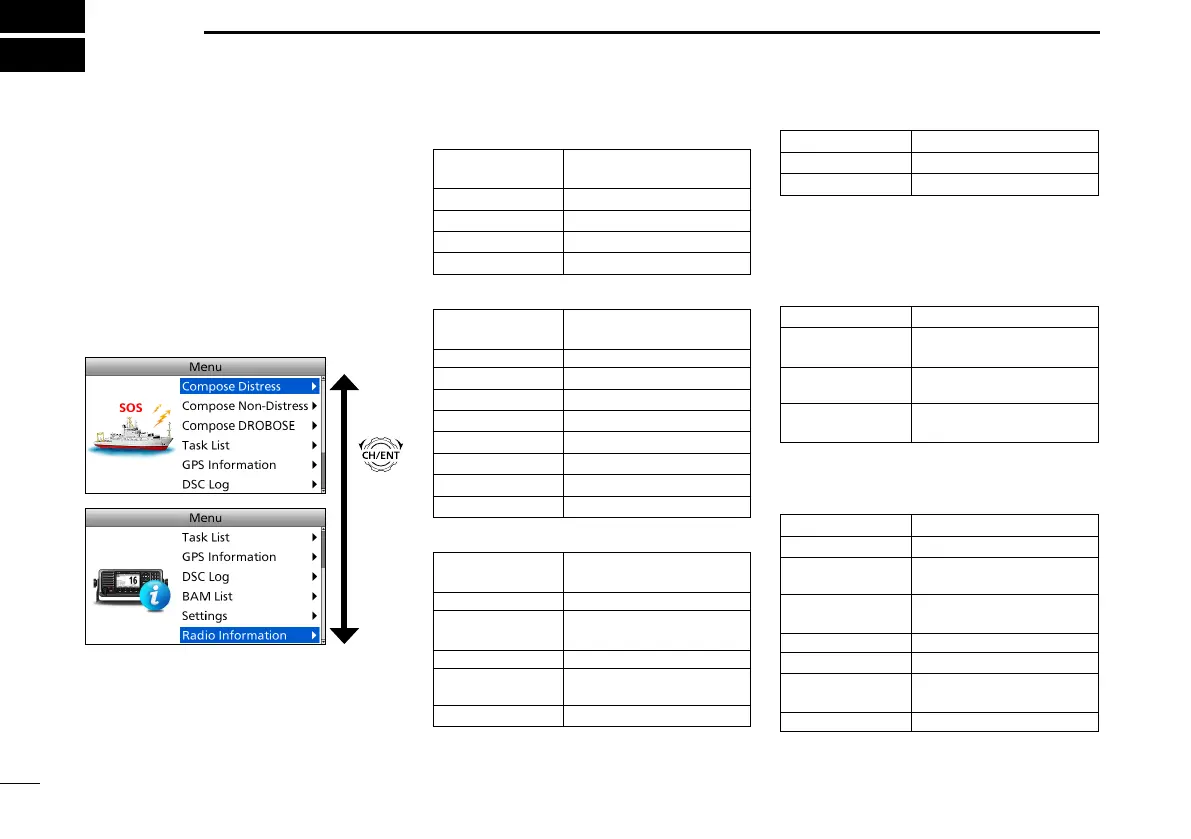10
MENU SCREEN
4
You can use the Menu screen to set
infrequently changed values or function
settings.
■ Construction
The Menu screen is constructed in a
tree structure.
To select an item, rotate [CH/ENT].
Rotate
You can go to the next tree level by
pushing [ENT], or go back a level by
pushing [CLR].
See page iv for details.
*
1
These items may not be displayed, depending on the “Message Type” itemʼs option.
*
2
This item is not displayed when valid GPS data is received.
• Compose Distress (p. 36)
Nature of Distress Selects a Nature of
Distress option.
Position Enters your position.
• Latitude Displays latitude data.
• Longitude Displays longitude data.
• UTC Displays UTC offset data.
• Compose Non-Distress (p. 48)
Message Type Selects a Message Type
option.
Address
Enters a destination address.
Category Selects a Category option.
Position*
1
Enters your position.
• Latitude*
1
Displays latitude data.
• Longitude*
1
Displays longitude data.
• UTC*
1
Displays UTC offset data.
Mode*
1
Selects a Mode option.
Channel*
1
Selects an Intership channel.
• Compose DROBOSE (p. 42)
Message Type Selects a Message Type
option.
Distress ID Enters a Distress ID.
Nature of Distress Selects a Nature of
Distress option.
Address*
1
Enters a destination address.
Mode Displays the
communication mode.
Position Enters your position.
• Latitude Displays latitude data.
• Longitude Displays longitude data.
• UTC Displays UTC offset data.
• Task List (p. 34)
• GPS Information (p. 83)
• DSC Log (pp. 75, 76)
Received Call Log
• Distress Displays the received
Distress call log.
• Others
Displays the received call log
other than the Distress call.
Transmitted Call Log
Displays the transmitted
call log.
• BAM List*
3
(p. 24)
• Settings (p. 91)
Conguration
• Display Sets the Display settings.
• Key Beep Turns the Key Beep
function ON or OFF.
• Key
Assignment
Assigns Software Key
functions.
• UTC Offset Sets the UTC Offset.
• Inactivity Timer Sets the inactivity timer.
• Position Data
Output
Selects a Position Data
Output option.
• BAM Sets the BAM function.
