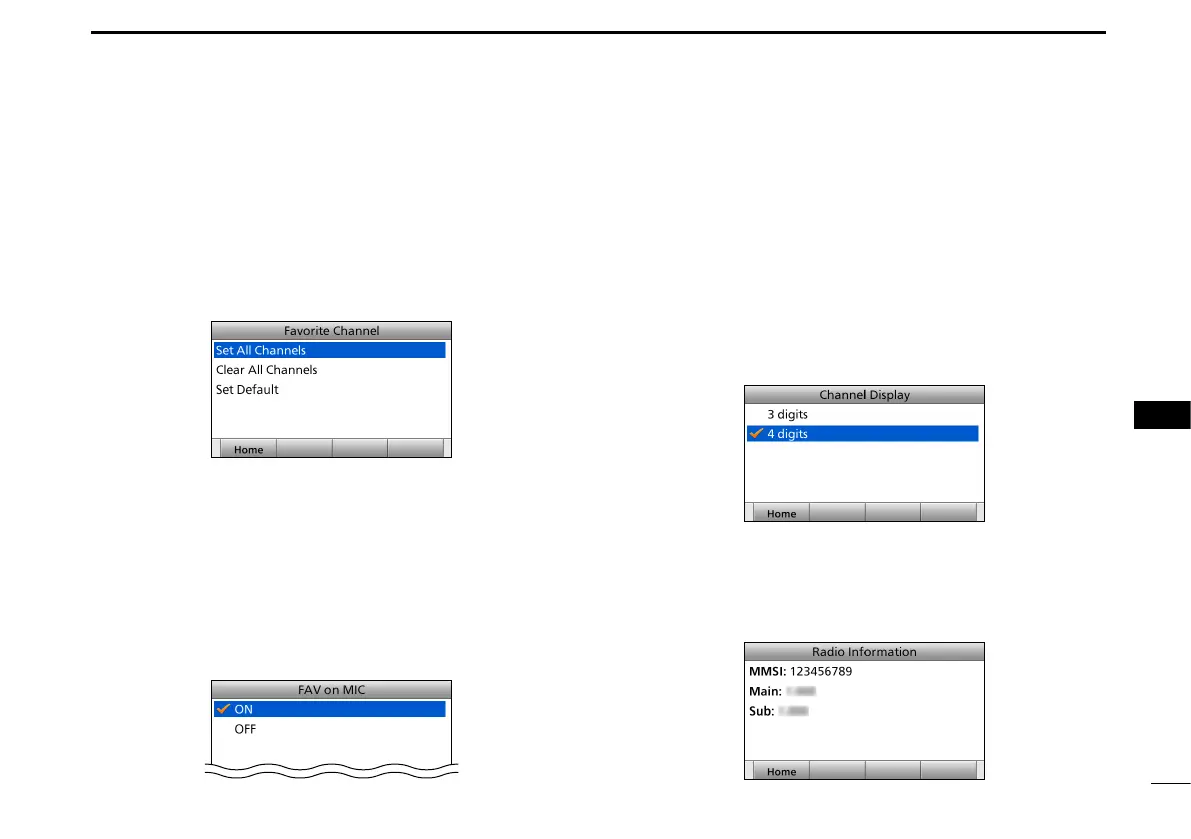91
9
MENU ITEMS
1
2
3
4
5
6
7
8
9
10
11
12
13
14
15
16
■ Radio Information
Displays your transceiver’s information as shown below.
D Favorite Channel
(Settings > Radio > Favorite Channel)
Sets the Favorite channel settings.
• Set All Channels: Sets all channels as Favorite channels.
• Clear All Channels: Clears all Favorite channels.
• Set Default: Returns to the default setting.
D FAV on MIC
(Settings > Radio > FAV on MIC)
Turns the FAV on MIC function ON or OFF.
• ON: Pushing [∫] or [√] on the supplied microphone
scrolls up and down through only the Favorite
channels. (Default)
• OFF: Pushing [∫] or [√] on the supplied microphone
scrolls up and down through all channels.
D Channel Display
(Settings > Radio > Channel Display)
You can select the number of digits to display the channel
number.
•
This setting may not be usable, depending on the presetting.
• 3 digits: The channel number is displayed in 3 digits, such
as “01A.”
• 4 digits: The channel number is displayed in 4 digits, such
as “1001.” (Default)
