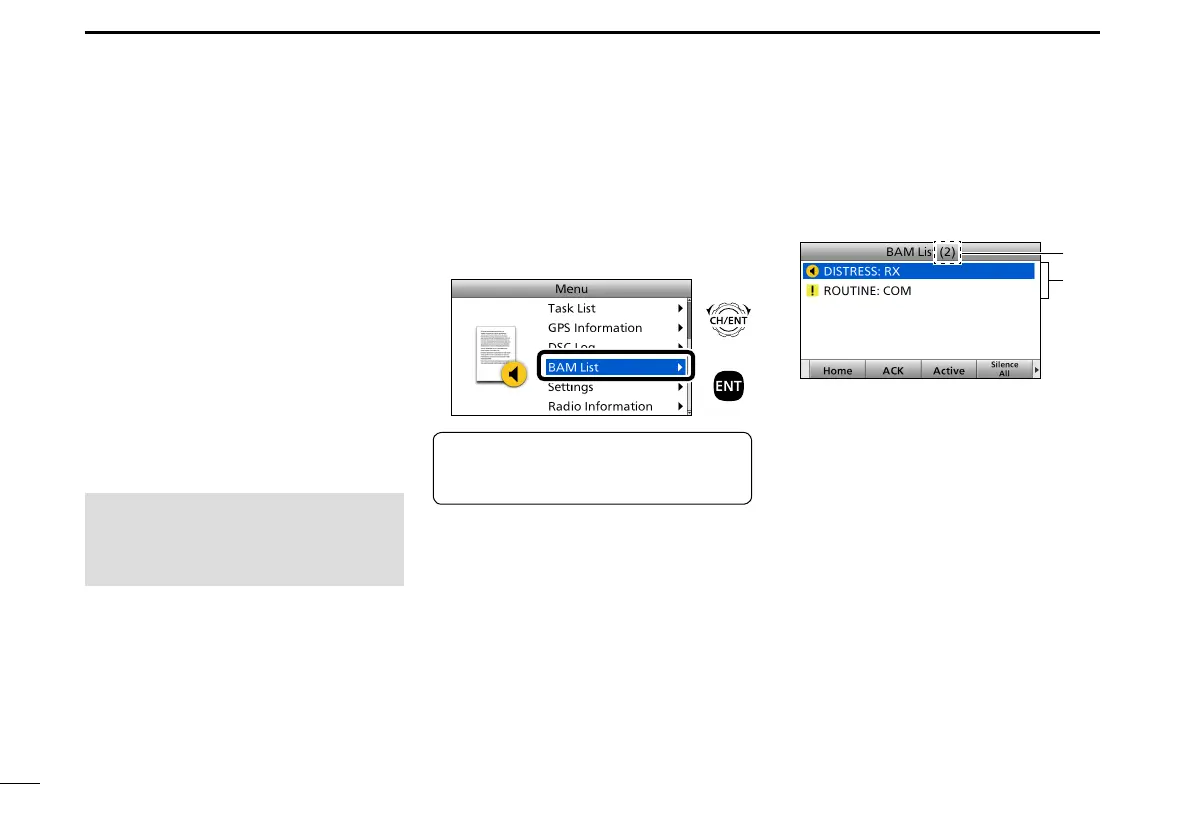24
5
BASIC OPERATION
■ Bridge Alert Management (BAM) (Continued)
D BAM List
The BAM List screen displays the
received alerts. When the alert
status changes to “Normal,” the alert
disappears from the list.
The alerts are sorted by priority, and the
highest priority alert is located at the top
of the list.
When there are alerts with the same
priority, the newest alert is displayed at
the top of the list.
NOTE: When the BAM function is
turned OFF, the BAM List is not
displayed on the Menu screen.
(pp. 10, 82)
q Push [MENU].
w Select “BAM List,” and then push
[ENT].
+
Push
Rotate
TIP: You can also enter the BAM List
screen by holding down [CH/ENT] for
1 second on the Main screen.
e Select an alert.
• The alert whose status is “Active –
Responsibility Transferred” is not
displayed by default.
r Push the Software Key for your next
operation. (p. 25)
About the details screen
The details screen displays the selected
alert’s title, description, priority, and
category.
BAM List screen
w
q
q THE NUMBER OF ALERTS
Displays the number of the received
alerts.
w ALERTS INFORMATION
Displays the icon and title of the
alert.
