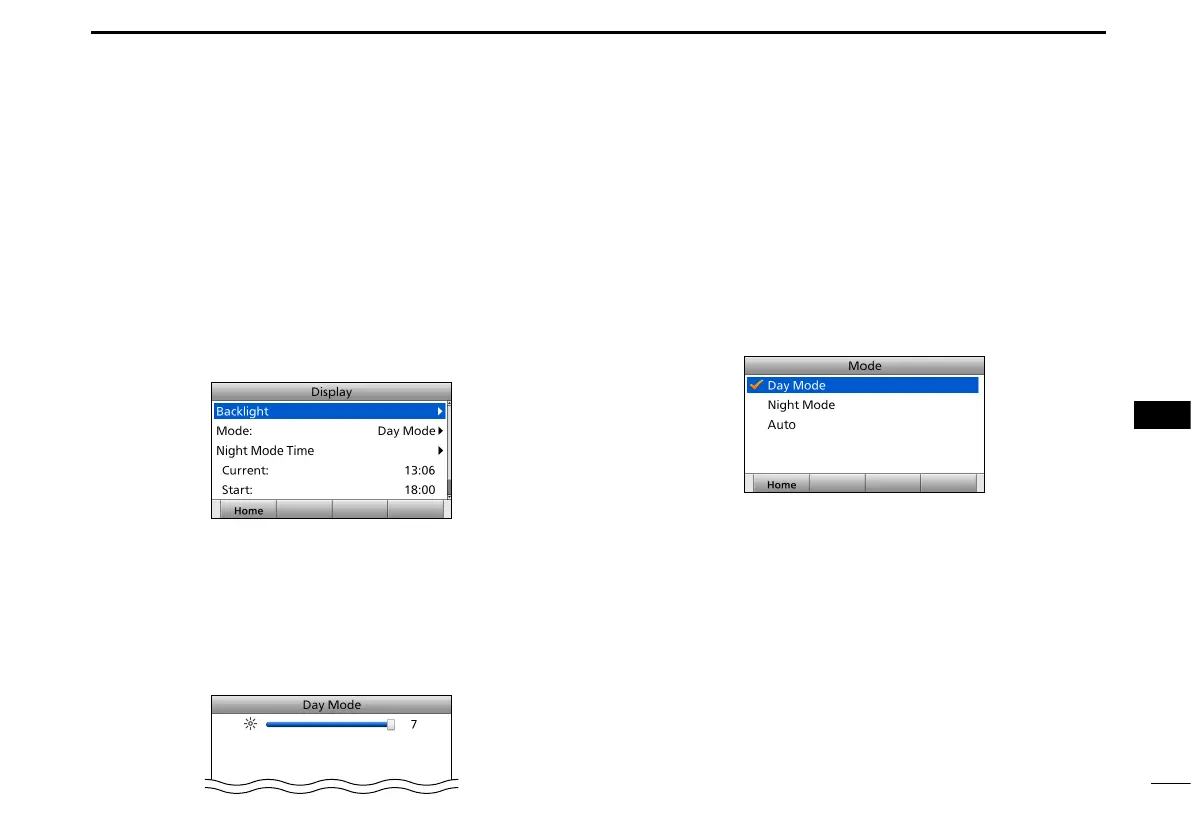83
9
MENU ITEMS
1
2
3
4
5
6
7
8
9
10
11
12
13
14
15
16
■ GPS Information
Displays your position, date, time, Speed Over Ground
(SOG), and Course Over Ground (COG).
■ Congurationsettings
D Display
(Settings > Conguration > Display)
Sets the Display settings.
• Backlight
(Settings > Conguration > Display > Backlight)
Sets the backlight brightness to between 1 and 7, or OFF*.
(Default: 7)
* “OFF” is selectable only in Day Mode.
• Day Mode: Sets the backlight brightness for Day Mode.
• Night Mode: Sets the backlight brightness for Night Mode.
• Mode
(Settings > Conguration > Display > Mode)
Sets the Backlight mode.
• Day Mode: For the daytime operation, and the screen
items are in color. (Default)
• Night Mode: For the nighttime operation, and the screen
items are in black and red.
• Auto:
Automatically sets the Backlight mode to Night
Mode for the period of time that is set in Night
Mode Time.
