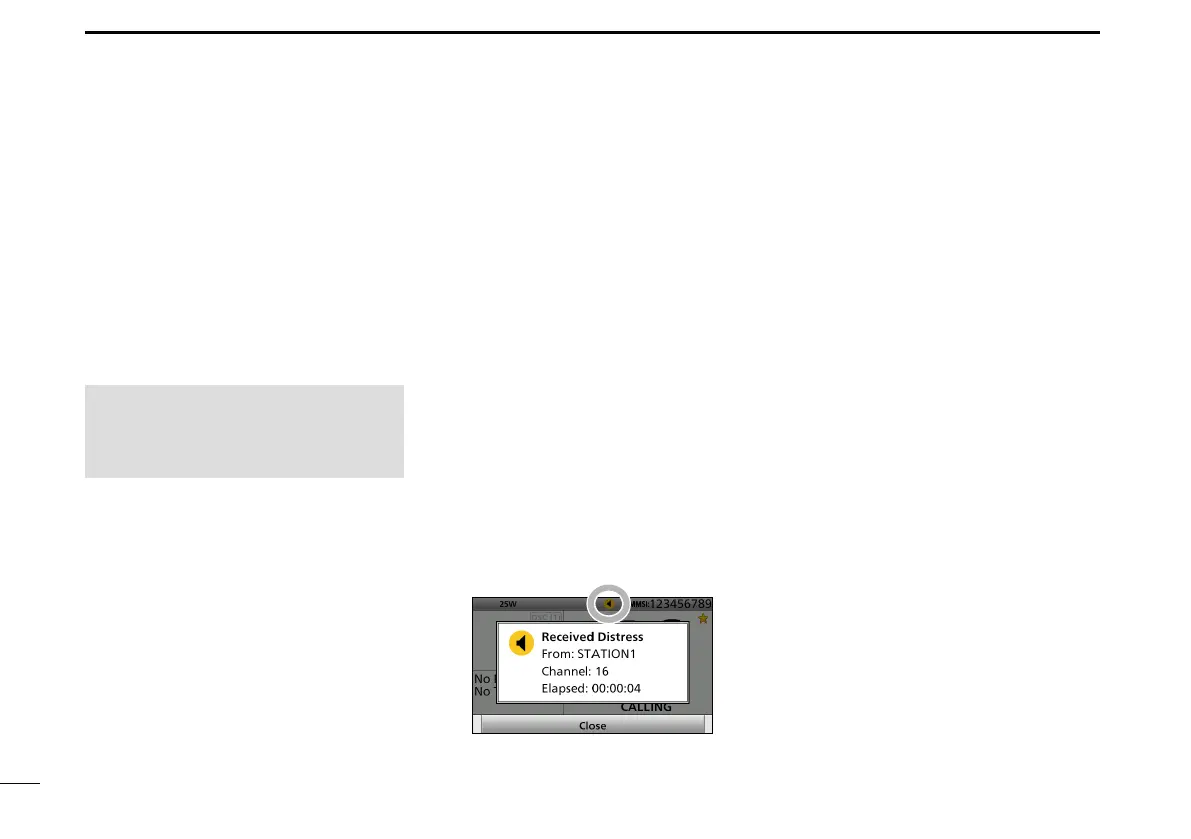20
5
BASIC OPERATION
Bridge Alert Management (BAM) is the
overall concept that the IMO dened for
management, handling and harmonized
presentation of alerts on the bridge,
to enable the bridge team to devote
full attention to the safe operation of
the ship and to immediately identify
any alert situation requiring action to
maintain the safe operation of the ship.
NOTE: The BAM has optional
“Functional grouping” and
“Aggregation” functions, but the
GM600 cannot use these functions.
■ Bridge Alert Management (BAM)
The transceiver can transmit and
receive BAM sentences through the
IEC61162-1 interface. There are two
interfaces, one for transmit and one for
receive.
When an event related to the BAM
concept occurs, you can receive an
alert from the transceiver. (p. 21)
You can check alerts in the BAM list.
(p. 24)
When an alert is received:
• An icon is displayed or blinks in the
information area.
• A popup screen is displayed with the
icon.
Example (Receiving a Distress Call):
• A popup screen may not be displayed,
depending on the presetting.
• Two short beeps may sound, depending on
the priority of the alert or the presetting.
• If you do not conrm the alert, two short
beeps sound every 90 seconds. (Only for
the alerts with the priority of “Warning.”)
• See page 23 for details of the icon.
• The icon on the popup screen may change,
depending on the alert status.
• When there is more than one alert, the icon
with the highest priority alert is displayed in
the information area.
