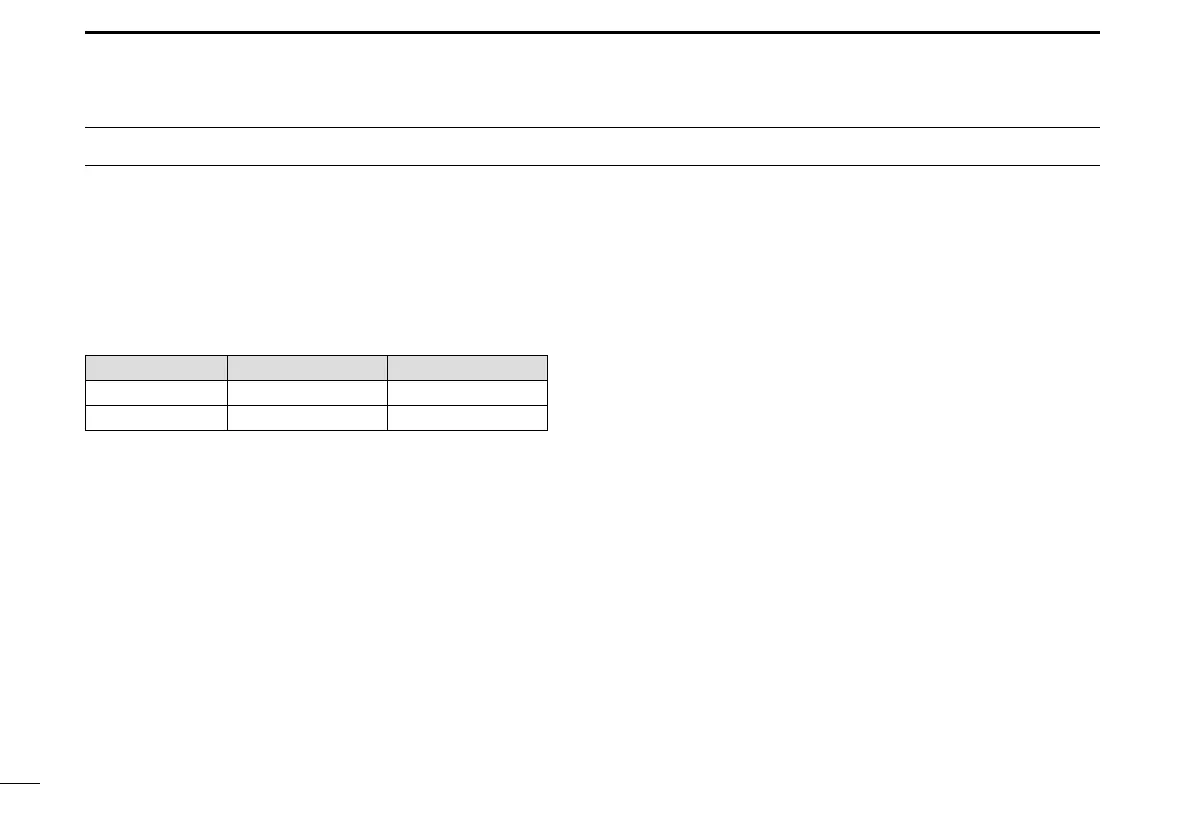iii
PRECAUTIONS
RWARNING! NEVER
connect the transceiver to an AC outlet.
This may pose a re hazard or result in an electric shock.
RWARNING! NEVER connect the transceiver to an
external DC power supply directly. The transceiver must be
connected to the DC power supply through the PS-310
dc-
dc power supply that is sold as a set with this transceiver.
Be sure to not connect with reverse polarity.
PS-310 version Input voltage Output voltage
#11 21.6 to 31.2 V DC 12.6 V DC
#12 10.8 to 15.6 V DC 12.6 V DC
RWARNING! NEVER cut the DC power cable between the
DC plug at the back of the transceiver/PS-310 and the fuse
holder. If an incorrect connection is made, the transceiver
may be damaged.
CAUTION: NEVER
place the transceiver where normal
operation of the vessel may be hindered, or where it could
cause bodily injury.
KEEP the transceiver and microphone at least 1 meter away
from the vessel’s magnetic navigation compass.
DO NOT place or leave the transceiver in areas with
temperatures below –15°C or above +55°C, or in areas
subject to direct sunlight, such as a dashboard.
DO NOT use harsh solvents such as Benzine or alcohol to
clean the transceiver, as they will damage the transceiver’s
surfaces. If the transceiver becomes dusty or dirty, wipe it
clean with a soft, dry cloth.
BE CAREFUL! The transceiver rear panel will become hot
when operating continuously for long periods of time.
NEVER place the transceiver in an insecure place to avoid
inadvertent use by unauthorized persons.
BE CAREFUL! The transceiver’s front panel meets IPX7*
requirements for waterproof protection. However, once
the transceiver has been dropped, or the waterproof seal
is cracked or damaged, waterproof protection cannot be
guaranteed because of possible damage to the case or the
waterproof seal.
*The connectors on the rear panel do not meet IPX7.
If the front panel is exposed to saltwater, BE SURE TO
CLEAN IT THOROUGHLY WITH FRESH WATER when the
front panel’s waterproof protection is effective. Otherwise,
the keys and switch may become inoperable due to salt
crystallization.
