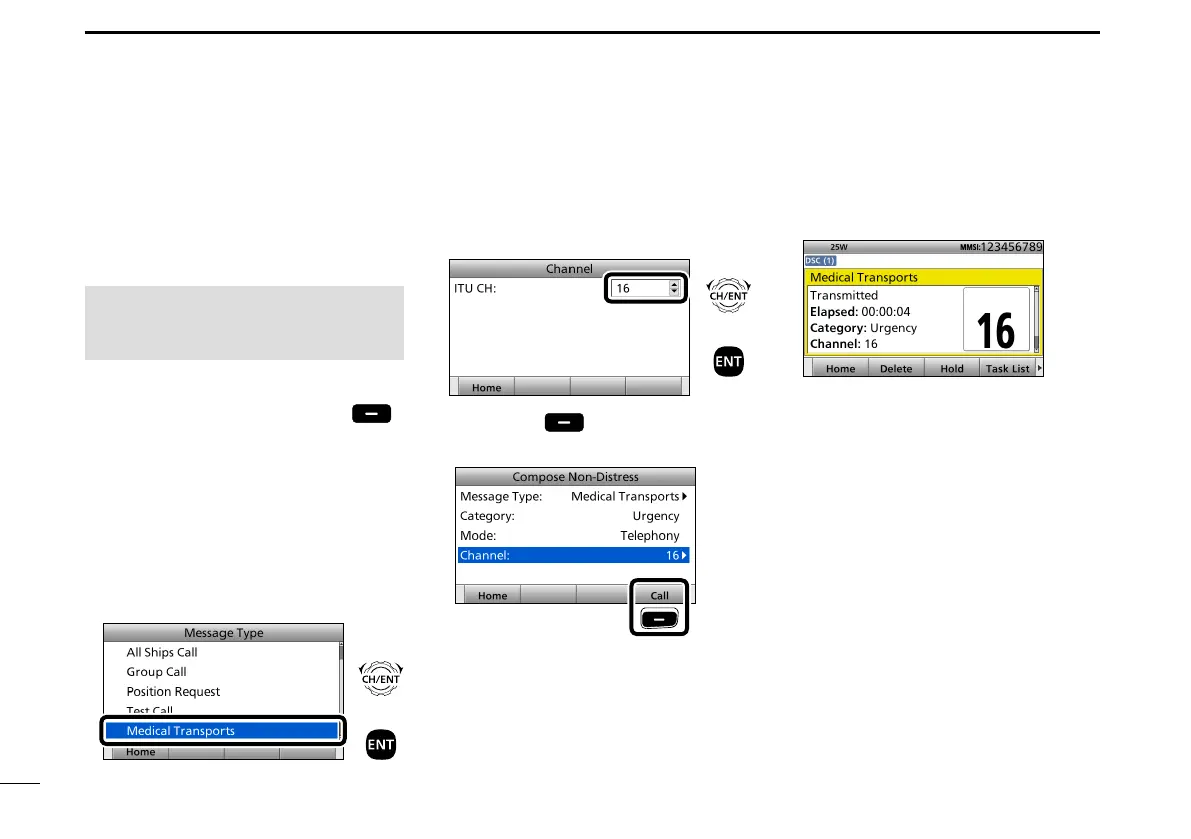58
8
DSC OPERATION
■ Sending a Non-Distress calls (Continued)
q Push [Compose Non-Distress]
to display the Compose Non-Distress
screen.
• To display the screen from the Menu
screen:
([MENU] >
Compose Non-Distress
)
w Select “Message Type,” then push
[ENT].
e Select “Medical Transports,”
then push [ENT].
+
Push
Rotate
r Select “Channel,” then push [ENT].
t Select the desired trafc channel,
then push [ENT].
+
Push
Rotate
y Push [Call]
to s
end the Medical
Transports call.
Push
u After sending, the following screen is
displayed.
• Rotate [CH/ENT] to view the call
contents.
i Push [Home] to return to the Main
screen.
D Sending a Medical Transports call
The Medical Transports call informs all
ships, by urgency priority, that your ship
is carrying a patient in need of medical
treatment.
NOTE: You should set the “Medical
Transports” item to ON in advance.
(p. 78)
