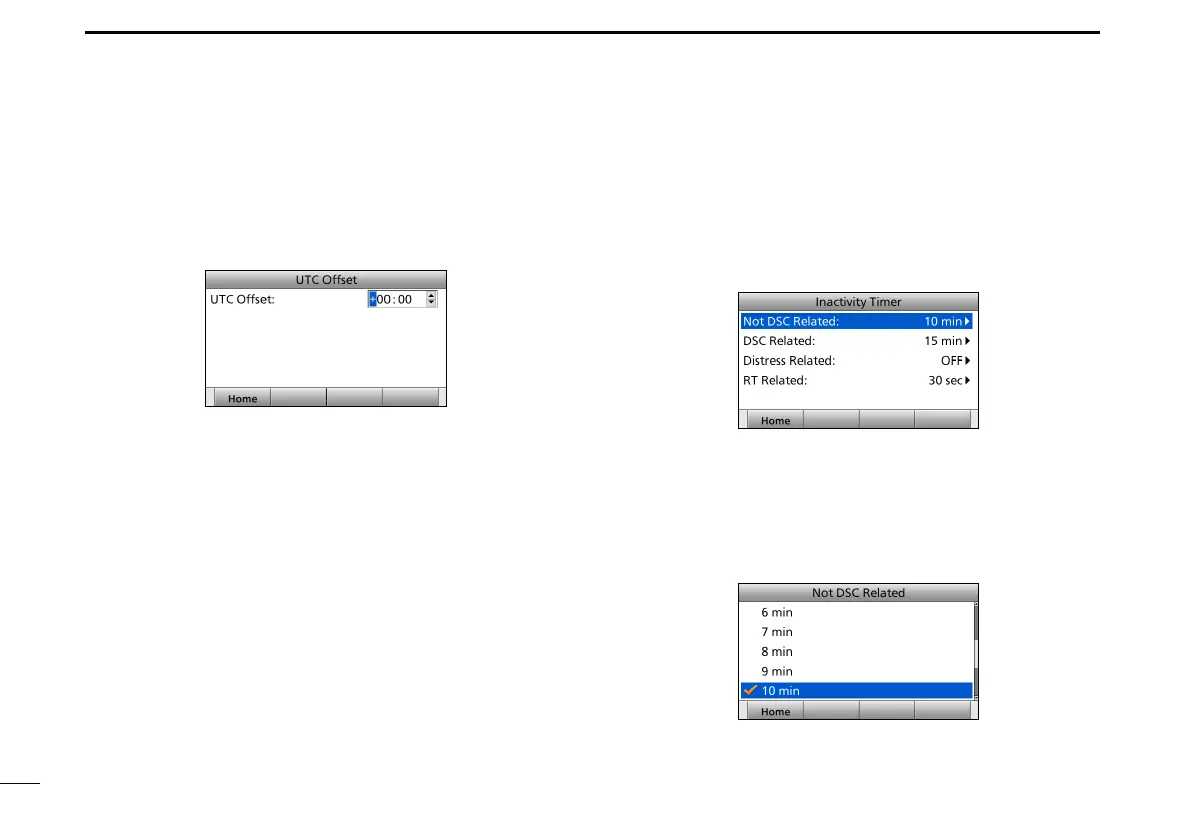86
9
MENU ITEMS
D Inactivity Timer
(Settings > Conguration > Inactivity Timer)
Sets the inactivity timer to between 1 and 15 minutes
(in 1 minute steps) or OFF.
The count down alarm sounds 10 seconds before the
Inactive timer activates.
• Not DSC Related
( Settings > Conguration > Inactivity Timer > Not DSC Related)
The transceiver automatically returns to the Main screen if no
key is pushed for this set time period. (Default: 10 min)
This setting is for when the LCD displays a screen that is not
related to DSC screen other than the Main screen.
■ Conguration settings (Continued)
D UTC Offset
(Settings > Conguration > UTC Offset)
Sets the offset time between UTC (Universal Time
Coordinated) and your local time to between –14:00 and
+14:00 (in 1 minute steps). (Default: 00:00)
