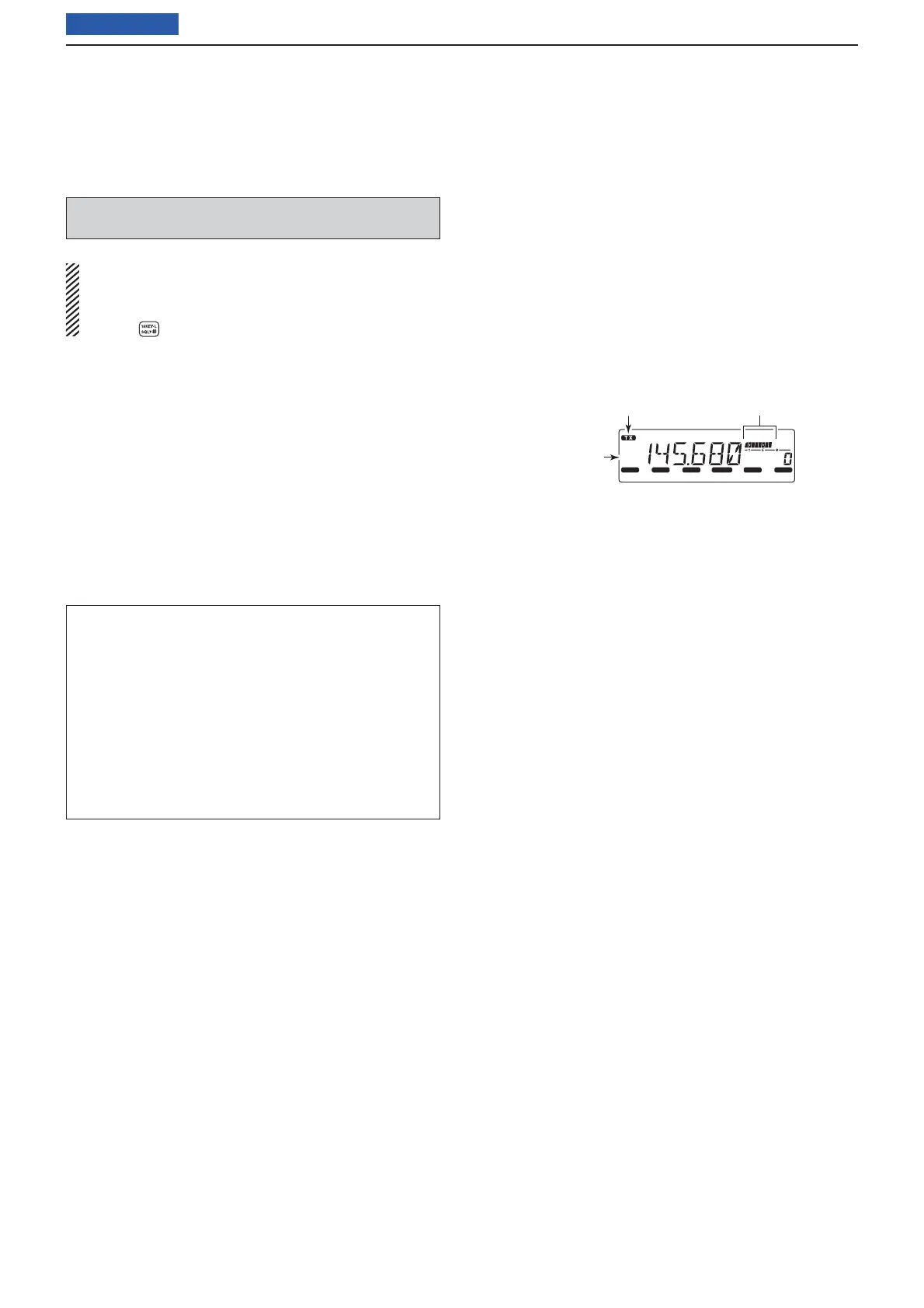Previous view
10
3
BASIC OPERATION
■ Transmitting
CAUTION: Transmitting without an antenna will dam-
age the transceiver.
NOTE: To prevent interference, listen on the channel
before transmitting by opening the squelch. To open
the squelch, rotate [DIAL] counterclockwise or push
[SQLZ] on the microphone.
q Set the operating frequency. (p. 5)
• Adjust the output power if desired. See page 11 for
the details.
w Hold down [PTT] to transmit.
• The “$” icon appears.
• The S/RF indicator shows the output power level.
• The One-Touch PTT function can be used. See
page 11 for details.
e
Speak into the microphone at your normal voice level.
• DO NOT hold the microphone too close to your mouth,
or speak too loudly. This may distort the signal.
r Release [PTT] to receive.
LOCK
S
E
T
ANM
MONI
DUP
LOW
T
-
SCAN
TONE
PRIO
M/CALL
SCAN
V/MHz
DIGITAL
PRIO
AO
MUTE
NAR
MID
LOW
Output power level
Selected output power
Appears
IMPORTANT! (for 65 W transmission):
The IC-2300H has a built-in current detector circuit
which protects the power amplifi er from excessive cur-
rent fl ow. When excessive current fl ow is detected, the
circuit automatically reduces the transmit output power
to approximately 25 watts.
The IC-2300H has a thermal detector circuit too, which
protects the power amplifi er from excessive heat. As
the temperature increases, the circuit automatically re-
duces the transmit output power to approximately 10 to
20 watts.
