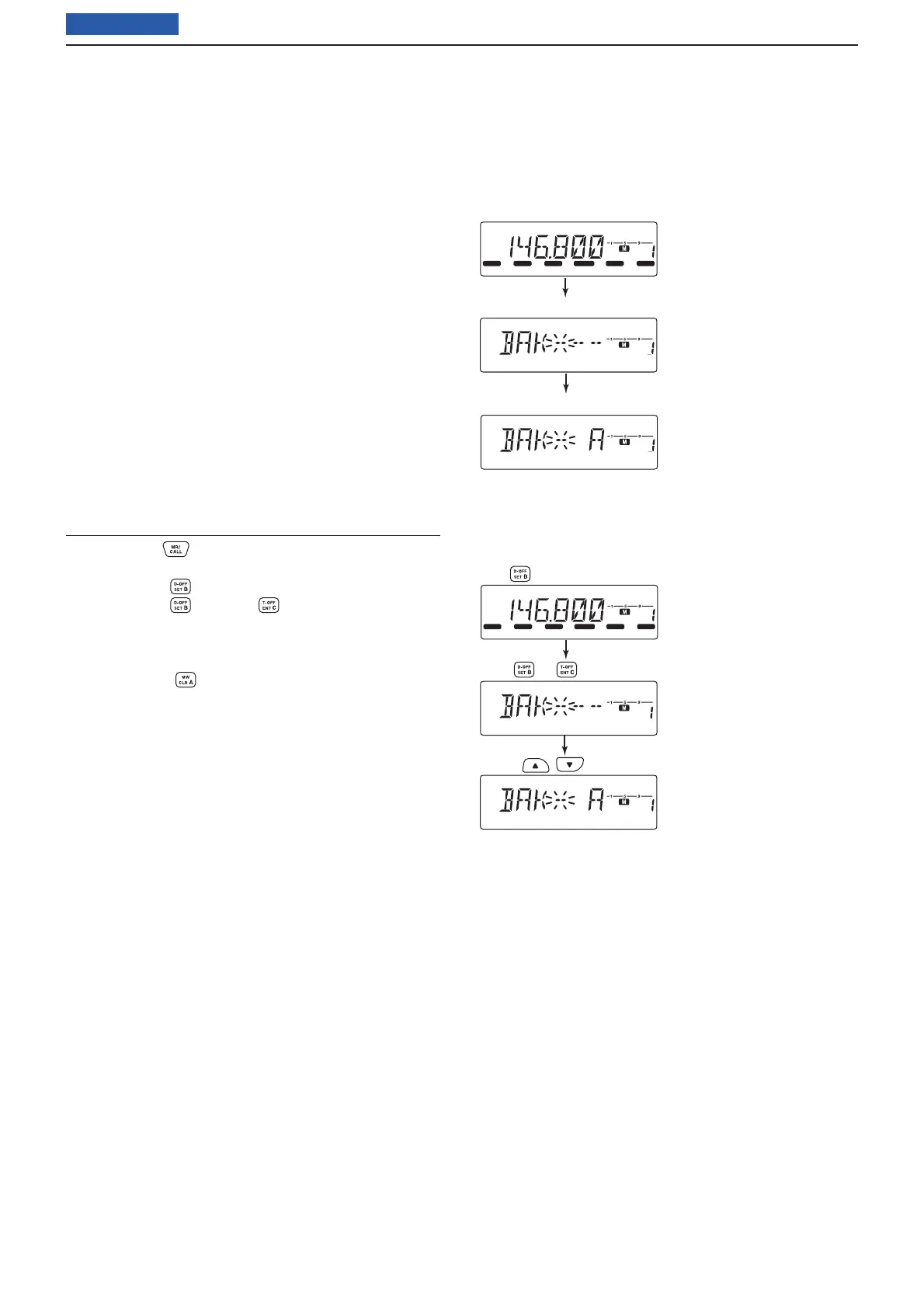Previous view
23
5
MEMORY OPERATION
■ Memory bank setting
q Push [M/CALL] to select the memory mode, and
then rotate [DIAL] to select the desired memory
channel.
w Push [SET] to enter the Set mode.
e Push [SET] or [MONI] until “BAK” appears.
• “– –” indication blinks.
r Rotate [DIAL] to select the desired bank to be set.
t Push any key other than [SET] or [MONI] to assign
the channel into the selected bank and exit the Set
mode.
Using the HM-133V
z Push [MR] , and then select the desired memory
channel using [Y], [Z] or keypad.
x Push [SET] to enter the Set mode.
c Push [SET] or [ENT]
until “BAK” appears.
• “– –” indication blinks.
v Push [Y] or [Z] to select the desired bank to be
set.
b Push [CLR] to assign the channel into the se-
lected bank and exit the Set mode.
LOCK
S
E
T
ANM
MONI
DUP
LOW
T
-
SCAN
TONE
PRIO
M/CALL
SCAN
V/MHz
DIGITAL
PRIO
AO
BUSY
MUTE
NAR
MID
LOW
LOCK
S
E
T
ANM
MONI
DUP
LOW
T
-
SCAN
TONE
PRIO
M/CALL
SCAN
V/MHz
DIGITAL
PRIO
AO
BUSY
MUTE
NAR
MID
LOW
Push [SET].
Push [SET] or [MONI] to select the “BAK” item.
Rotate [DIAL] to select the desired bank.
LOCK
S
E
T
ANM
MONI
DUP
LOW
T
-
SCAN
TONE
PRIO
M/CALL
SCAN
V/MHz
DIGITAL
PRIO
AO
BUSY
MUTE
NAR
MID
LOW
LOCK
S
E
T
ANM
MONI
DUP
LOW
T
-
SCAN
TONE
PRIO
M/CALL
SCAN
V/MHz
DIGITAL
PRIO
AO
BUSY
MUTE
NAR
MID
LOW
LOCK
S
E
T
ANM
MONI
DUP
LOW
T
-
SCAN
TONE
PRIO
M/CALL
SCAN
V/MHz
DIGITAL
PRIO
AO
BUSY
MUTE
NAR
MID
LOW
Push .
Push or to select the “BAK” item.
Rotate to select the desired bank.
LOCK
S
E
T
ANM
MONI
DUP
LOW
T
-
SCAN
TONE
PRIO
M/CALL
SCAN
V/MHz
DIGITAL
PRIO
AO
BUSY
MUTE
NAR
MID
LOW
/
[i.e.]:
Setting memory channel 1 to bank “A."
[i.e.]:
Setting memory channel 1 to bank “A."
