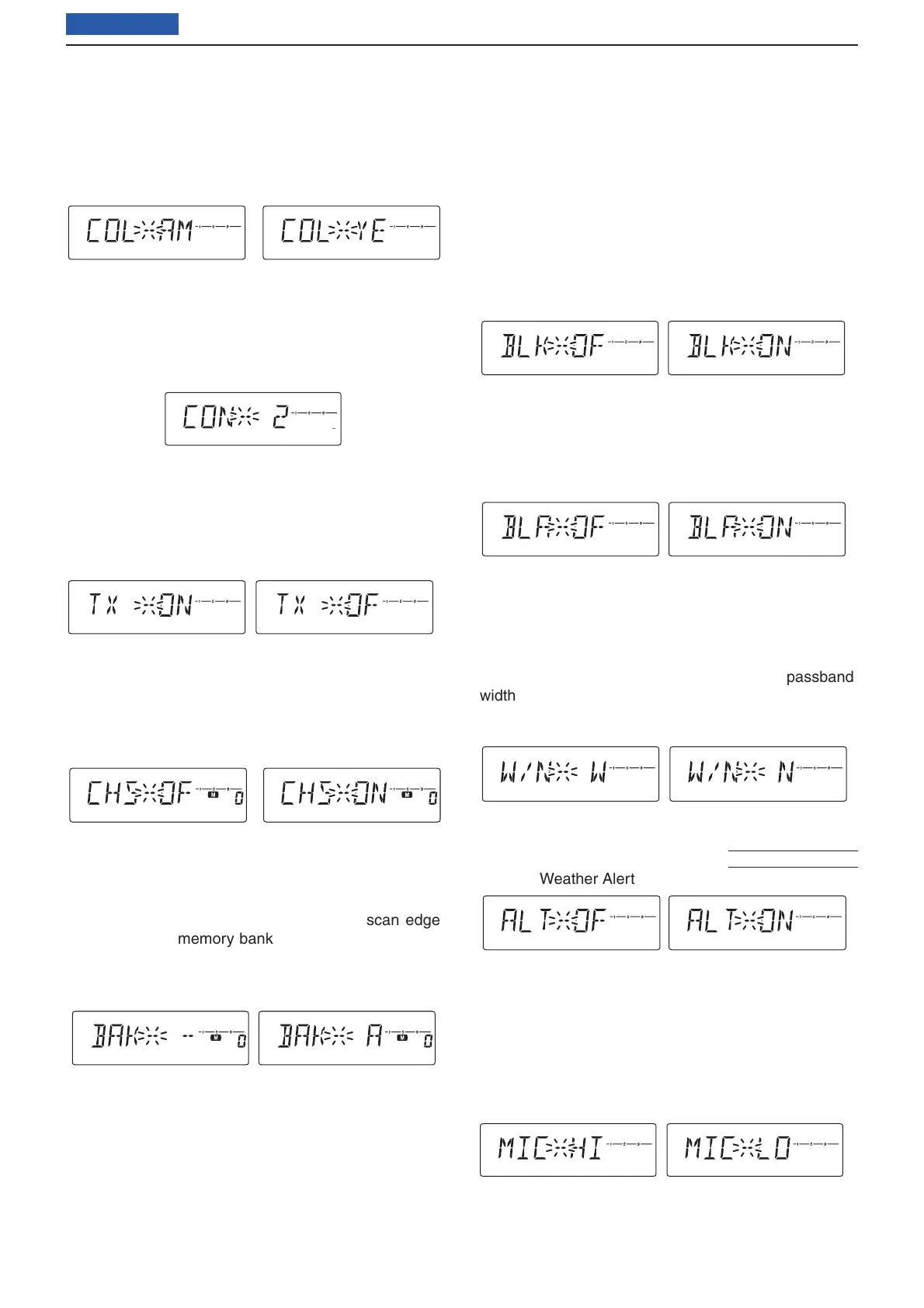Previous view
46
11
OTHER FUNCTIONS
Display color D
Select the display backlight color from Amber (default),
Yellow or Green.
LOCK
S
E
T
ANM
MONI
DUP
LOW
T
-
SCAN
TONE
PRIO
M/CALL
SCAN
V/MHz
DIGITAL
PRIO
AO
BUSY
MUTE
NAR
MID
LOW
LOCK
S
E
T
ANM
MONI
DUP
LOW
T
-
SCAN
TONE
PRIO
M/CALL
SCAN
V/MHz
DIGITAL
PRIO
AO
BUSY
MUTE
NAR
MID
LOW
Amber (default) Yellow
LCD contrast D
Adjust the LCD contrast.
Adjustable level: 1 (the lowest contrast) to 4 (the high-
est contrast).
LOCK
S
E
T
ANM
MONI
DUP
LOW
T
-
SCAN
TONE
PRIO
M/CALL
SCAN
V/MHz
DIGITAL
PRIO
AO
BUSY
MUTE
NAR
MID
LOW
Contrast level “2” (default)
Transmit permission D
Select “OFF” to inhibit transmitting on the channel.
This function can be independently set for each memo-
ry channel, Call channel and VFO.
LOCK
S
E
T
ANM
MONI
DUP
LOW
T
-
SCAN
TONE
PRIO
M/CALL
SCAN
V/MHz
DIGITAL
PRIO
AO
BUSY
MUTE
NAR
MID
LOW
LOCK
S
E
T
ANM
MONI
DUP
LOW
T
-
SCAN
TONE
PRIO
M/CALL
SCAN
V/MHz
DIGITAL
PRIO
AO
BUSY
MUTE
NAR
MID
LOW
Transmit is permitted. (default) Transmit is inhibited.
Channel skip setting D
Turns the Skip function ON (skip) or OFF.
This item appears only when the Set mode is accessed
from the memory mode.
LOCK
S
E
T
ANM
MONI
DUP
LOW
T
-
SCAN
TONE
PRIO
M/CALL
SCAN
V/MHz
DIGITAL
PRIO
AO
BUSY
MUTE
NAR
MID
LOW
LOCK
S
E
T
ANM
MONI
DUP
LOW
T
-
SCAN
TONE
PRIO
M/CALL
SCAN
V/MHz
DIGITAL
PRIO
AO
BUSY
MUTE
NAR
MID
LOW
Scans the memory channel during
memory or bank scan. (default)
Skips the memory channel during
a memory or bank scan.
Memory bank setting D
Assign the desired memory channels and scan edge
channels to the memory bank, for easy memory man-
agement. 10 banks, Bank-A to Bank-J, are selectable.
This item appears only when the Set mode is accessed
from the memory mode.
LOCK
S
E
T
ANM
MONI
DUP
LOW
T
-
SCAN
TONE
PRIO
M/CALL
SCAN
V/MHz
DIGITAL
PRIO
AO
BUSY
MUTE
NAR
MID
LOW
LOCK
S
E
T
ANM
MONI
DUP
LOW
T
-
SCAN
TONE
PRIO
M/CALL
SCAN
V/MHz
DIGITAL
PRIO
AO
BUSY
MUTE
NAR
MID
LOW
Not assigned (default) Assigned to the bank A
Memory bank link function D
The transceiver has 10 banks, A to J. Regular memory
channels 0 to 199, and scan edge channels 1A to 3B,
can be assigned into the desired bank for easy memory
management.
The link function has a continuous banks scan that scans
all contents in the selected banks during the scan.
This item appears only when the Set mode is accessed
from the memory mode.
LOCK
S
E
T
ANM
MONI
DUP
LOW
T
-
SCAN
TONE
PRIO
M/CALL
SCAN
V/MHz
DIGITAL
PRIO
AO
BUSY
MUTE
NAR
MID
LOW
LOCK
S
E
T
ANM
MONI
DUP
LOW
T
-
SCAN
TONE
PRIO
M/CALL
SCAN
V/MHz
DIGITAL
PRIO
AO
BUSY
MUTE
NAR
MID
LOW
Bank link OFF (default) Bank link ON
• Setting the Bank link
q Rotate [DIAL] to turn ON the Memory Bank Link
function.
w Push
[SET]
or [MONI] to select the desired bank to
be linked.
LOCK
S
E
T
ANM
MONI
DUP
LOW
T
-
SCAN
TONE
PRIO
M/CALL
SCAN
V/MHz
DIGITAL
PRIO
AO
BUSY
MUTE
NAR
MID
LOW
LOCK
S
E
T
ANM
MONI
DUP
LOW
T
-
SCAN
TONE
PRIO
M/CALL
SCAN
V/MHz
DIGITAL
PRIO
AO
BUSY
MUTE
NAR
MID
LOW
e Rotate [DIAL] to select “ON” to link the bank.
r Repeat steps w and e, to set the links.
Wide/Narrow setting D
Set both the transmission and reception passband
width to wide or narrow.
This setting can be independently set for each memory
channel, Call channel and VFO.
LOCK
S
E
T
ANM
MONI
DUP
LOW
T
-
SCAN
TONE
PRIO
M/CALL
SCAN
V/MHz
DIGITAL
PRIO
AO
BUSY
MUTE
NAR
MID
LOW
LOCK
S
E
T
ANM
MONI
DUP
LOW
T
-
SCAN
TONE
PRIO
M/CALL
SCAN
V/MHz
DIGITAL
PRIO
AO
BUSY
MUTE
NAR
MID
LOW
Wide (default) Narrow
Weather alert function D
Turn the Weather Alert function ON or OFF.
LOCK
S
E
T
ANM
MONI
DUP
LOW
T
-
SCAN
TONE
PRIO
M/CALL
SCAN
V/MHz
DIGITAL
PRIO
AO
BUSY
MUTE
NAR
MID
LOW
LOCK
S
E
T
ANM
MONI
DUP
LOW
T
-
SCAN
TONE
PRIO
M/CALL
SCAN
V/MHz
DIGITAL
PRIO
AO
BUSY
MUTE
NAR
MID
LOW
Weather alert OFF (default) Weather alert ON
Microphone sensitivity D
Set the microphone sensitivity to High (HI) or Low (LO)
to suit your preference.
Higher value makes the microphone more sensitive to
your voice.
(default: Depending on the transceiver versions)
LOCK
S
E
T
ANM
MONI
DUP
LOW
T
-
SCAN
TONE
PRIO
M/CALL
SCAN
V/MHz
DIGITAL
PRIO
AO
BUSY
MUTE
NAR
MID
LOW
LOCK
S
E
T
ANM
MONI
DUP
LOW
T
-
SCAN
TONE
PRIO
M/CALL
SCAN
V/MHz
DIGITAL
PRIO
AO
BUSY
MUTE
NAR
MID
LOW
High sensitivity Low sensitivity
Only USA versions
