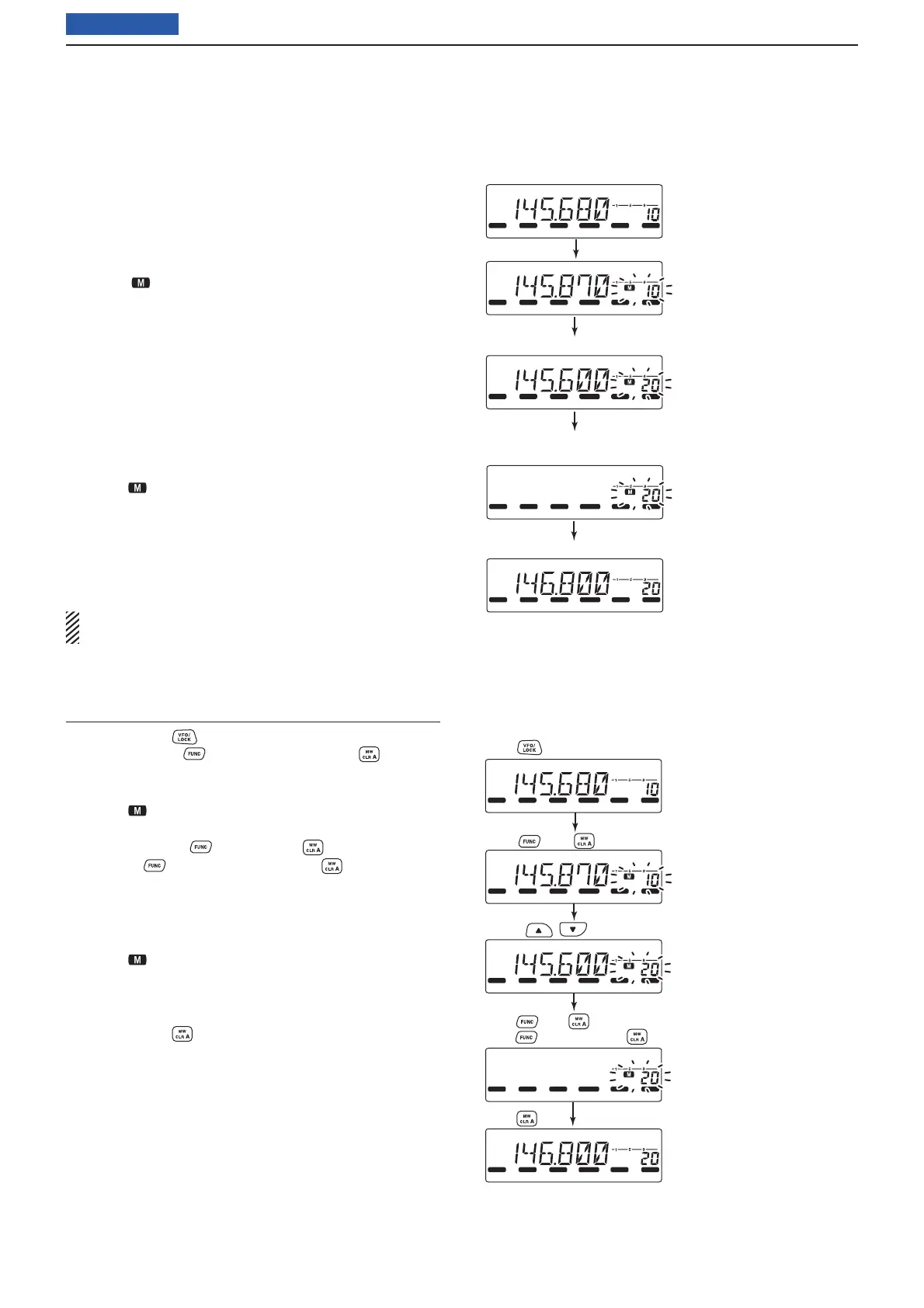Previous view
5
MEMORY OPERATION
22
■ Memory clearing
Contents of programmed memories can be cleared
(blanked).
q Push [V/MH z] to select the VFO mode.
w Push [S.MW].
• The “ ” icon and the memory channel number
blink.
e Rotate [DIAL] to select the memory channel to be
cleared.
• Memory channels not yet programmed are blank.
r Push [S.MW], and then sequentially hold down
[MW] (S.MW) again for 1 second
☞ This operation must be performed within
1.5 seconds.
• 3 beeps sound, and then the memory channel is
cleared.
• The “ ” icon and memory channel number blink.
• When clearing the Call channel, the current VFO
contents are automatically re-programmed into the
Call channel.
t Push any key other than [S.MW], to return to the
VFO mode.
NOTE: Be careful!— the contents of cleared memo-
ries CANNOT be recalled.
Using the HM-133V
z Push [VFO] to select the VFO mode.
x Push [FUNC] , and then push [MW] .
c Push [Y] or [Z] to select the memory channel to be
cleared.
• The “ ” icon and channel number blink.
• Memory channels not yet programmed are blank.
v Push [FUNC] then [MW] , and then push
[FUNC] then hold down [MW] for 1 second.
☞ This operation must be performed within
1.5 seconds.
• 3 beeps sound, and then the memory channel is
cleared.
• The “ ” icon and memory channel number blink.
• When clearing the Call channel, the current VFO
conditions are automatically re-programmed into
the Call channel.
b Push [CLR] , to return to the VFO mode.
[i.e.]: Clearing memory channel 20.
[i.e.]: Clearing memory channel 20.
LOCK
S
E
T
ANM
MONI
DUP
LOW
T
-
SCAN
TONE
PRIO
M/CALL
SCAN
V/MHz
DIGITAL
PRIO
AO
BUSY
MUTE
NAR
MID
LOW
LOCK
S
E
T
ANM
MONI
DUP
LOW
T
-
SCAN
TONE
PRIO
M/CALL
SCAN
V/MHz
DIGITAL
PRIO
AO
BUSY
MUTE
NAR
MID
LOW
LOCK
S
E
T
ANM
MONI
DUP
LOW
T
-
SCAN
TONE
PRIO
M/CALL
SCAN
V/MHz
DIGITAL
PRIO
AO
BUSY
MUTE
NAR
MID
LOW
LOCK
S
E
T
ANM
MONI
DUP
LOW
T
-
SCAN
TONE
PRIO
M/CALL
SCAN
V/MHz
DIGITAL
PRIO
AO
BUSY
MUTE
NAR
MID
LOW
LOCK
S
E
T
ANM
MONI
DUP
LOW
T
-
SCAN
TONE
PRIO
M/CALL
SCAN
V/MHz
DIGITAL
PRIO
AO
BUSY
MUTE
NAR
MID
LOW
Push [V/MHz] to select the VFO mode.
Push [S.MW].
Rotate [DIAL] to select the memory channel.
Push [S.MW], and within 1.5 seconds,
hold down [MW] (S.MW) for 1 second again.
Push any key other than [S.MW].
LOCK
S
E
T
ANM
MONI
DUP
LOW
T
-
SCAN
TONE
PRIO
M/CALL
SCAN
V/MHz
DIGITAL
PRIO
AO
BUSY
MUTE
NAR
MID
LOW
LOCK
S
E
T
ANM
MONI
DUP
LOW
T
-
SCAN
TONE
PRIO
M/CALL
SCAN
V/MHz
DIGITAL
PRIO
AO
BUSY
MUTE
NAR
MID
LOW
LOCK
S
E
T
ANM
MONI
DUP
LOW
T
-
SCAN
TONE
PRIO
M/CALL
SCAN
V/MHz
DIGITAL
PRIO
AO
BUSY
MUTE
NAR
MID
LOW
LOCK
S
E
T
ANM
MONI
DUP
LOW
T
-
SCAN
TONE
PRIO
M/CALL
SCAN
V/MHz
DIGITAL
PRIO
AO
BUSY
MUTE
NAR
MID
LOW
LOCK
S
E
T
ANM
MONI
DUP
LOW
T
-
SCAN
TONE
PRIO
M/CALL
SCAN
V/MHz
DIGITAL
PRIO
AO
BUSY
MUTE
NAR
MID
LOW
Push to select the VFO mode.
Push then .
Rotate to select the memory channel.
Push then , and within 1.5 seconds,
push then hold down for 1 second again.
Push .
/
