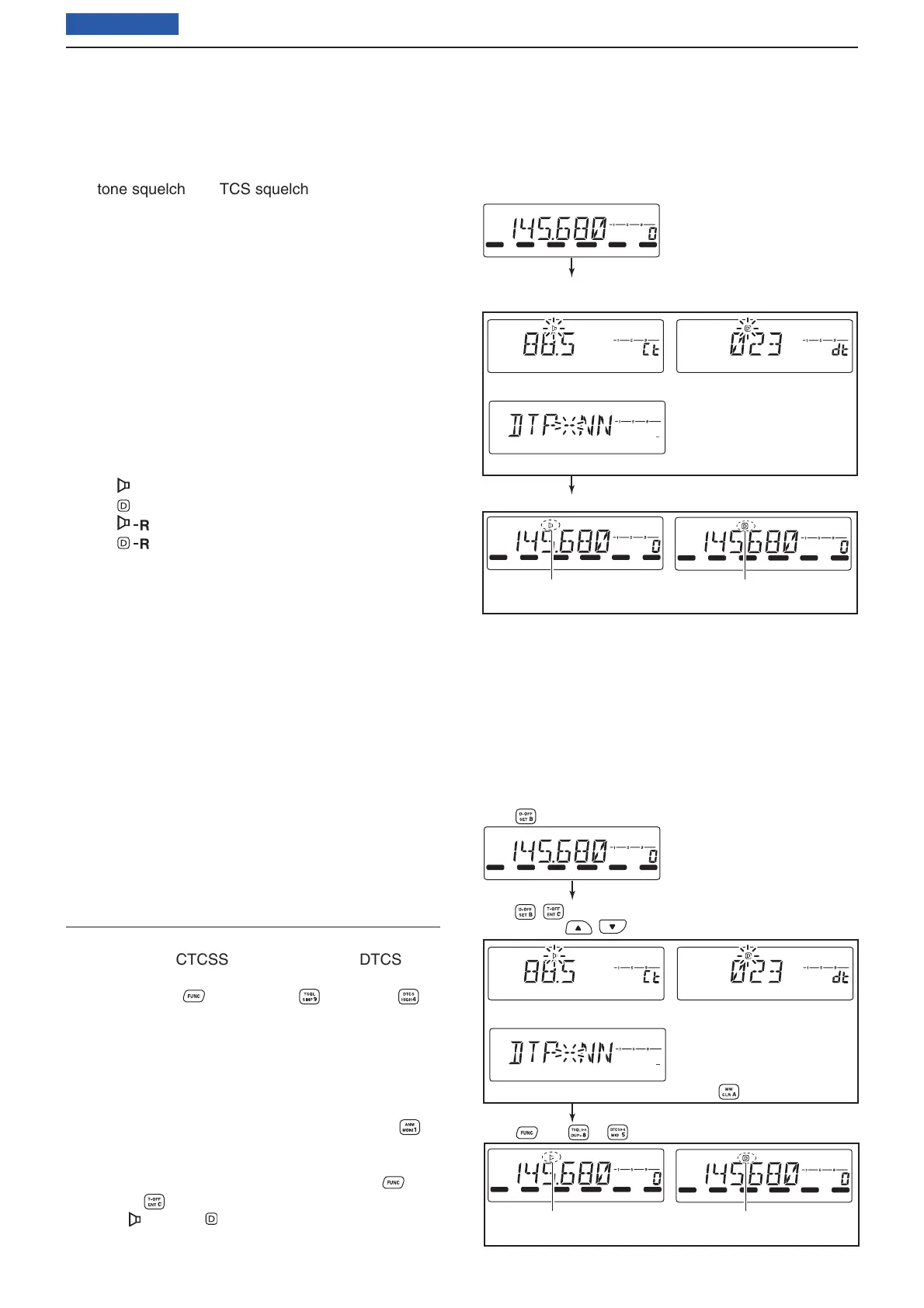Previous view
41
■ Tone/DTCS squelch operation
The tone squelch or DTCS squelch opens when a sig-
nal with the same pre-programmed subaudible tone or
DTCS code is received.
The reverse tone or DTCS squelch is convenient when
you want to ignore the specifi c signal. The transceiver
closes the squelch when a signal with the same pre-
programmed subaudible tone or code is received.
q Set the operating frequency.
w Push [SET] to enter the Set mode.
e Set the tone frequency, or DTCS code and DTCS
polarity. (p. 45)
r Push any key other than [SET] or [MONI] to exit the
Set mode.
t Push [TONE] several times to select the desired
tone or code.
- “ ” : Tone squelch
- “ ” : DTCS squelch
- “ ” : Reverse tone squelch
- “ ” : Reverse DTCS squelch
y Operate the transceiver in the normal way; push
[PTT] to transmit; release [PTT] to receive.
• To manually open the squelch, push [MONI].
When the tone or DTCS is in use:
When a matched tone is received, the squelch opens
and audio is heard.
• If the signal includes an unmatched tone, the
squelch does not open. However, the S/RF meter
shows the signal strength.
When the reverse tone or DTCS is in use:
When a matched tone is received, the squelch re-
mains closing.
• If the signal includes a matched tone, the squelch
does not open. However, the S/RF meter shows the
signal strength.
u To cancel the tone or DTCS squelch, push [TONE]
several times, until the tone icon disappears.
Using the HM-133V
z Set the operating frequency.
x Program the CTCSS tone frequency or DTCS code
in the Set mode. (p. 45)
c Push [FUNC] then [TSQL] or [DTCS] , to
turn ON the tone squelch or DTCS squelch.
v When a matched tone is received, the squelch opens
and audio is heard.
• If the signal includes an unmatched tone, the
squelch does not open. However, the S/RF meter
shows the signal strength.
• To manually open the squelch, push [MONI] .
b Operate the transceiver in the normal way ;push
[PTT] to transmit; release [PTT] to receive.
n To cancel the tone squelch, push [FUNC] then
[T-OFF]
.
• The “ ” icon or “ ” icon disappears
LOCK
S
E
T
ANM
MONI
DUP
LOW
T
-
SCAN
TONE
PRIO
M/CALL
SCAN
V/MHz
DIGITAL
PRIO
AO
BUSY
MUTE
NAR
MID
LOW
LOCK
S
E
T
ANM
MONI
DUP
LOW
T
-
SCAN
TONE
PRIO
M/CALL
SCAN
V/MHz
DIGITAL
PRIO
AO
BUSY
MUTE
NAR
MID
LOW
LOCK
S
E
T
ANM
MONI
DUP
LOW
T
-
SCAN
TONE
PRIO
M/CALL
SCAN
V/MHz
DIGITAL
PRIO
AO
BUSY
MUTE
NAR
MID
LOW
LOCK
S
E
T
ANM
MONI
DUP
LOW
T
-
SCAN
TONE
PRIO
M/CALL
SCAN
V/MHz
DIGITAL
PRIO
AO
BUSY
MUTE
NAR
MID
LOW
LOCK
S
E
T
ANM
MONI
DUP
LOW
T
-
SCAN
TONE
PRIO
M/CALL
SCAN
V/MHz
DIGITAL
PRIO
AO
BUSY
MUTE
NAR
MID
LOW
LOCK
S
E
T
ANM
MONI
DUP
LOW
T
-
SCAN
TONE
PRIO
M/CALL
SCAN
V/MHz
DIGITAL
PRIO
AO
BUSY
MUTE
NAR
MID
LOW
Push [SET] to enter the Set mode.
Push [TONE] one or more times to turn ON the tone squelch or DTCS.
Push [SET] or [MONI] to select the item,
and then rotate [DIAL] to set the option or value.
Appears when the tone squelch
is activated.
Appears when the DTCS squelch
is activated.
Setting the tone frequency Setting the DTCS code
Setting the DTCS polarity
Push any key other than [SET] or
[MONI] to exit the Set mode.
LOCK
S
E
T
ANM
MONI
DUP
LOW
T
-
SCAN
TONE
PRIO
M/CALL
SCAN
V/MHz
DIGITAL
PRIO
AO
BUSY
MUTE
NAR
MID
LOW
LOCK
S
E
T
ANM
MONI
DUP
LOW
T
-
SCAN
TONE
PRIO
M/CALL
SCAN
V/MHz
DIGITAL
PRIO
AO
BUSY
MUTE
NAR
MID
LOW
LOCK
S
E
T
ANM
MONI
DUP
LOW
T
-
SCAN
TONE
PRIO
M/CALL
SCAN
V/MHz
DIGITAL
PRIO
AO
BUSY
MUTE
NAR
MID
LOW
LOCK
S
E
T
ANM
MONI
DUP
LOW
T
-
SCAN
TONE
PRIO
M/CALL
SCAN
V/MHz
DIGITAL
PRIO
AO
BUSY
MUTE
NAR
MID
LOW
LOCK
S
E
T
ANM
MONI
DUP
LOW
T
-
SCAN
TONE
PRIO
M/CALL
SCAN
V/MHz
DIGITAL
PRIO
AO
BUSY
MUTE
NAR
MID
LOW
LOCK
S
E
T
ANM
MONI
DUP
LOW
T
-
SCAN
TONE
PRIO
M/CALL
SCAN
V/MHz
DIGITAL
PRIO
AO
BUSY
MUTE
NAR
MID
LOW
Appears when the tone squelch
is activated.
Appears when the DTCS squelch
is activated.
Push to enter the Set mode.
Push then or to turn ON the tone squelch or DTCS.
Push to select the item,
and then push to set the option or value.
Setting the tone frequency Setting the DTCS code
Setting the DTCS polarity
/
Push to exit the Set mode.
/
10
POCKET BEEP AND TONE SQUELCH
