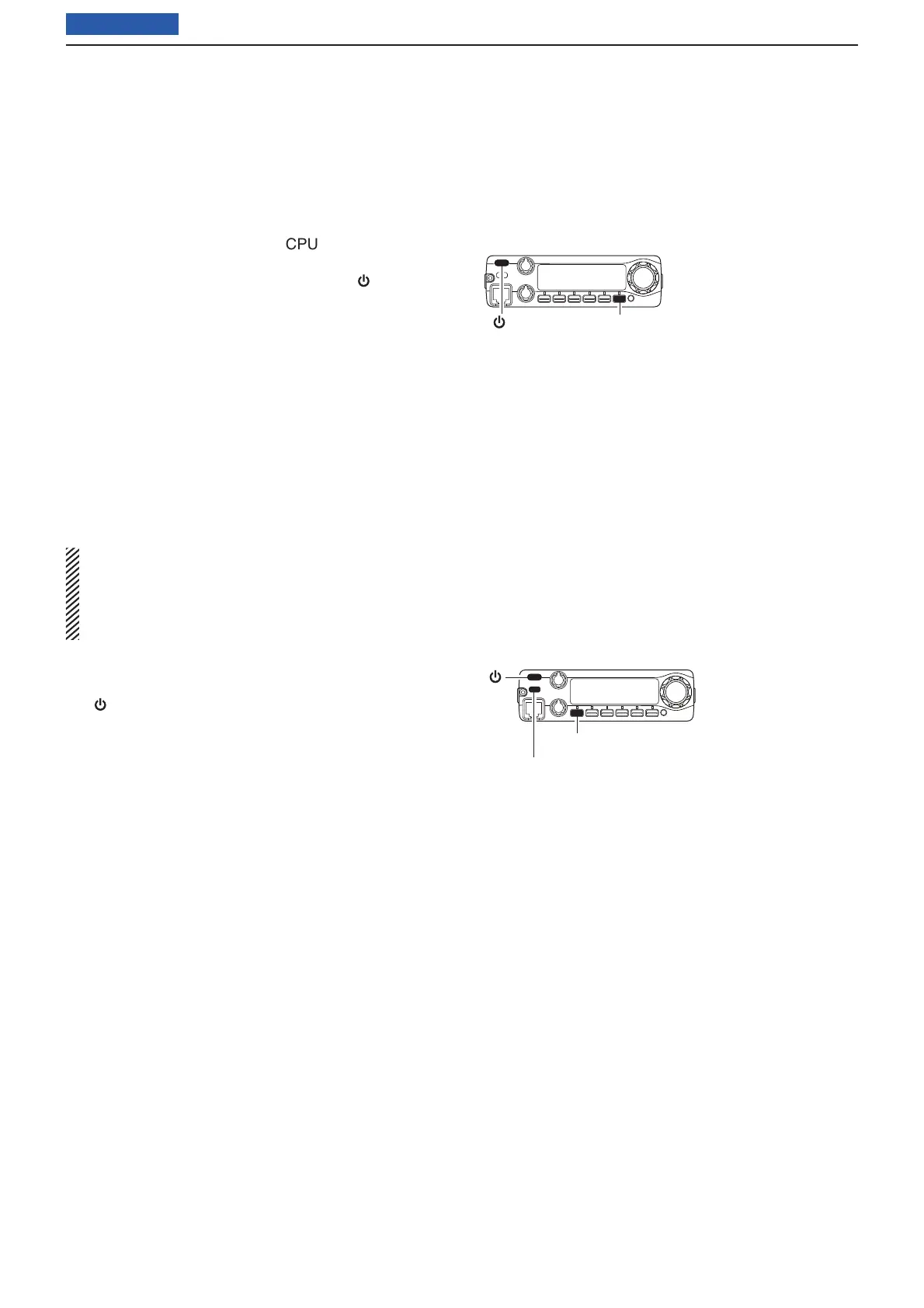Previous view
52
11
OTHER FUNCTIONS
■ Partial reset
If you want to reset the VFO frequency, VFO
settings and Set mode items to their default values,
without clearing the memory contents, you can do a
partial reset of the transceiver's CPU.
➥ While holding down [V/MHz], hold down [ ] for 1 sec-
ond to turn ON the power.
• The CPU is partially reset.
■ All Reset
The function display may, at rare times, display errone-
ous information (for example when fi rst applying pow-
er). This may be externally caused by static electricity
or other factors.
In such case, fi rst turn OFF the power, wait a few sec-
onds, then turn ON the power again.
If the problem persists, perform the following proce-
dure.
IMPORTANT!:
All Rest CLEARS all memory contents and resets all
values in the CPU to default. A Partial Reset can also
be done that will not clear memory content, but may
not solve the problem.
q Turn OFF the power, if the transceiver is ON.
w While holding down [SET] and [S.MW], hold down
[ ] for 1 second to turn ON the power.
• The transceiver is totally reset.
[ ]
[MW] (S.MW)
[LOCK] (SET)
