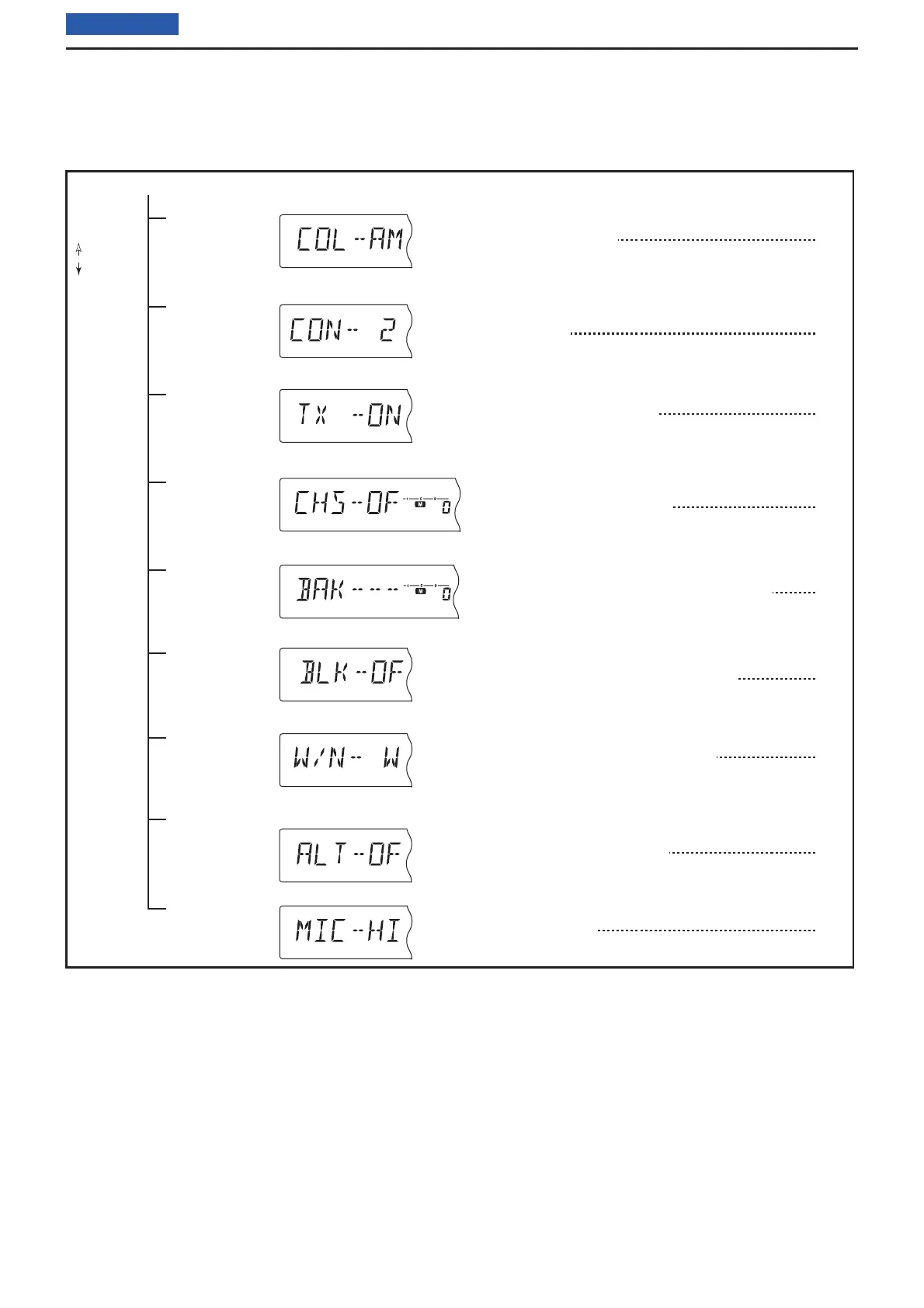Select the display backlight color.
Adjust the LCD contrast.
Turns the TX inhibit function ON or OFF.
Turns the Skip function ON or OFF.
Assign the desired memory and scan edge channels.
Assign the desired banks for a continuous banks scan.
Set both the transmission and reception passband.
Set the microphone sensitivity.
Turn the weather Alert function ON or OFF.
• Weather alert
(For only the USA version.)
p. 46
p. 46
p. 46
p. 46
p. 46
p. 46
p. 46
p. 46
p. 46
• Display color
• Display contrast
• Channel skip
setting
†
• Bank link function
†
• MIC gain
• Bank setting
†
• Wide/Narrow
• Transmit
permission
:
[SET]
:
[MONI]
†
Appears only when accessing the Set mode from the memory mode.
S
E
T
MONI
S
E
T
MONI
S
E
T
MONI
S
E
T
MONI
S
E
T
MONI
S
E
T
MONI
S
E
TMONI
S
E
TMONI
S
E
T
MONI
