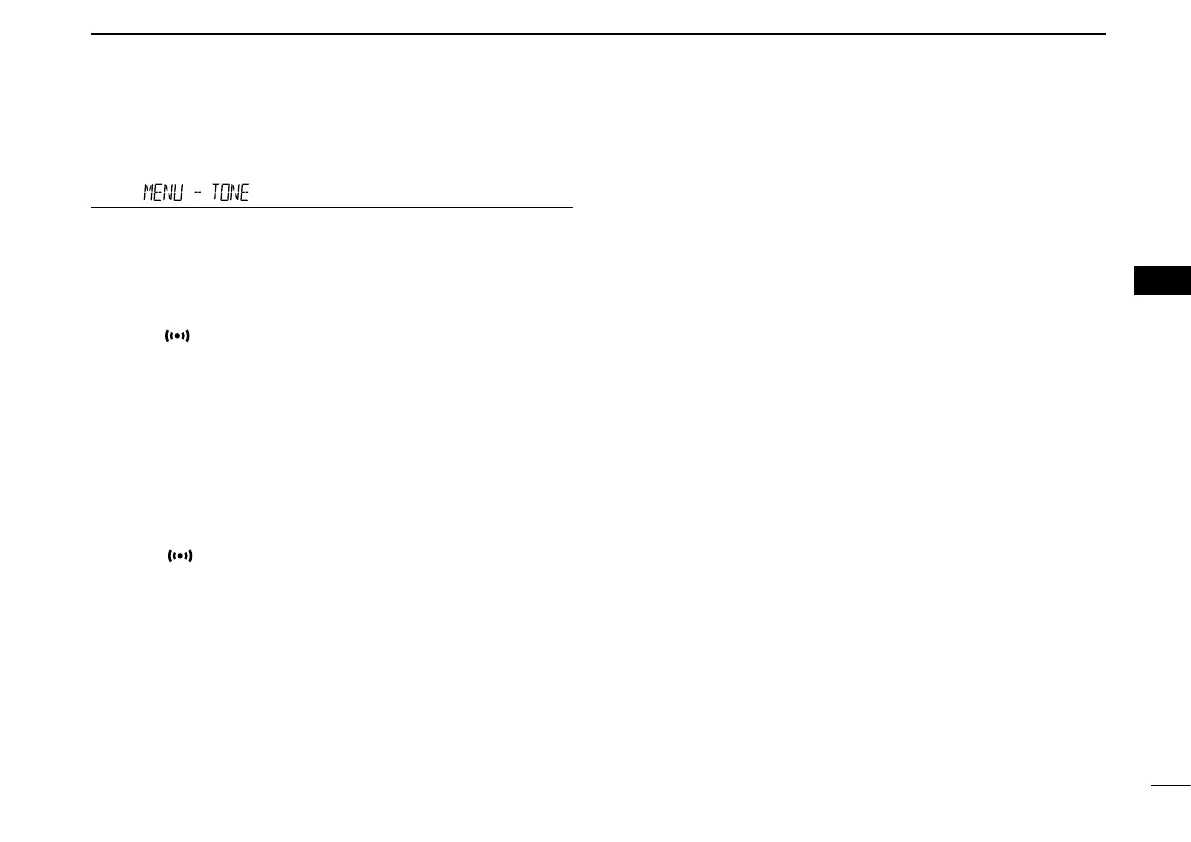18
2
MENU MODE
New2001
2
MENU MODE
■ MENU items
Tone (Default: OFF)
Select a desired channel tone type.
•OFF: ThefunctionisOFF.
•TONE: The subaudible tone is superimposed on your
normal signal.
•Subaudibletonesetting:“RTONE”
•TSQL(“
” appears):
Enables the tone squelch with the pocket beep
function.
•TSQL: Enablesthetonesquelchfunction.
When you transmit, the tone frequency is super-
imposed on your normal signal.
The tone squelch opens only when you receive
a signal that includes a matching tone frequency.
(Audio is heard)
•Tonefrequencysetting:“CTONE”
•DTCS(“
” appears):
Enables the DTCS squelch with the pocket beep
function.
•DTCS: EnablestheDTCSsquelchfunction.
When you transmit, the DTCS code is superim-
posed on your normal signal.
The DTCS squelch opens only when you receive
a signal that includes a matching DTCS code
and polarity. (Audio is heard)
•DTCScodesetting:“CODE”
•DTCSpolaritysetting:“DTCS-P”
•TSQL-R: Enablesthereversetonesquelchfunction.
The tone squelch does not open only when you
receive a signal that includes a matching tone
frequency. (Audio is not heard)
You can mute a specified station’s audio.
•Tonefrequencysetting:“CTONE”
•DTCS-R: EnablesthereverseDTCSsquelchfunction.
The DTCS squelch does not open only when you
receive a signal that includes a matching DTCS
code and polarity. (Audio is not heard)
You can mute a specified station’s audio.
•DTCScodesetting:“CODE”
•DTCSpolaritysetting:“DTCS-P”
•DTC.OFF:Whenyoutransmit,theselectedDTCScodeis
superimposed on your normal signal.
When you receive, the function is OFF.
•DTCScodesetting:“CODE”
•DTCSpolaritysetting:“DTCS-P”
•TON.DTC:Whenyoutransmit,theselectedsubaudibletone
is superimposed on your normal signal.
When you receive, the DTCS squelch opens
only for a signal that includes a matching DTCS
code and polarity. (Audio is heard).
•Subaudibletonesetting:“RTONE”
•DTCScodesetting:“CODE”
•DTCSpolaritysetting:“DTCS-P”
