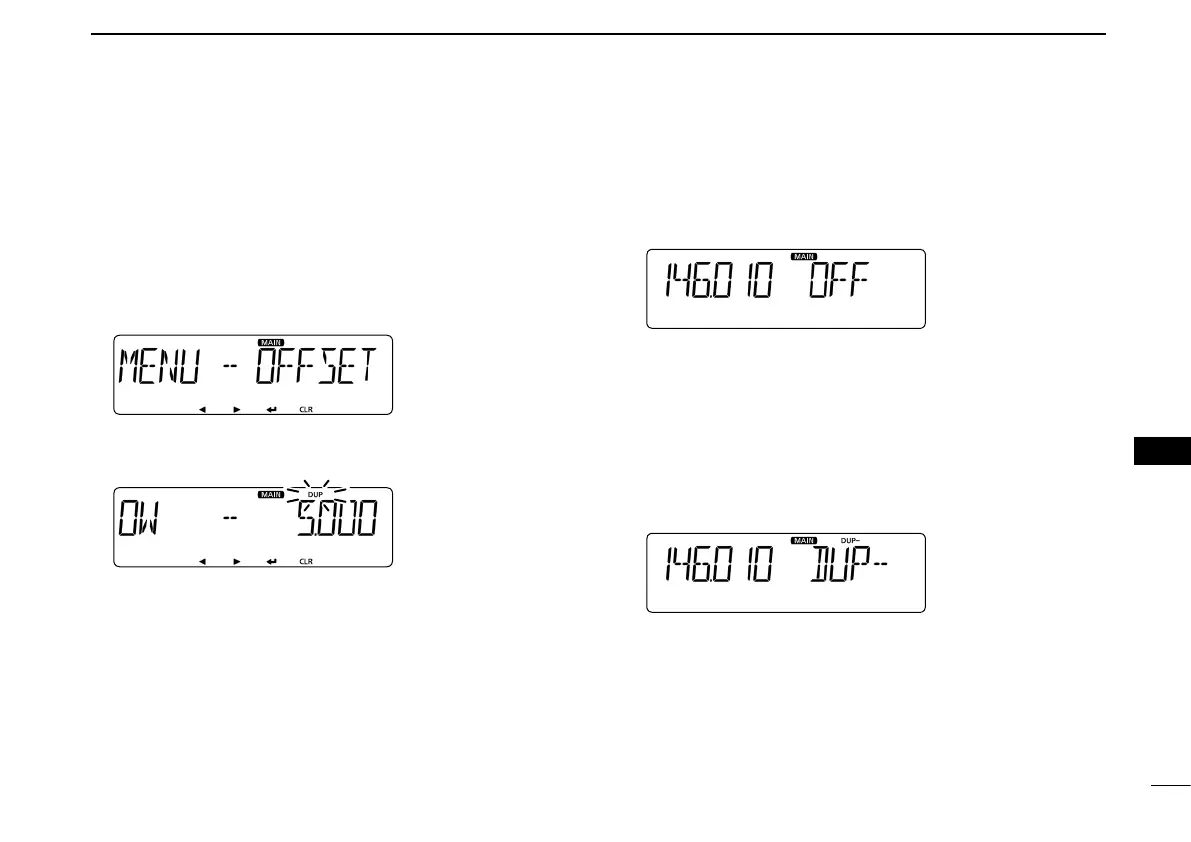50
7
REPEATER AND DUPLEX OPERATIONS
New2001
7
REPEATER AND DUPLEX
OPERATIONS
■ Duplex operation
The Duplex operation shifts the transmit frequency up or
down from the receive frequency by an offset amount.
•ThissectiondescribestheMAINbandoperation.
D Setting the frequency offset
Enters the MENU mode. (p. 11) q
w Rotate [DIAL]S to select “OFFSET” (Frequency Offset).
Push [ e ï]D.
•Goestothenexttreelevel.
r Rotate [DIAL]S to set a desired frequency offset.
•Settobetween0.000.00and59.995MHz.
•TheselectedtuningstepintheVFOmodeisusedwhensetting
the frequency offset.
Push [ t ï]D.
•Setstheselectedvalue,andgoesbacktotheprevioustreelev-
el.
Push [MAIN BAND] y S.
•ExitstheMENUmode.
D Setting the duplex direction
Hold down [MONI DUP] q C.
•
Displays the duplex direction setting screen.
Rotate [DIAL] w S to select a desired option.
•OFF: For simplex operation (the receiveand transmit
frequencies are the same).
•DUP–: Thetransmitfrequencyshiftsdownfromthere-
ceive frequency by the offset amount.
(“DUP–” appears.)
•DUP+:Thetransmitfrequencyshiftsupfromthereceive
frequency by the offset amount.
(“DUP” appears.)
Push [MONI DUP] e C.
•Setstheselectedoffsetdirection.
