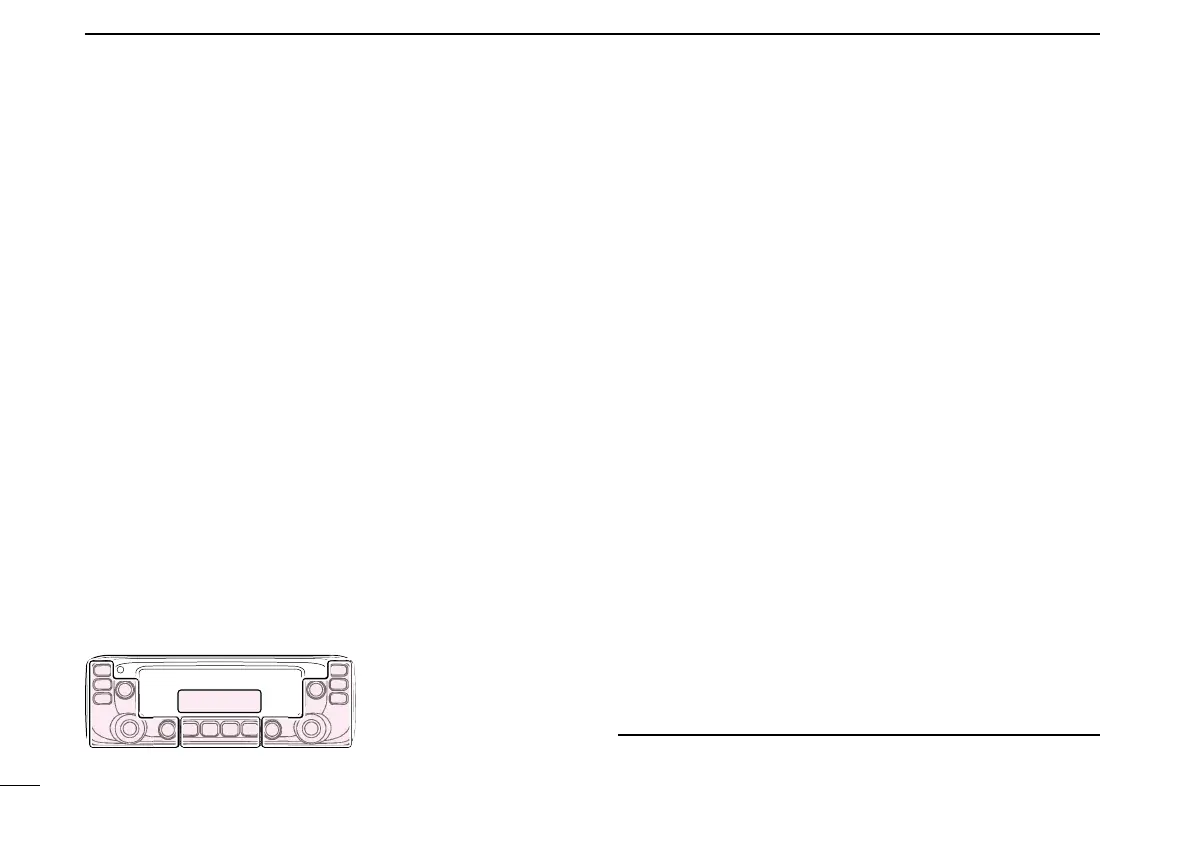43
5
SCAN OPERATION
New2001 New2001
The C, S, or D in the
instructions indicate the
area of the controller.
C: Center
S: Side
D: Display
■ Memory scan
There two types of scans in the memory mode; Memory scan
and Memory bank scan.
D Memory (skip) scan
Repeatedly scans all programmed Memory channels.
•Twoormorememorychannels,whicharenotsetasskipchannels,
must be programmed into start a memory scan.
Push [MR CALL] q S.
•SelectstheMemorymode.
Hold down [V/MHz SCAN] w S for 1 second.
•Displaysthescantypesettingscreen.
Rotate [DIAL] e S to select a desired scan type.
•ALL: Fullscan
•BAND: Bandmemoryscan
•MODE:Modememoryscan
•DUP: Duplexscan(p.50)
( Appears only when duplex is set.)
•TONE: Tonescan
Push [V/MHz SCAN] r S to start the scan.
To cancel the scan, push [V/MHz SCAN] t S.
D Memory bank scan
A memory bank scan searches through the memory chan-
nels in the selected bank.
•Two or more memory channels, that are not set as skip channels,
must be programmed to start a memory bank scan.
Push [MR CALL] q S.
•SelectstheMemorymode.
Hold down [MAIN BAND] w S for 1 second.
Rotate [DIAL] e
S to select the desired Bank group.
Push [MAIN BAND] r S.
•SelectstheMemorybankmode.
Hold down [V/MHz SCAN] t S for 1 second.
•Displaysthescantypesettingscreen.
Rotate [DIAL] y S to select a desired scan type.
•ALL: Fullbankscan
•B-LINK:Banklinkscan
•BANK-A~BANK-J:
Bank scan
( Only banks which contain memory channels are
displayed.)
•DUP: Duplexscan(p.50)
( Appears only when duplex is set.)
•TONE: Tonescan
Push [V/MHz SCAN] u S to start the scan.
To cancel the scan, push [V/MHz SCAN] i S.
When a bank name is assigned.
The name is displayed on the scan type setting screen.
See page 34 to enter the bank name.
