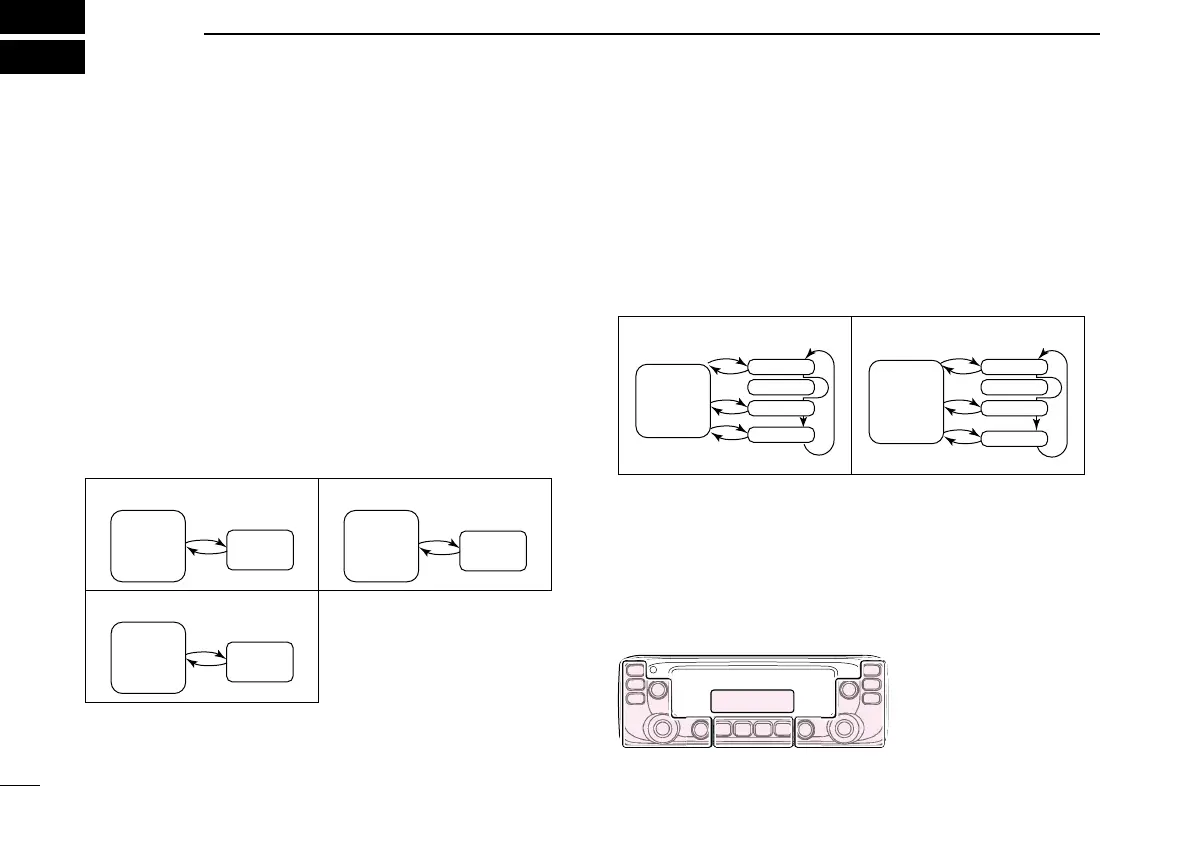New2001
45
New2001New2001
PRIORITY WATCH
6
■ Priority watch
While operating on a VFO frequency or while scanning, Pri-
ority watch checks for signals on a selected frequency every
5 seconds.
•You can make a Priority watch independently on both
the left and right bands.
•ThissectiondescribestheMAINbandoperation.
D VFO and a Priority channel
(p. 46)
Checks the selected Priority channel every 5 seconds, while
receiving on a VFO frequency, or during a VFO mode scan.
A Memory channel, Bank channel or Call channel can be se-
lected as the Priority channel.
Selecting a Memory channel
Receive
or scan
(5 seconds)
VFO mode
Selected
M-CH
Selecting a Bank channel
Selected
Bank CH
Receive
or scan
(5 seconds)
VFO mode
Selecting a Call channel
CALL-CH
Receive
or scan
(5 seconds)
VFO mode
D VFO and a Memory/Bank scan
(p. 47)
Sequentially checks the Memory or Bank channels every 5 sec-
onds, while receiving on a VFO frequency or
during a VFO
mode scan.
A Memory scan or Bank scan can be selected.
Selecting a Memory scan
SKIP
000
001
002
999
M-CH
Receive
or scan
(5 seconds)
VFO mode
Selecting a Bank scan
SKIP
00
01
02
99
Bank CH
Receive
or scan
(5 seconds)
VFO mode
The C, S, or D in the
instructions indicate the
area of the controller.
C: Center
S: Side
D: Display
