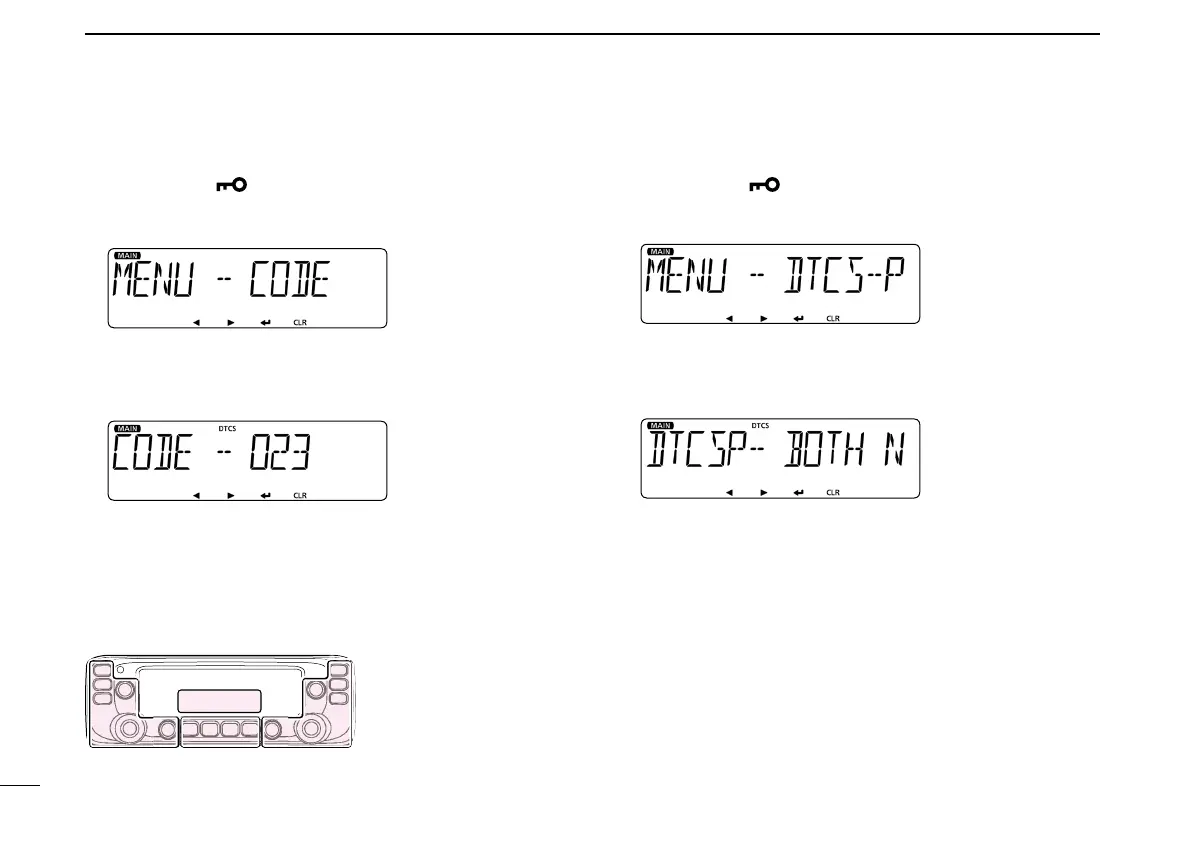59
8
OTHER FUNCTIONS
New2001 New2001
Tone Squelch function (Continued) ■
D Setting the DTCS code
Push [MENU q ]C.
•EnterstheMENUmode.
w Rotate [DIAL]S to select “CODE” (DTCS Code).
Push [ e ï]D.
•Goestothenexttreelevel.
Rotate [DIAL] r S to select a desired tone code.
Selectable options: 023 to 754
Push [ t ï]D.
•Setstheselectedoption,andgoesbacktotheprevioustreelevel.
Push [MAIN BAND] y S.
•ExitstheMENUmode.
D Setting the DTCS polarity
Push [MENU q ]C.
•EnterstheMENUmode.
w Rotate [DIAL]S to select “DTCS-P” (DTCS Polarity).
Push [ e ï]D.
•Goestothenexttreelevel.
Rotate [DIAL] r S to select a desired DTCS polarity.
Selectable options:
•BOTHN:TXandRXpolarityareNormal.
•TN-RR: TXpolarityisNormal,RXpolarityisReverse.
•TR-RN: TXpolarityisReverse,RXpolarityisNormal.
•BOTHR:TXandRXpolarityareReverse.
Push [ t ï]D.
•Setstheselectedoption,andgoesbacktotheprevioustreelevel.
Push [MAIN BAND] y S.
•ExitstheMENUmode.
The C, S, or D in the
instructions indicate the
area of the controller.
C: Center
S: Side
D: Display
