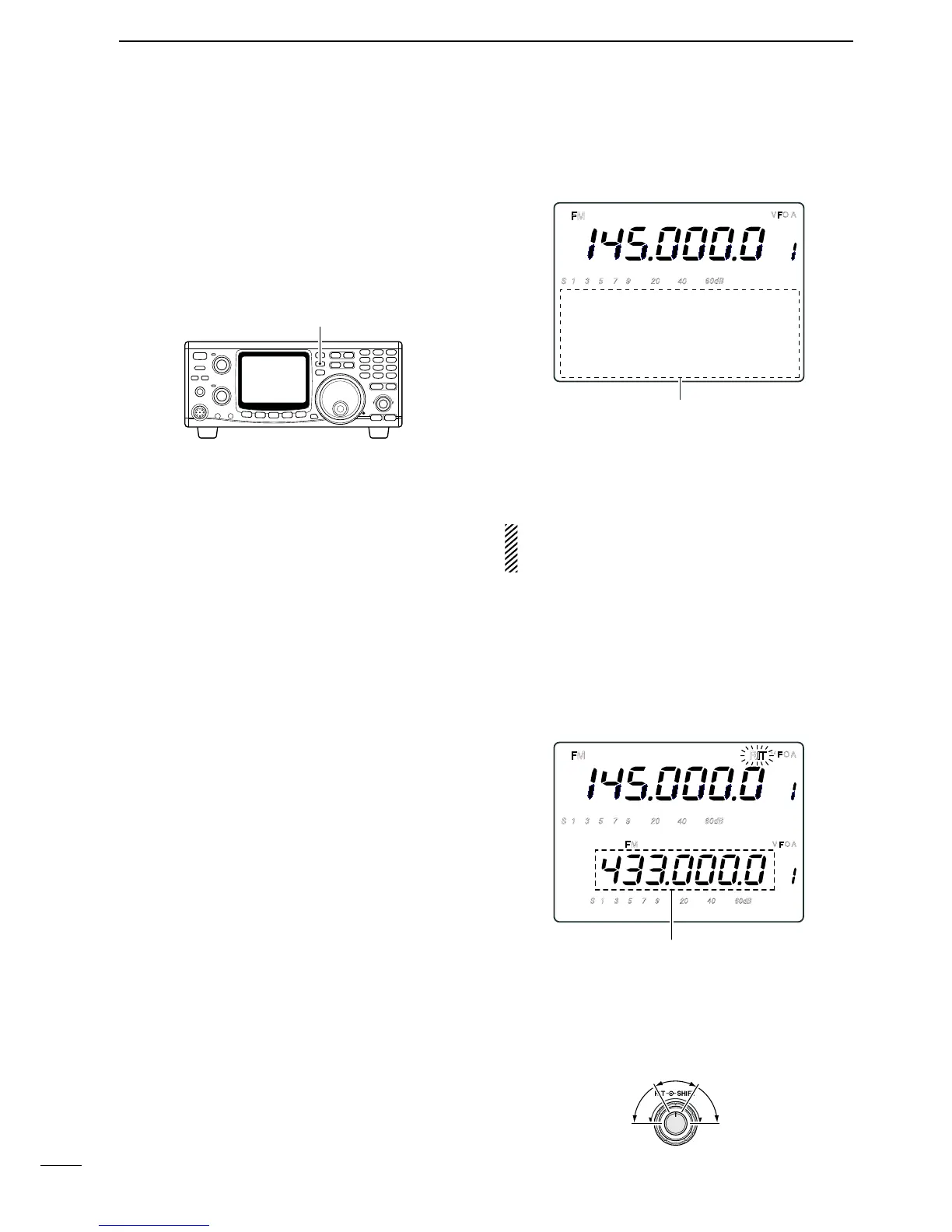D When the [RIT] control is assigned as
SUB tuning dial
q Push [RIT] for 1 sec.
•“RIT”indicatorasheswhentheSUBtuningdialfunc-
tion is activated.
w Rotate [RIT] control for the desired tuning direction
and speed.
•Tuningspeedcanbeadjustedin±5steps.
e Set [RIT] control to the center position to stops tun-
ing.
•Abeeptone soundswhen[RIT]controlissettothe
center.
r Push [RIT] to cancel the SUB tuning dial function.
24
4
BASIC OPERATION
n SUB band OFF
The SUB band indication can be deactivated to simpli-
fy operation.
➥Push[SUB•SUBOFF]for1sec.toturntheSUB
band indication ON and OFF.
•Push[M/S•BAND]for1sec.tochangetheoperating
band. (p. 20)
n SUB tuning dial
The IC-910H has a large main tuning dial for frequen-
cy setting. In addition, the [RIT] or [SHIFT] controls can
be used as a SUB tuning dial for dual band simultane-
ous tuning, etc. The SUB tuning dial changes the oper-
ating frequency continuously at a variable speed.
To use the SUB tuning dial function, assign the func-
tion to either the [RIT] or [SHIFT] control using the RIT/
SHIFT set mode.
F
M
VFO A
60dB
S
1
3 5
7
9
20
40
SUB band indication OFF.
The assigned control can be used for its original
function, however, both functions cannot be used si-
multaneously.
F
M
RIT
VFOA
VFOA
F
M
S 1 3
5
7
9 20
40
60dB
60dB
S
1
3 5
7
9
20
40
While [RIT] is flashing, SUB band can be
controlled with sub dial function.
Advances the
frequency and
increases the
speed.
Reverses the
frequency and
increases the
speed.
SUB dial
functions
slightly.
