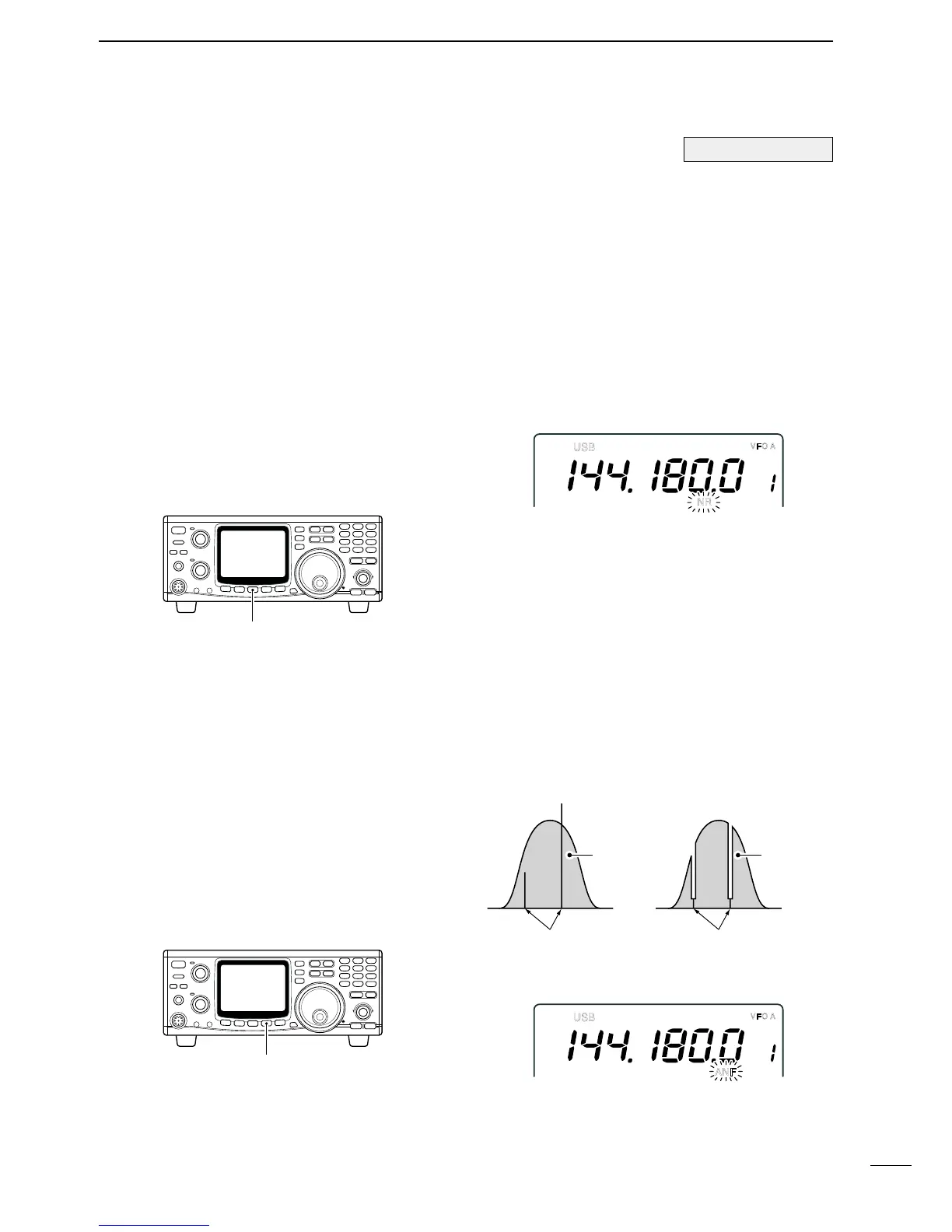31
5
RECEIVE AND TRANSMIT
n Optional DSP functions
To activate the following functions, the optional DSP
unit, UT-106, must be installed for both or either the
MAIN and/or SUB bands.
D NR (Noise Reduction) function
This function reduces noise components and picks out
desired signals which are buried in noise. The received
audio signals are converted to digital signals and then
the desired signals are separated from the noise. The
noise reduction function is available for all operating
modes.
qPush[M/S•BAND]or[SUB]toselectthebandyou
wish to activate, if required.
wPush[AFC/NB•NR]for1sec.toturnthenoisere-
duction function ON and OFF.
•“NR”indicatorappearswhiletheautomaticnotchlteris
activated.
D Setting the noise reduction level
qPush[SET]then[AFC/NB•NR]toenterthenoise
reduction set mode.
w Rotate the tuning dial to select the desired noise re-
duction level.
•Push[M-CL5]for1sec.toreturntothedefaultvalue.
ePush[AFC/NB•NR]toexitfromthenoisereduction
set mode.
D ANF (Automatic Notch Filter) function
This function automatically attenuates beat tones, tun-
ing signals, etc., even if they are moving. The automat-
ic notch filter functions in SSB/FM modes.
qPush[M/S•BAND]or[SUB]toselectthebandyou
wish to activate, if required.
wPush[AGC•ANF]for1sec.toturntheautomatic
notch filter function ON and OFF.
•“ANF”indicatorappearswhiletheautomaticnotchlter
is activated.
Unwanted tone
frequency
Desired
signal (AF)
Desired
signal (AF)
Particular frequency
is attenuated
Auto notch OFF Auto notch ON
