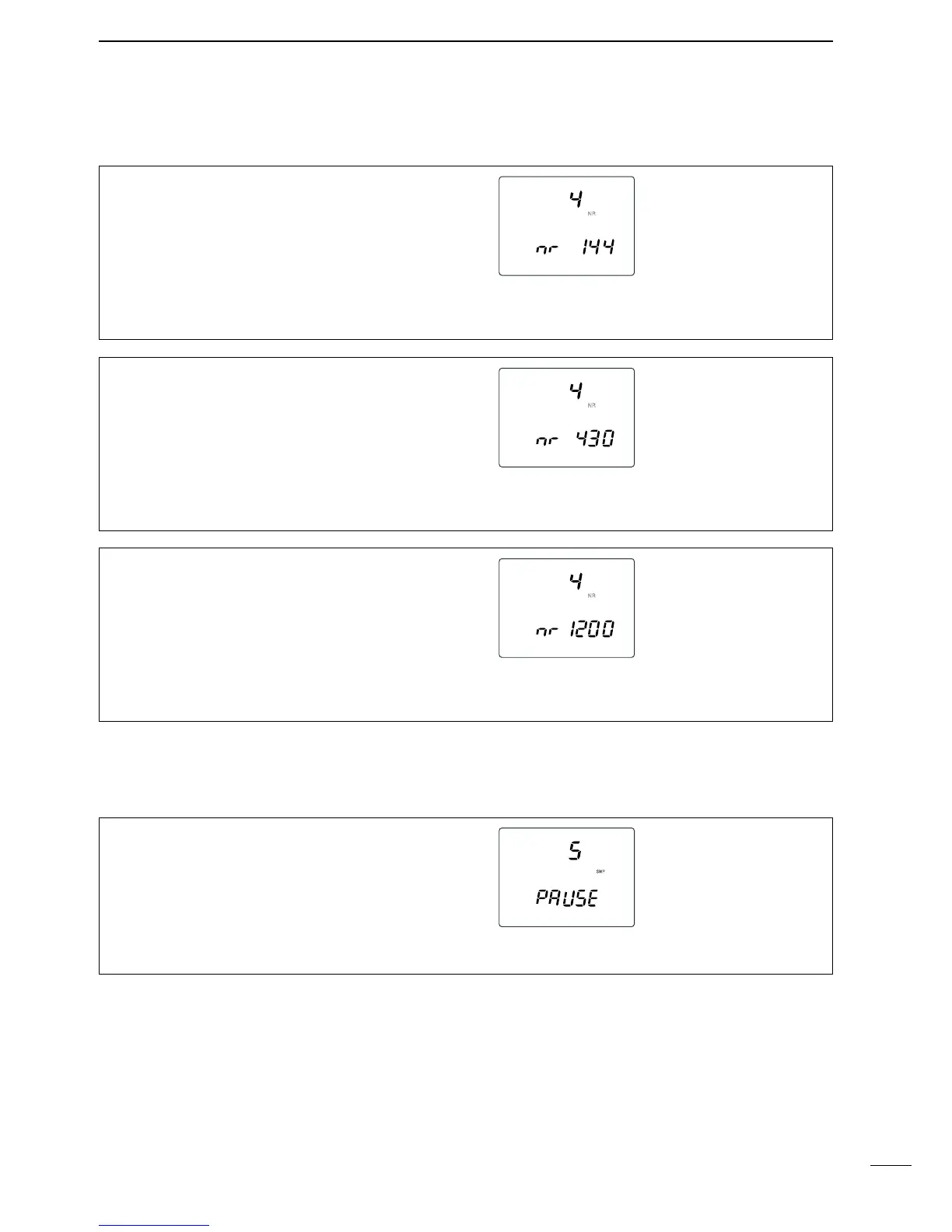Noise reduction level for 1200 MHz
Adjust the noise reduction level to the desired level
within 0–15 for the 1200 MHz band operation.
Adjust it to the level that noise signals are reduced,
and received audio has no distortion.
This item is displayed only when the optional UT-106
is installed.
Sweeping interval
Select the sweeping interval for the simple band
scope function from 3, 5 and 10 sec.
67
10
SET MODE
n NR set mode
Noise reduction level for 144 MHz
Adjust the noise reduction level to the desired level
within 0–15 for the 144 MHz band operation.
Adjust it to the level that noise signals are reduced,
and received audio has no distortion.
This item is displayed only when the optional UT-106
is installed.
Noise reduction level for 430(440) MHz
Adjust the noise reduction level to the desired level
within 0–15 for the 430(440) MHz band operation.
Adjust it to the level that noise signals are reduced,
and received audio has no distortion.
This item is displayed only when the optional UT-106
is installed.
