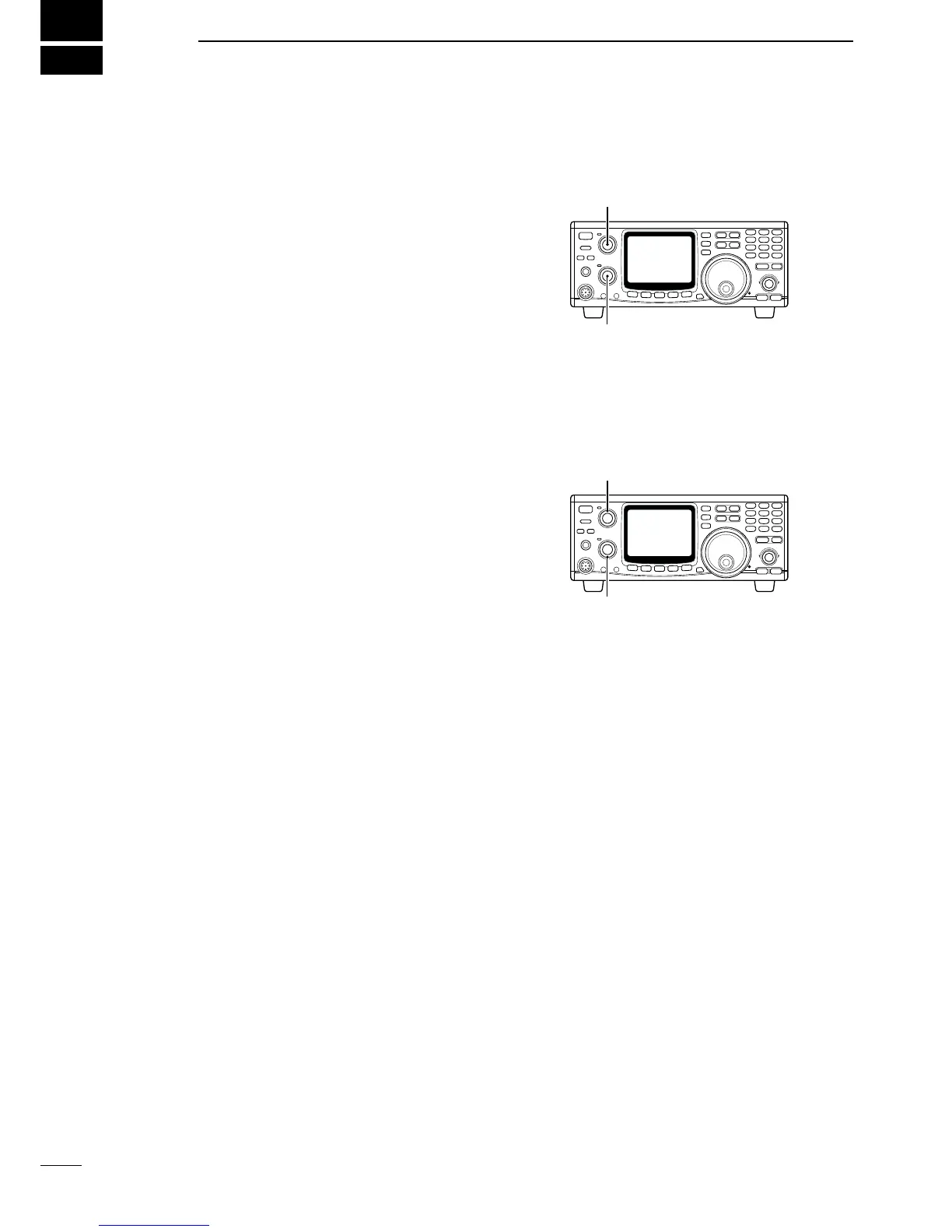n Functions for receive
D Volume setting
➥ Rotate [AF] control for the specified operating band
(MAIN or SUB) to output a suitable audio level.
D Squelch setting
The squelch removes noise output from the speak-
er (closed position) when no signal is received. The
squelch is particularly effective for FM. It is also avail-
able for other modes.
With the default setting, noise squelch and S-meter
squelch in FM, RF gain and S-meter squelch in SSB/
CW mode operation are assigned to [RF/SQL] con-
trol. The assignment can be changed in the general
set mode. (p. 56)
• When operating in FM
q Rotate [RF/SQL] fully counterclockwise.
w Rotate [RF/SQL] clockwise to the position where
the noise just disappears.
•MAIN/SUBbandindicatoralsogoesOFF.
By rotating [RF/SQL] to a deeper position (clockwise),
the S-meter will move and the S-meter squelch func-
tion will be activated. When the S-meter squelch is acti-
vated, weak signals, weaker than the S-meter squelch
set level, are ignored.
• When operating in SSB/CW
q Rotate [RF/SQL] fully counterclockwise.
w Rotate [RF/SQL] clockwise to the position where the
maximum RF gain (S-meter bar disappears), MAIN/
SUBbandindicatorgoesOFF,andoornoisedis-
appears.
•Withthedefaultsetting,thesquelchopensat12o’clock
position, however, the squelch threshold level can be
set to 13 o’clock (1 o’clock) position in the SSB/CW set
mode. (p. 62)
•Whenrotating[RF/SQL]counterclockwise,RFgainde-
creases (lower sensitivity) and the S-meter bar appears
to indicate the receivable RF signal level.
5
26
RECEIVE AND TRANSMIT
