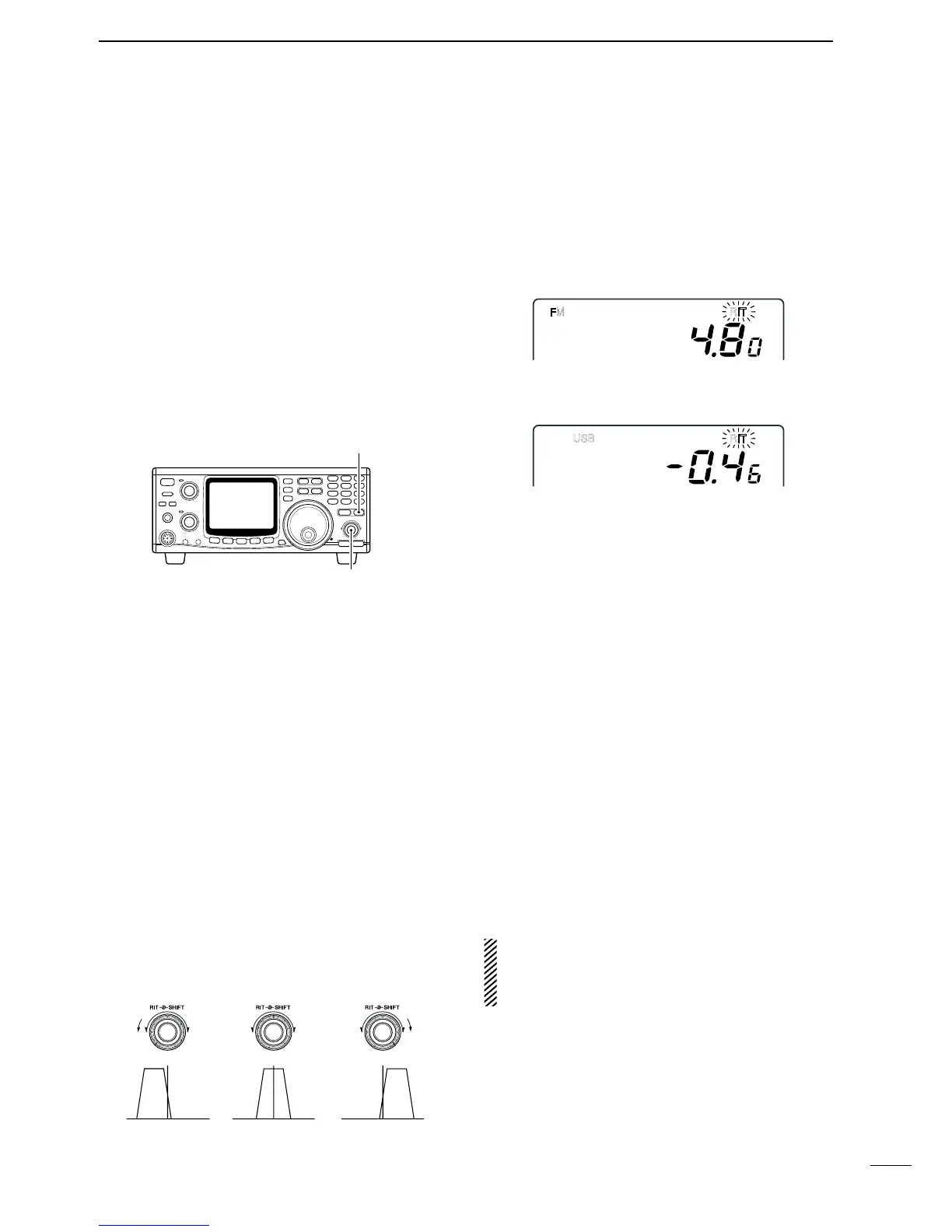n RIT function
The RIT (Receive Incremental Tuning) function com-
pensates for off-frequencies of the communicating sta-
tion without moving the transmit frequency.
The RIT function can be used for the MAIN band only.
The function affects the MAIN band even when ac-
cessing the SUB band.
q Push [RIT] to turn the RIT function ON.
•“RIT”indicatorappears.
w Rotate [RIT] control to cancel the off-frequencies.
•Rotate[RIT]controltothecenterposition,aftercommu-
nication.
e Push [RIT] to cancel the RIT function.
•“RIT”indicatordisappears.
[RIT] control
[RIT] switch
D RIT variable range
SSB/CWmode:±1.0kHzin10Hzsteps(±2.0kHzfor
optional 1200 MHz band)
FMmode :±5.0kHzin50Hzsteps(±10.0kHz
for optional 1200 MHz band)
F
M
RIT
FM mode
RIT
USB
RIT variable range is displayed for 2 sec.
and then returns to frequency indication.
RIT variable range is displayed for 2 sec.
and then returns to frequency indication.
SSB mode
27
5
RECEIVE AND TRANSMIT
n IF shift function
The IF shift function electronically changes the pass-
band frequency of the IF (Intermediate Frequency)
and cuts out higher or lower frequency components of
the IF to reject interference. The function shifts the IF
frequencyupto±1.2kHzin100HzstepsinSSB/CW
mode. The IF shift is especially useful in SSB opera-
tion and not available in FM mode.
The IF shift function can be used for the SUB band
using the SUB tuning dial function (p. 24)
D MAIN band IF shift operation
q Set the [SHIFT] control to its center position when
there is no interference.
w Rotate the [SHIFT] control to adjust for minimum in-
terference signal level.
•TheaudiotonemaychangewhiletheIFshiftisinuse.
Center positionMax. counter-
clockwise position
Max. clockwise
position
D SUB band IF shift operation
q Assign the SUB band IF shift function to either [RIT]
or [SHIFT] control using the RIT/SHIFT set mode
(p. 68).
w Push [RIT] for 1 sec. to turn the SUB tuning dial
function ON.
•“RIT”indicatorashes.
e Rotate [RIT] or [SHIFT] control for a minimum inter-
ference signal level.
r Push [RIT] to cancel the SUB tuning dial function.
•“RIT”indicatordisappears.
•Set[RIT]or[SHIFT]controltothecenterpositionafter
the communication.
In satellite operation mode, the SUB tuning dial
function cannot be activated. Therefore, the [SHIFT]
control acts as an IF shift for the receive band (dis-
played in the upper area).
