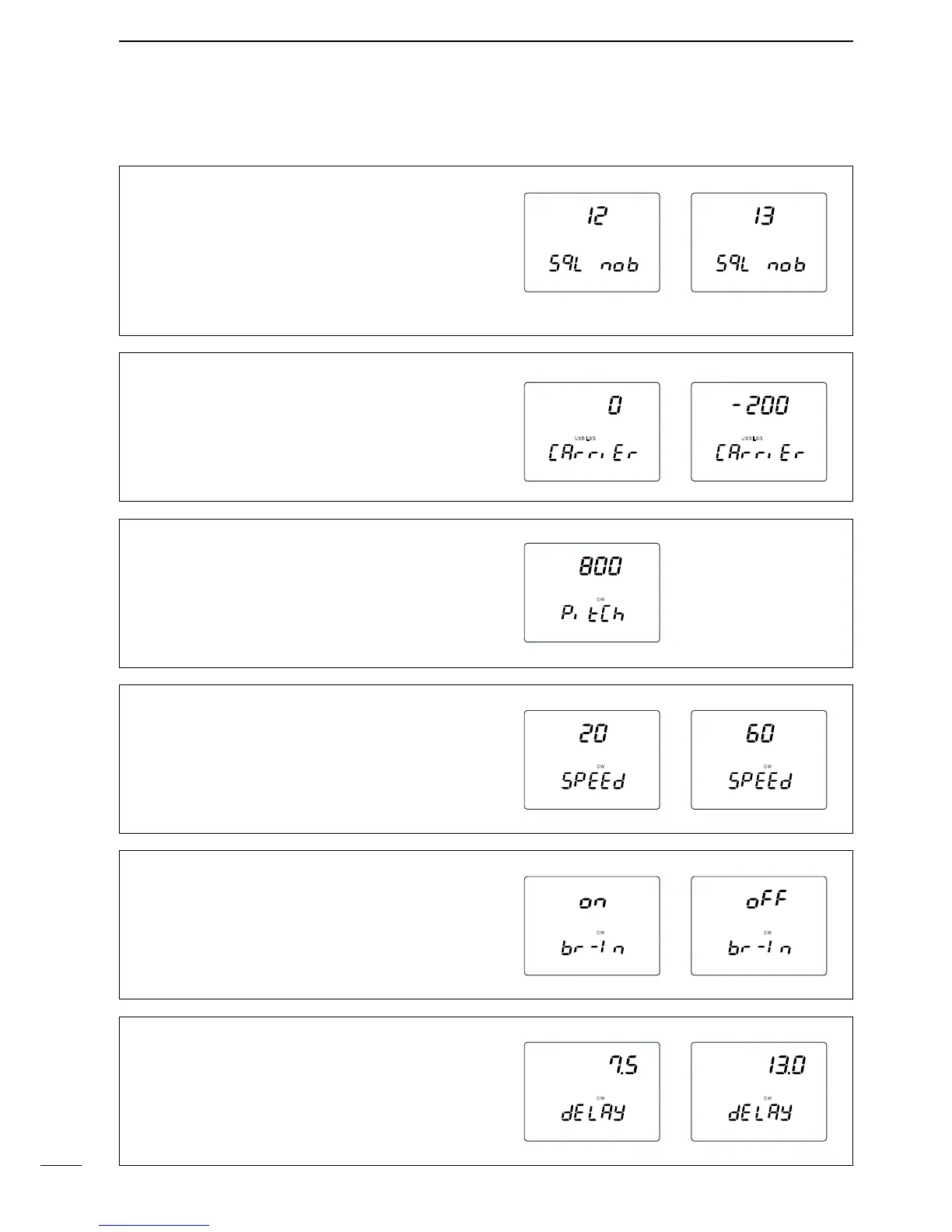62
10
SET MODE
n SSB/CW set mode
Squelch threshold
Select the squelch threshold level from 12 and 13
o’clock.
•12 :Thesquelchclosesaroundthe12o’clockposi-
tion of the [SQL] control.
•13 :Thesquelchclosesaroundthe13o’clockposi-
tion of the [SQL] control.
Carrier frequency
Adjust the carrier frequency for SSB (USB/LSB)
mode operation within –200 to +200 Hz range in
10 Hz steps.
CW pitch frequency
Adjust the CW pitch frequency within 300 to 900 Hz
range in 10 Hz steps.
CW keying speed adjustment
Adjust the built-in electric keyer keying speed to the
desired level within 6 to 60 WPM range.
Semi break-in
Turn the semi break-in function ON and OFF.
CW break-in delay
Adjust the CW break-in delay time to the desired level
within 2.0 to 13.0 sec. range in 0.1 sec. steps.
